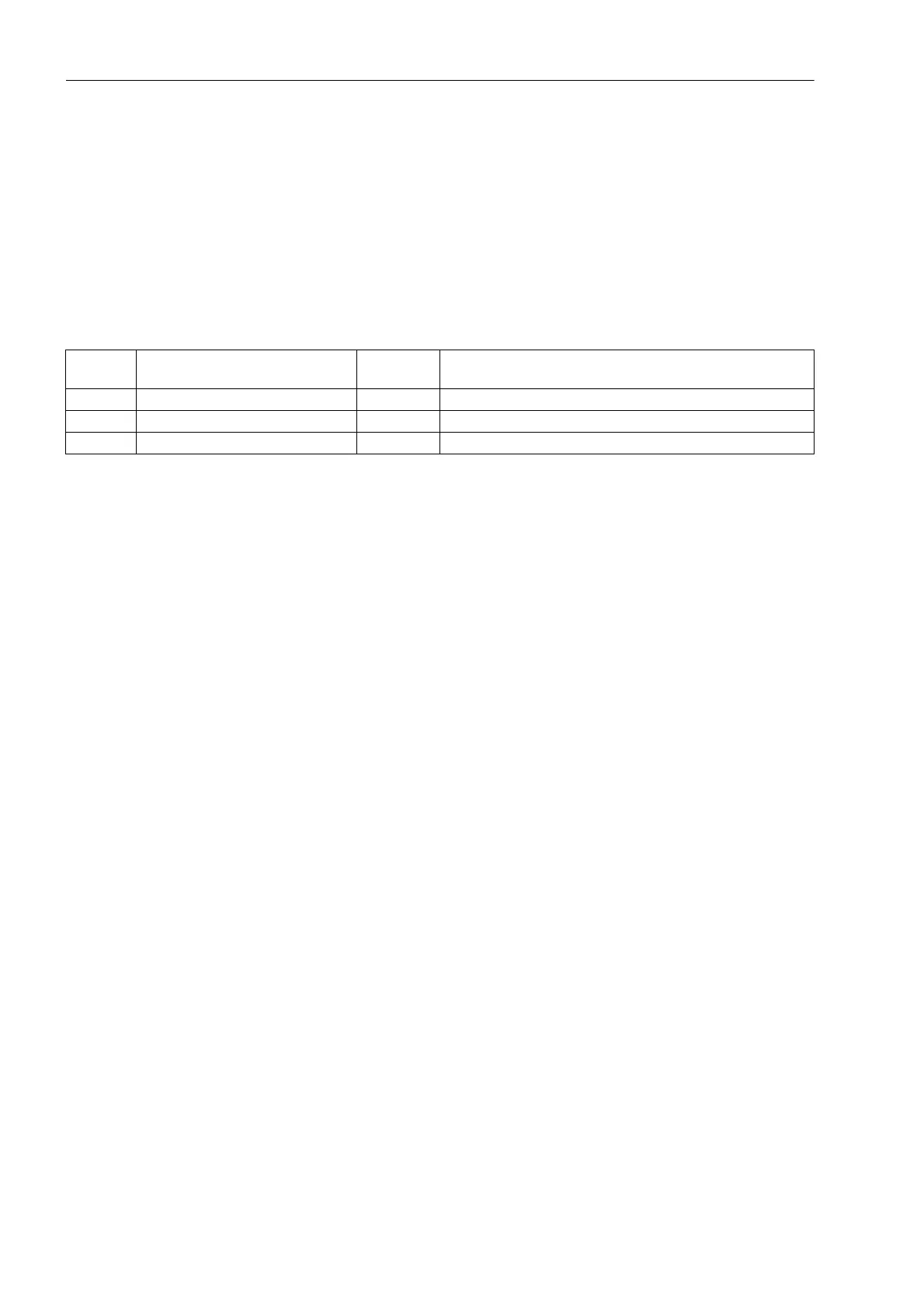Functions
2.12 Auxiliary Functions
SIPROTEC, 7RW80, Manual
C53000-G1140-C233-1, Release date 10.2010
118
2.12.2.2 Setting Notes
Reading/Setting/Resetting Counters
The SIPROTEC 4 System Description provides a description of how to read out the statistical counters via the
device front panel or DIGSI. Setting or resetting of these statistical counters takes place under the menu item
MESSAGES —> STATISTICS by overwriting the counter values displayed.
2.12.2.3 Information List
2.12.3 Measurement
A series of measured values and the values derived from them are constantly available for call up on site, or
for data transfer.
Applications
• Information on the actual status of the system
• Conversion of secondary values to primary values and percentages
Prerequisites
Except for secondary values, the device is able to indicate the primary values and percentages of the measured
values.
A precondition correct display of the primary and percentage values is the complete and correct entry of the
nominal values for the instrument transformers and the protected equipment as well as voltage transformer
ratios in the ground paths when configuring the device. The following table shows the formulas which are the
basis for the conversion of secondary values to primary values and percentages.
Measured values that can not be calculated (depending on the type of voltage connection) will be displayed
with dots.
No. Information Type of In-
formation
Comments
- #of TRIPs= PMV Number of TRIPs=
409 >BLOCK Op Count SP >BLOCK Op Counter
1020 Op.Hours= VI Counter of operating hours