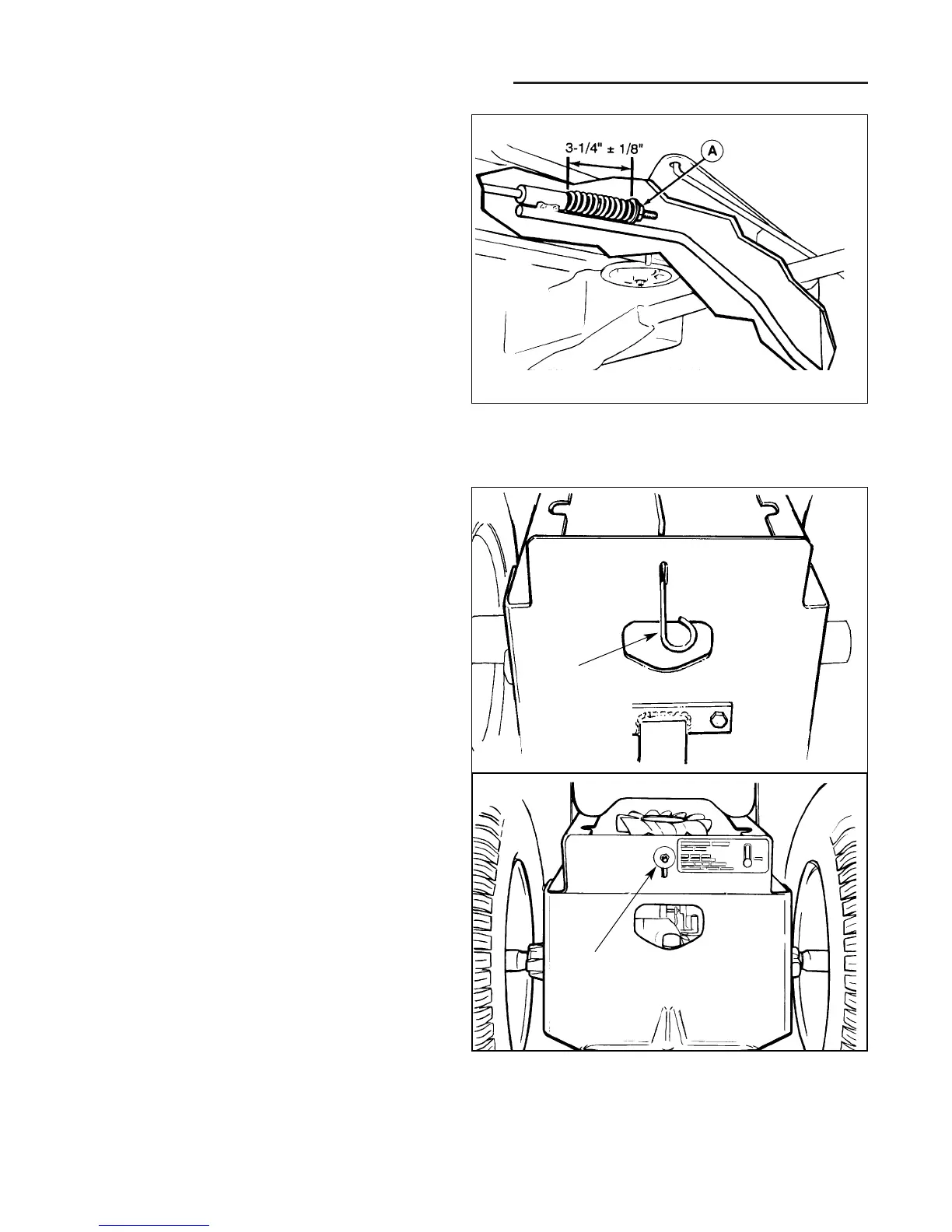4 - 8
4 Adjustments
Clutch & Brake Adjustment / Transaxle Purging
PURGING AIR FROM TRANSAXLE -
HYDRO MODELS ONLY
Air may become trapped in the inlet hydraulic filter or
closed loop passages of the hydro transaxle during
transaxle service. It is very important for proper operation
to release any trapped air that may cause damage to the
internal transaxle parts.
1. Park the tractor on a flat, level surface.
2. Place in the “PUSH” position.
3. Start the tractor engine and run at a low idle.
4. Move the ground speed control lever from the neutral
position to the full forward position for five seconds.
Move lever to the full reverse position for five sec-
onds. Repeat this procedure three times in forward
and reverse direction.
5. Return the control lever to the neutral gate.
6. Place the hydro release lever (A) in the “DRIVE” posi-
tion.
7. Drive the tractor at least five feet in the forward and
reverse directions with full throttle and full ground
speed. Repeat this procedure three times in the for-
ward and reverse directions.
8. Check oil level (if applicable)
Repeat the above steps if tractor has noisy or erratic
operation, lack of performance after transmission warm-
up, or oil leakage from the transaxle vent tube.
Pull Release
Lever Back
and Down to
Release
Figure 12. Gear Models
A. Nut
CLUTCH ADJUSTMENT
Tuff Torq K210A (Gear Models)
There is no adjustment for the clutch linkage on the gear
models. Replace the rear retaining spring as required
BRAKE ADJUSTMENT
Tuff Torq K210A (Gear Models)
1. Engage parking brake.
2. The brake spring should be compressed to 3-1/4" (±
1/8") Turn adjustment nut (A, Figure 12) as necessary
for correct spring length.
Figure 13. Transaxle Release Levers
Move Lever Up
To Release
