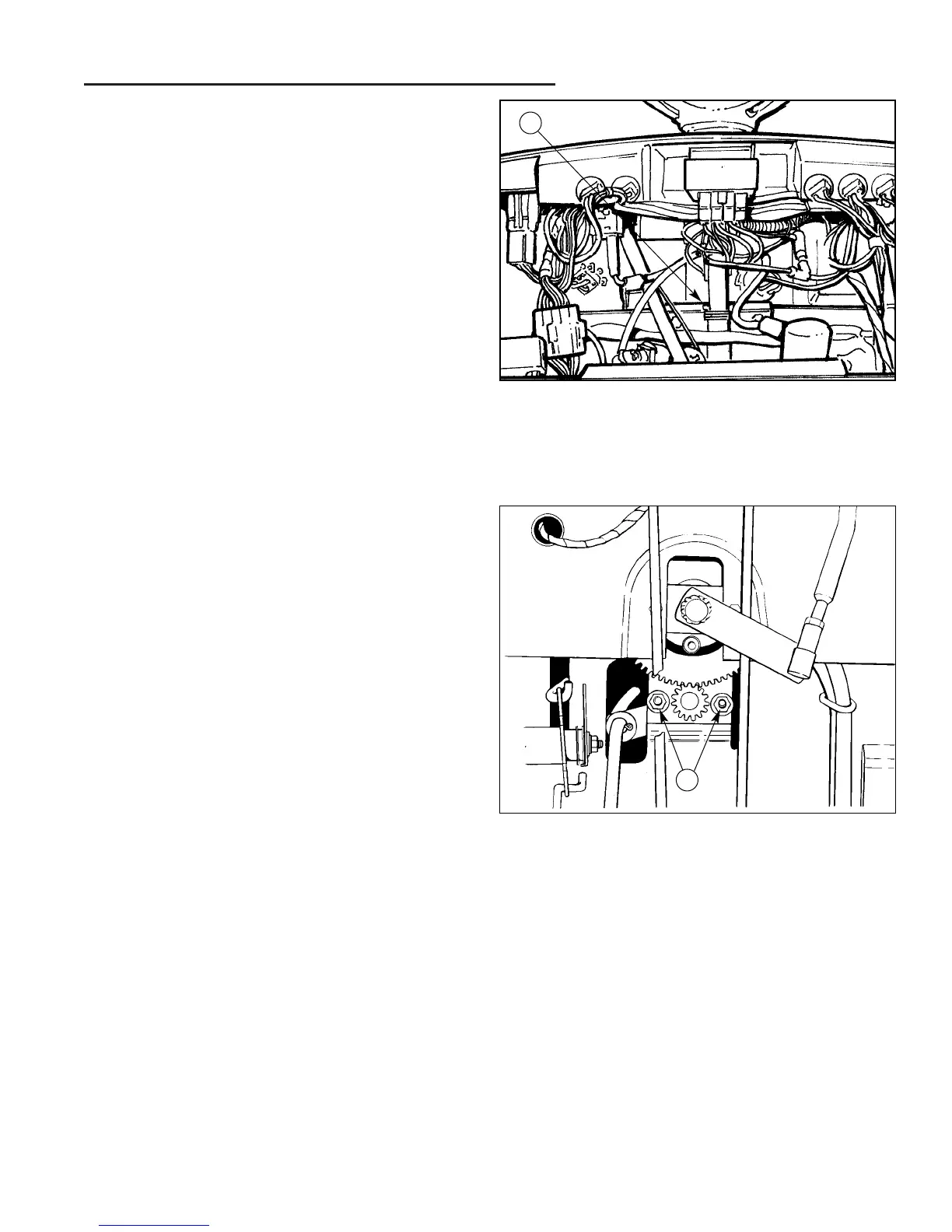6 - 13
6 General Repair
6A Steering & Front Wheel Repair
Figure A–21. Remove Cotter Pin
A. Cotter Pin
A
Steering Shaft Removal
NOTE: Unit must eventually be tipped up to remove the
shaft.
1. Remove the steering wheel as shown in the steering
wheel removal section.
2. Remove the cotter pin from the steering shaft (A,
Figure A–21) just above bushing in the frame sup-
port.
3. Locate the washers that were held in place by the
cotter pin. Slide the washers off the shaft.
Figure A–22. Steering Mounting Plate
A. Nuts
A
4. Loosen the nuts securing the steering mounting plate
(A, Figure A–22).
5. Slide the steering shaft assembly down and out of
the bottom of the unit to remove for replacement.
Note: Unit must be tipped up at this point to remove
the shaft.
6. Inspect steering shaft assembly and bushings for
excessive wear or damage. Replace if required.
7. Install the steering shaft assembly in the reverse
order of removal and apply a liberal coating of grease
to the steering shaft and drive gear.
