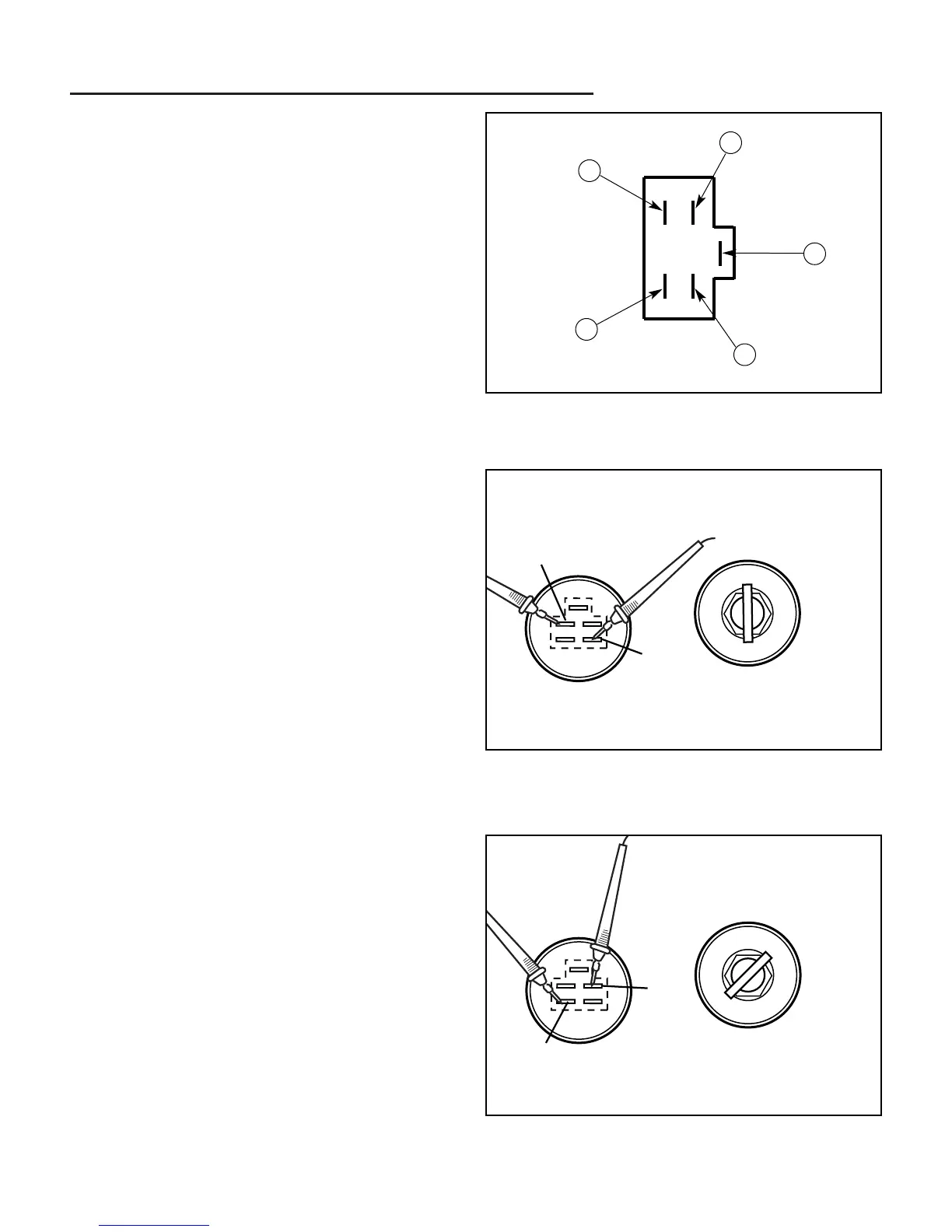5 - 13
5 Electrical Troubleshooting
Ignition Switch Tests
Figure 12. Testing the Ignition Switch
Figure 10. Ignition Switch Wire Harness (As Viewed
From Engaging End)
Figure 11. Testing the Ignition Switch
B. Test Power to Ignition Switch
1. Pull plug off ignition switch.
2. Set VOM to VDC
3. Probe ground. Probe the "B" receptacle (see Figure
10) on the ignition switch plug. The VOM should
show battery voltage. If not, check the battery, circuit
breaker, and all connections.
4. Reinstall the ignition plug.
C. Test Ignition Switch
1. Remove the plug from the ignition switch.
2. Remove the ignition switch from the dash board.
3. Set VOM to Ohms.
4. With key switch in the OFF position connect test
leads to terminals G and M. There should be a read-
ing of 0.3-3 (continuity) on multi-meter.
5. Check all other connection combinations for no conti-
nuity. G to M should be the only combination that
has continuity; all other connection combinations
should have no continuity.
6. With the key switch in the RUN position, connect the
VOM to terminal B and terminal L. There should be a
reading of 0.3-3 Ohms (continuity) on the VOM.
7. Check all other connection combinations for no conti-
nuity. B to L should be the only combination that has
continuity; all other connection combinations should
have no continuity.
B
G
L
M
S
