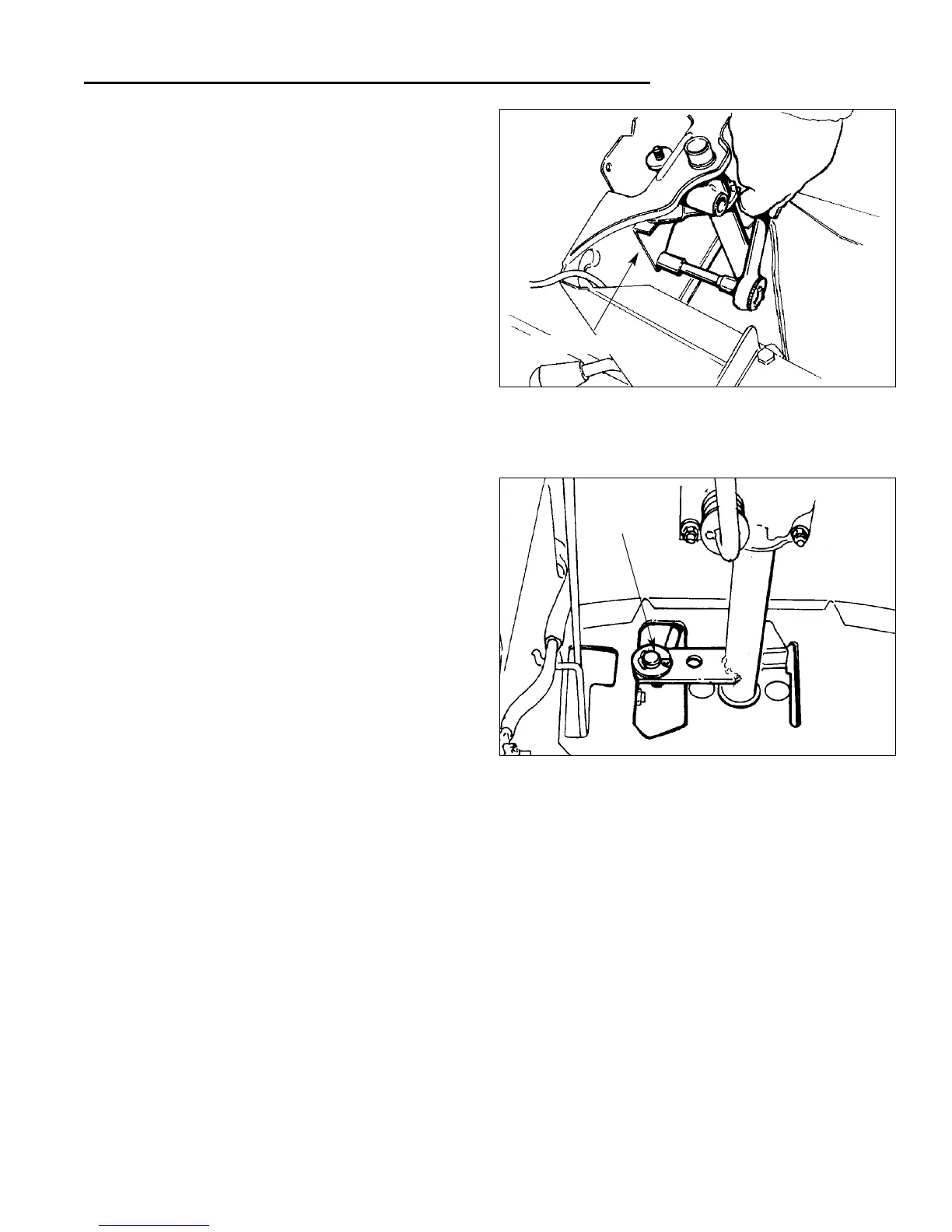6-21
6 General Repair
6B Hand Controls Repair
Figure B–10. Disassemble Tension Bracket From
Lower Dash
4. Using a 7/16" socket and a short extension bar, re-
move the two sets of hex nuts, lockwashers, flat
washers, and carriage bolts that attach the tension
bracket to the inside wall of the lower dash (Figure
B–10).
Figure B–11. Disconnect Shift Rod Linkage From
Ground Speed Control Lever
Assembly Arm
Cotter Pin
Tension Bracket
5.Remove the cotter pin connecting the ground speed
control lever assembly arm to the front transmission
ground speed control rod linkage (Figure B–11).
6. The ground speed control lever assembly may now
be removed from the unit and inspected for wear or
damage. Replace parts as required. Refer to Figure
B–3 for proper assembly sequence of parts.
7. Reassemble parts in reverse order of disassembly.
Apply a light coating of grease to the inside diameter
of all bushings before reinstalling the ground speed
control lever assembly in the unit.
NOTE: On later models with adjustable tension, attach
tension bracket (S, Figure B–3) against lower dash be-
fore tightening hex nut (L) on stud (P). Adjust tension on
adjustment nut (I) to 75 - 100 in./lbs.
