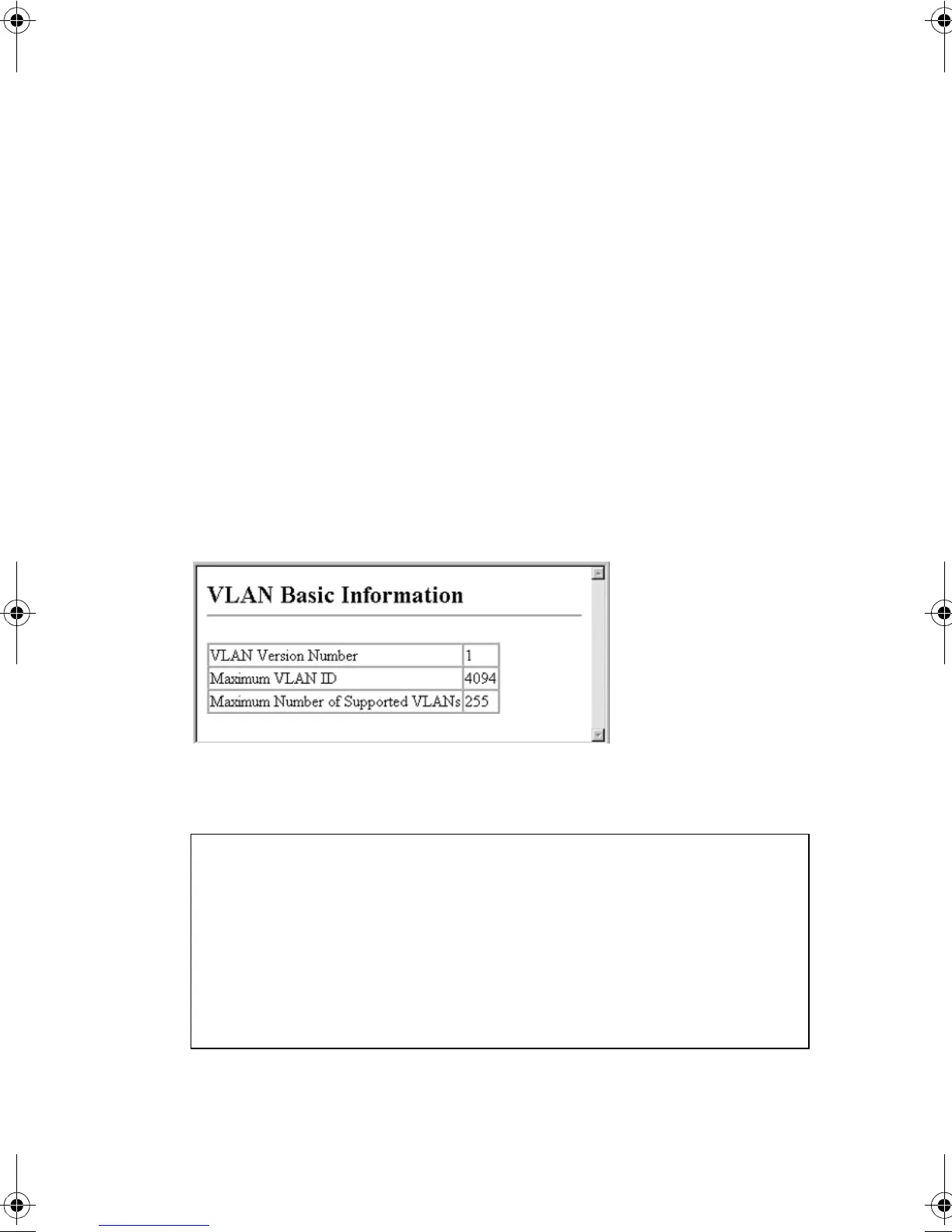C
ONFIGURING
THE
S
WITCH
2-74
Displaying Basic VLAN Information
Command Attributes
• VLAN Version Number – The VLAN version used by this
switch as specified in the IEEE 802.1Q standard. (Web interface
only.)
• Maximum VLAN ID – Maximum VLAN ID recognized by this
switch.
• Maximum Number of Supported VLANs – Maximum
number of VLANs that can be configured on this switch.
Web – Click VLAN, VLAN Basic Information.
CLI – Enter the following command.
Console#show bridge-ext 3-147
Max support vlan numbers: 255
Max support vlan ID: 4094
Extended multicast filtering services: No
Static entry individual port: Yes
VLAN learning: IVL
Configurable PVID tagging: Yes
Local VLAN capable: No
Traffic classes: Enabled
Global GVRP status: Enabled
GMRP: Disabled
Console#
b_mgmt.book Page 74 Tuesday, July 8, 2003 5:24 PM
