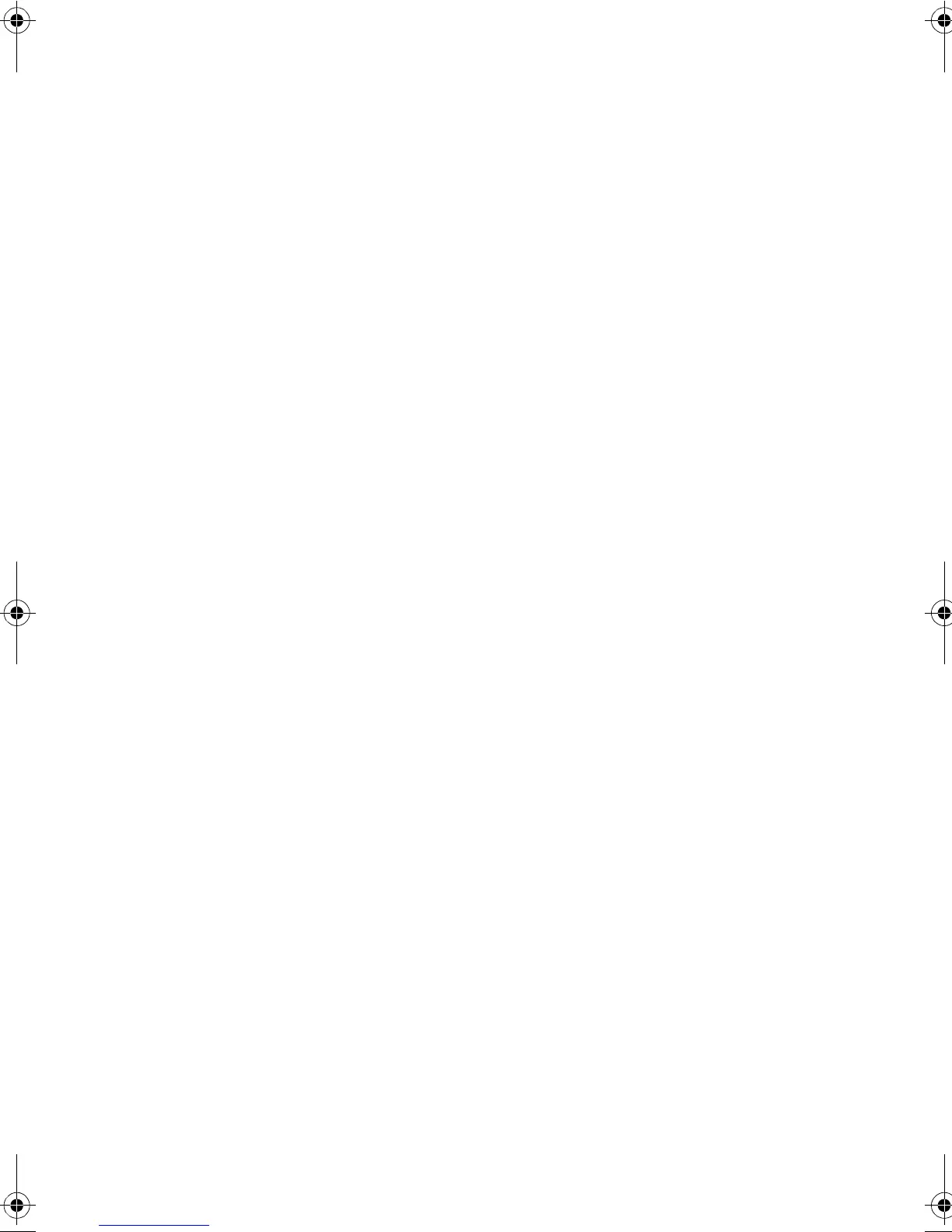D
David BraunJul 30, 2025
What to do if I cannot connect to my SMC Networks SMC EZ 10/100/1000 SMCGS8P-Smart Switch using Telnet?
- RRebecca VaughnJul 30, 2025
If you're unable to connect to your SMC Networks Switch via Telnet, it might be due to exceeding the maximum allowed concurrent Telnet sessions. Try connecting again later. Also, ensure you've configured the agent with a valid IP address, subnet mask, and default gateway. Verify that your management station has management VLAN access to the switch, with the default being VLAN 1. Double-check that you have a valid network connection to the switch and the port you're using hasn't been disabled, and inspect the network cabling between your management station and the switch.