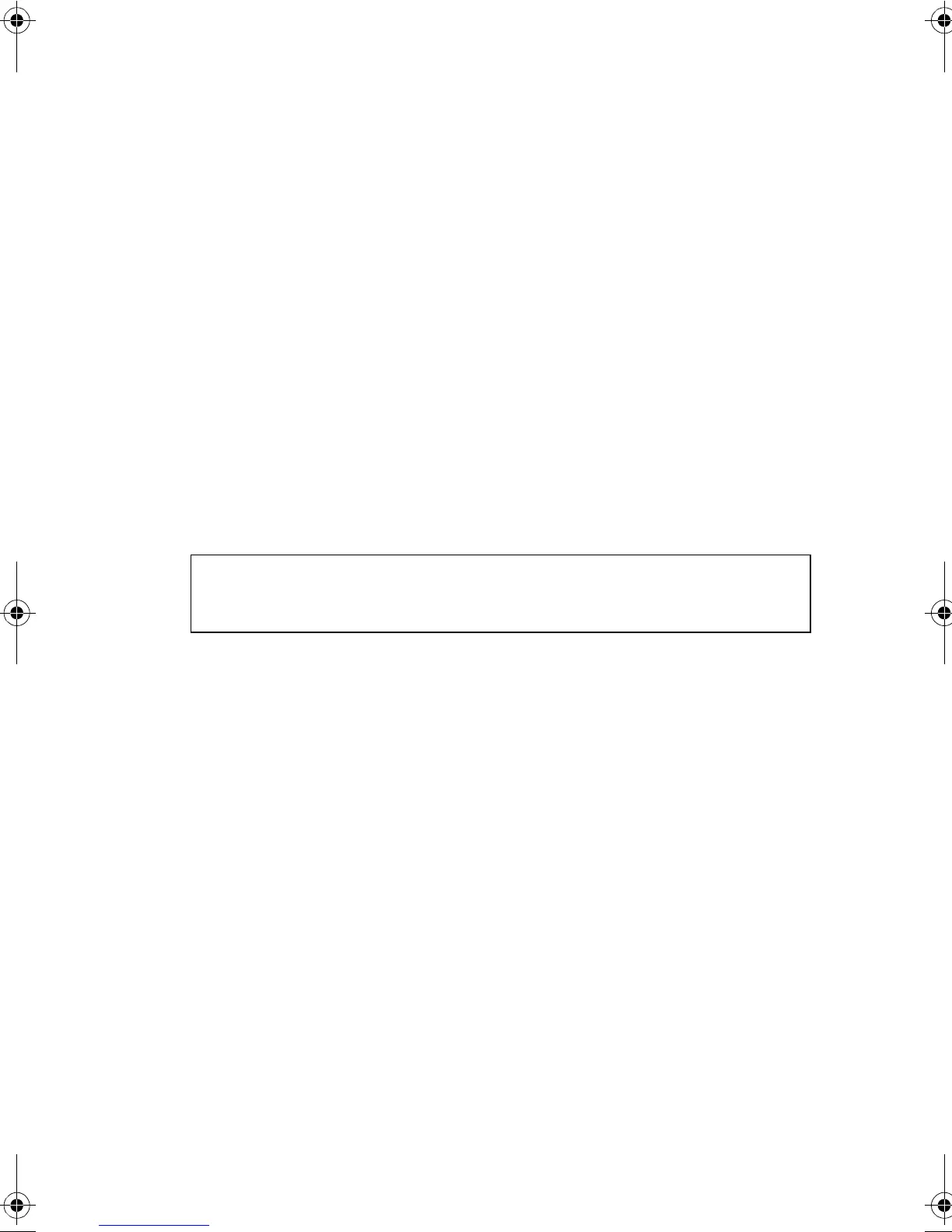C
OMMAND
L
INE
I
NTERFACE
3-102
• A secure port has the following restrictions:
- Cannot be connected to a network interconnection device.
- Cannot be a member of a static trunk.
- It can be configured as an LACP trunk port, but the switch
does not allow the LACP trunk to be enabled.
• A port that is already configured as an LACP or static trunk port
cannot be enabled as a secure port.
• If a port is disabled due to a security violation, it must be
manually re-enabled by using the no shutdown command.
• Although the port security action command is an Interface
Configuration command, it applies globally to all switch ports.
Example
This example sets the port security action for the switch and
enables port security for port 5.
clear counters
Use this command to clear statistics on an interface.
Syntax
clear counters interface
interface
• ethernet unit/port
- unit - This is device 1.
- port - Port number.
• port-channel channel-id (Range: 1-6)
Default Setting
None
Console(config)#interface ethernet 1/5
Console(config-if)#port security action trap-and-shutdown
Console(config-if)#port security
Console(config-if)#
b_mgmt.book Page 102 Tuesday, July 8, 2003 5:24 PM