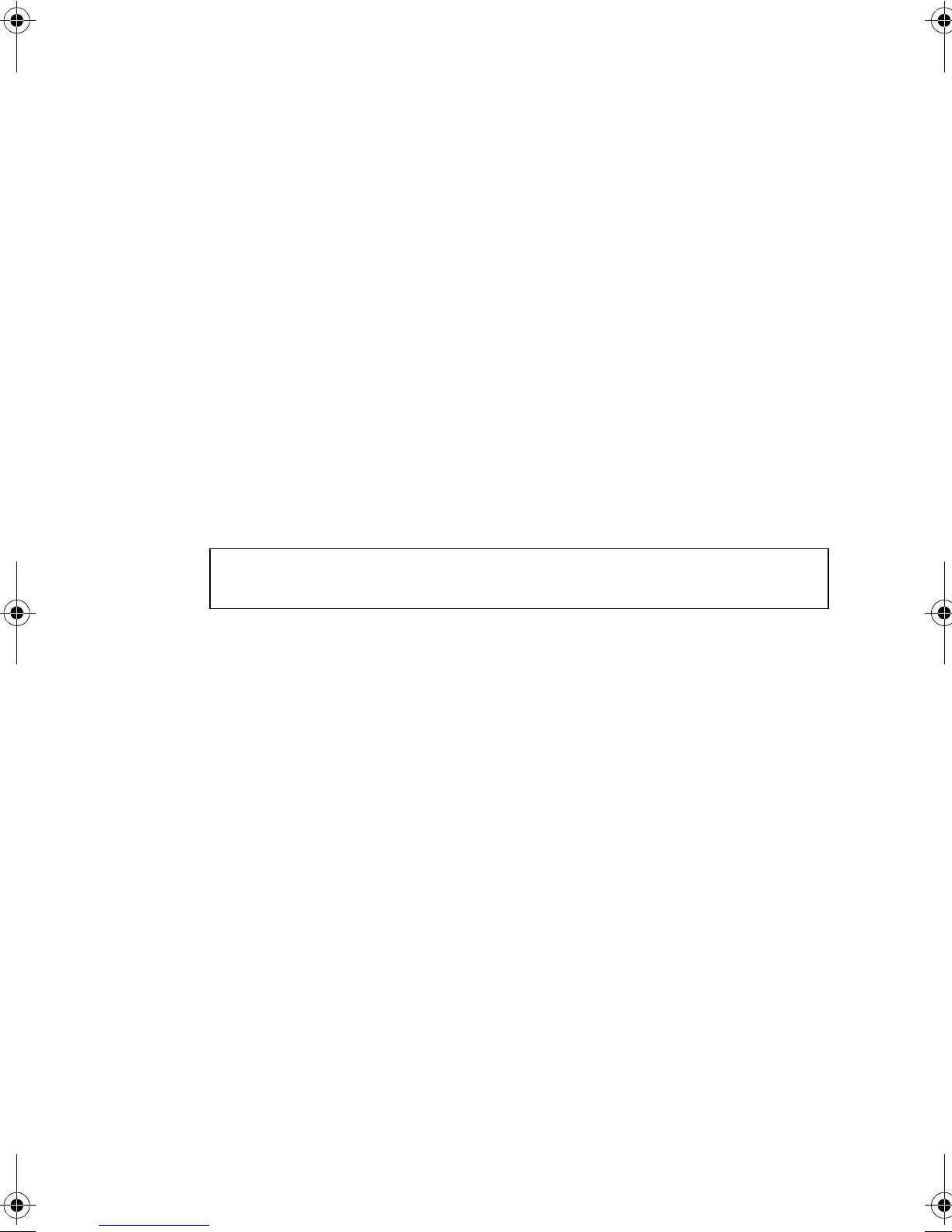SNMP C
OMMANDS
3-71
• If the IP is the address of a single management station, the
bitmask should be set to 255.255.255.255. Otherwise, the IP
address group is specified by the bitmask.
• The default setting is null, which allows all IP groups SNMP
access to the switch. If one IP address is configured, the IP
filtering is enabled and only addresses in the IP group will have
SNMP access.
• IP filtering does not affect management access to the switch
using the Web interface or Telnet.
Example
The following example enables SNMP IP filtering on the switch
and allows SNMP management access to client IP 10.1.2.3, and
client IP group 10.1.3.0 to 10.1.3.255.
Related Commands
show snmp (3-71)
show snmp
Use this command to check the status of SNMP
communications.
Default Setting
None
Command Mode
Normal Exec, Privileged Exec
Console(config)#snmp ip filter 10.1.2.3 255.255.255.255
Console(config)#snmp ip filter 10.1.3.0 255.255.255.0
Console(config)#
b_mgmt.book Page 71 Tuesday, July 8, 2003 5:24 PM
