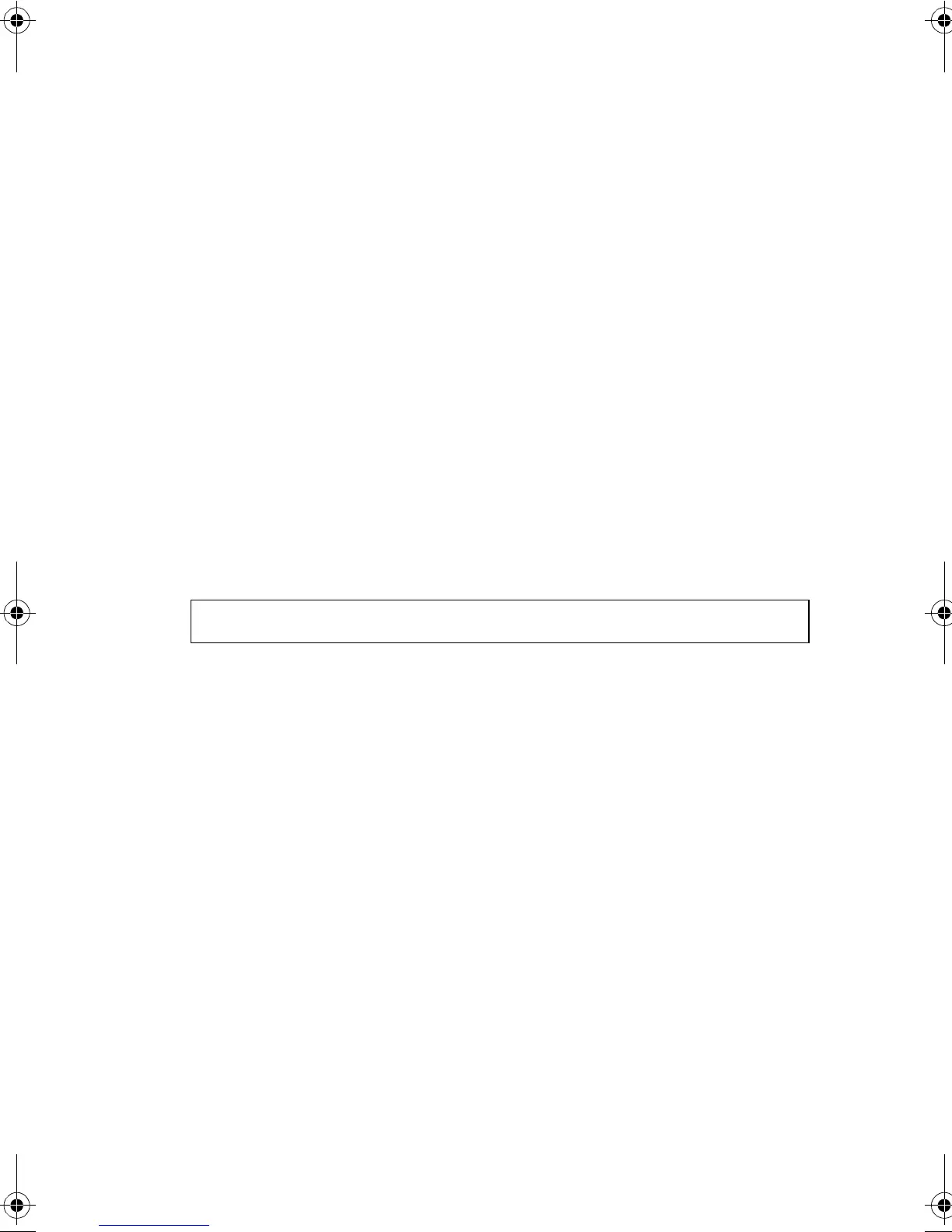C
OMMAND
L
INE
I
NTERFACE
3-58
radius-server host
Use this command to specify the RADIUS server. Use the no form
to restore the default.
Syntax
radius-server host host_ip_address
no radius-server host
host_ip_address - IP address of a RADIUS server.
Default Setting
10.1.0.1
Command Mode
Global Configuration
Example
radius-server port
Use this command to set the RADIUS server network port. Use the
no form to restore the default.
Syntax
radius-server port port_number
no radius-server port
port_number - RADIUS server UDP port used for
authentication messages. (Range: 1-65535)
Default Setting
1812
Command Mode
Global Configuration
Console(config)#radius-server host 192.168.1.25
Console(config)#
b_mgmt.book Page 58 Tuesday, July 8, 2003 5:24 PM
