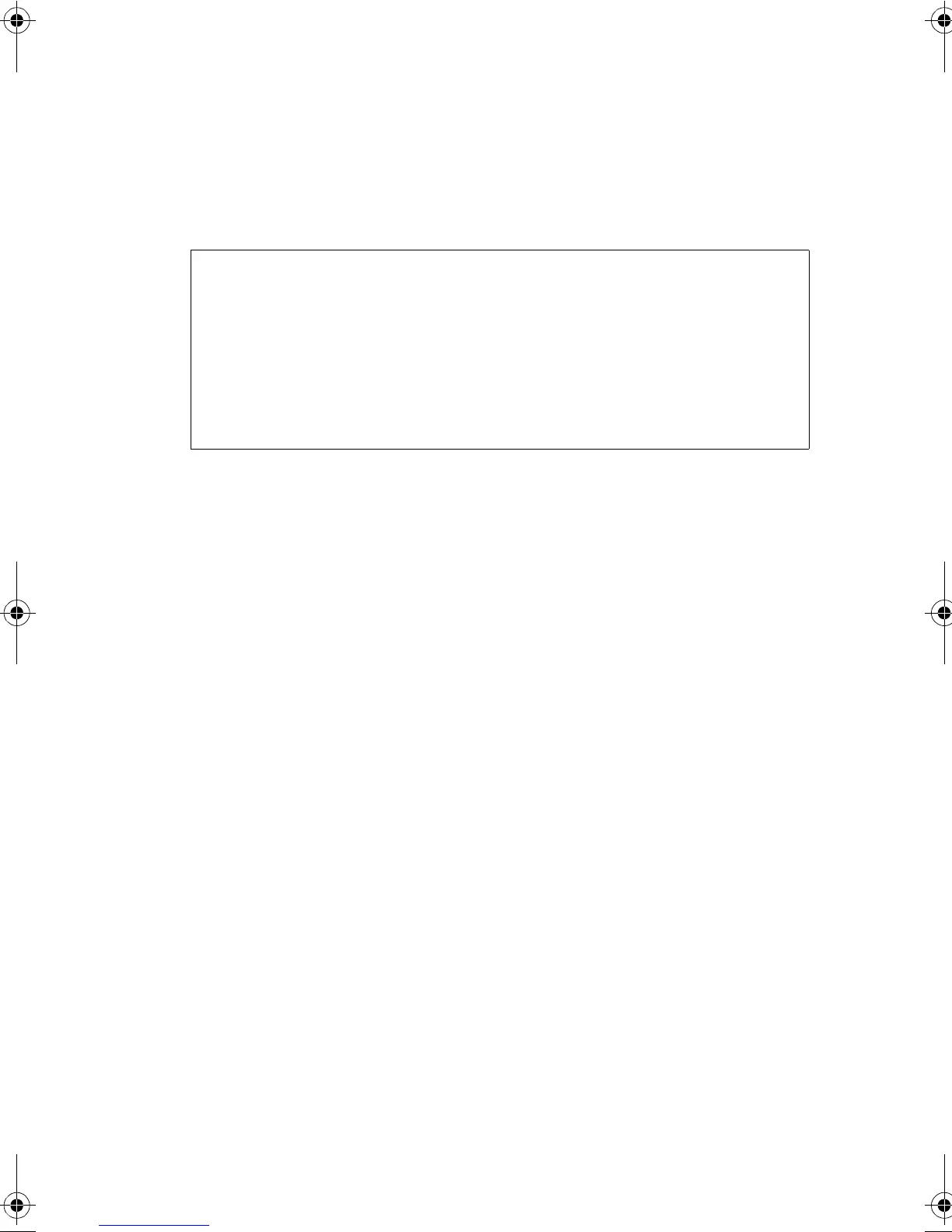C
ONFIGURING
THE
S
WITCH
2-28
CLI – Enter the IP address of the TFTP server, select config or
opcode file type, then enter the source and destination file names,
set the new file to start up the system, and then restart the switch.
Saving or Restoring Configuration Settings
You can upload/download configuration settings to/from a TFTP
server. The configuration file can be later downloaded to restore
the switch’s settings.
Command Attributes
• TFTP Server IP Address – The IP address of a TFTP server.
•
Destination File Name
—
File names are case-sensitive. The
file name should not contain slashes (\ or /), the leading letter
of the file name should not be a period (.), and the maximum
length for file names on the TFTP server is 127 characters or 31
characters for files on
the switch. (Valid characters: A-Z, a-z, 0-9,
“.”, “-”, “_”)
Note: The maximum number of user-defined configuration files is
limited only by available flash memory space.
Console#copy tftp file 3-21
TFTP server ip address: 10.1.0.99
Choose file type:
1. config: 2. opcode: <1-2>: 2
Source file name: v10.bix
Destination file name: V10000
/
Console#config
Console(config)#boot system opcode: V10000 3-26
Console(config)#exit
Console#reload 3-18
b_mgmt.book Page 28 Tuesday, July 8, 2003 5:24 PM
