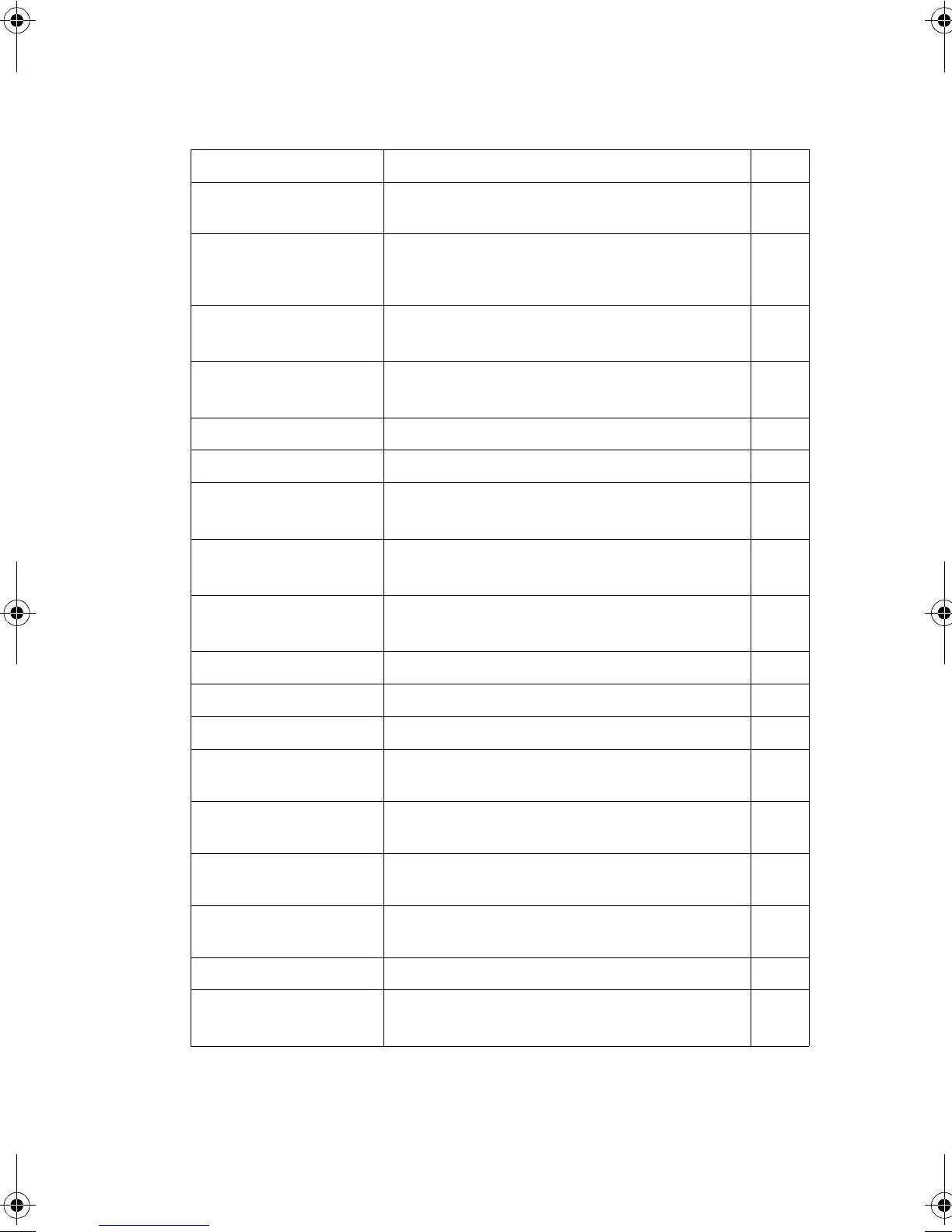C
ONFIGURING
THE
S
WITCH
2-6
Trunk
Configuration
Configures trunk connection settings 2-38
Broadcast Storm
Protect
Configuration
Sets the broadcast storm threshold for each
port
2-41
Mirror Sets the source and target ports for
mirroring
2-42
Port Security Action Configures the port intrusion action
globally for the switch
2-45
Port Security Status Enables port security on specified ports 2-46
Address Table
Static Addresses Displays entries for interface, address or
VLAN
2-47
Dynamic Addresses Displays or edits static entries in the
Address Table
2-49
Address Aging Sets timeout for dynamically learned
entries
2-51
Spanning Tree
STP Information Displays STP values used for the bridge 2-53
STP Configuration Configures global bridge settings for STP 2-57
STP Port
Information
Configures individual port settings for STP 2-61
STP Trunk
Information
Configures individual trunk settings for STP 2-61
STP Port
Configuration
Configures individual port settings for STP 2-65
STP Trunk
Configuration
Configures individual trunk settings for STP 2-65
VLAN
VLAN Basic
Information
Displays basic information on the VLAN
type supported by this switch
2-74
Menu Description Page
b_mgmt.book Page 6 Tuesday, July 8, 2003 5:24 PM
