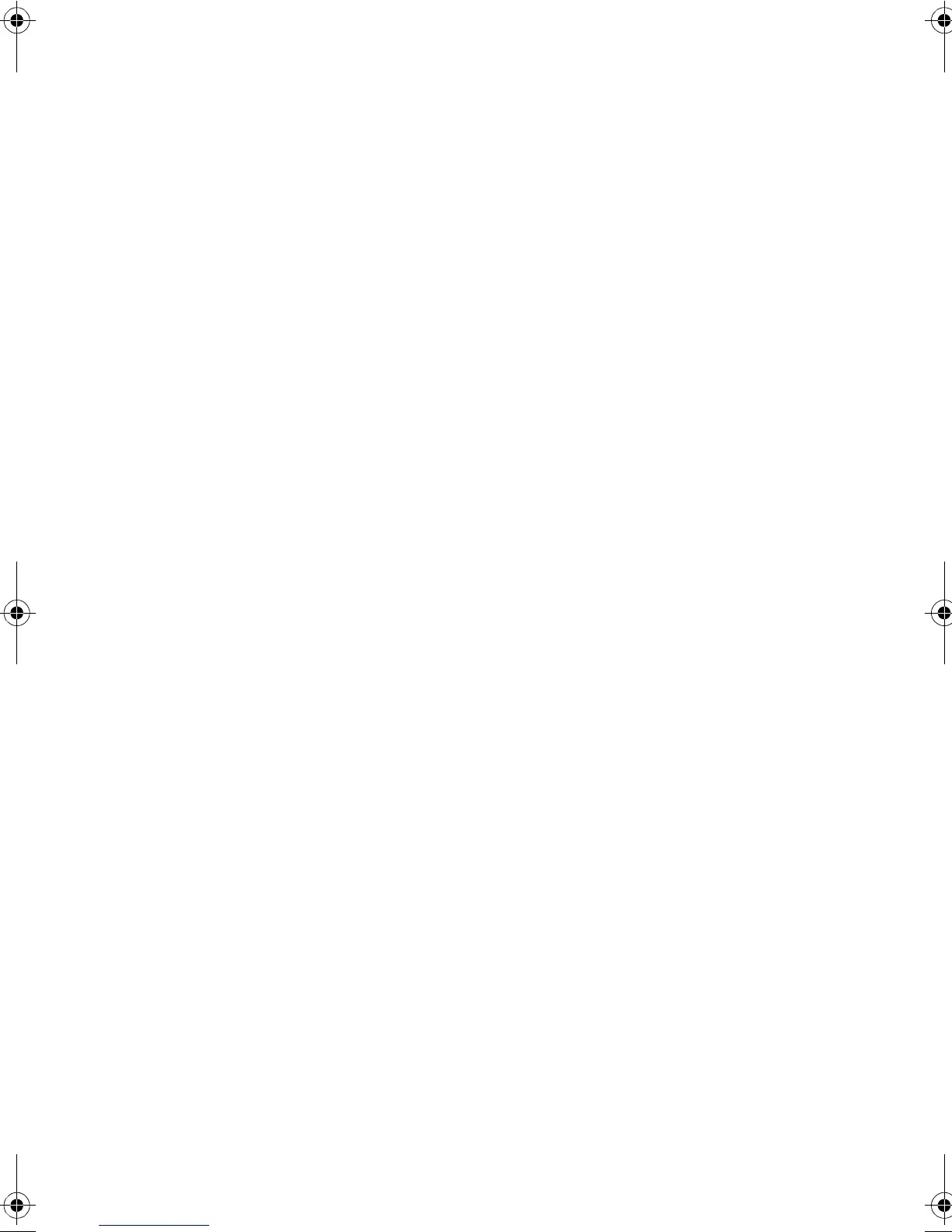B
ASIC
C
ONFIGURATION
2-9
Command Attributes
• System Name – Name assigned to the switch system.
• Object ID – MIB II object ID for switch’s network management
subsystem.
• Location – Specifies the system location.
• Contact – Administrator responsible for the system.
• System Up Time – Length of time the management agent has
been up.
• MAC Address
*
– The physical layer address for the switch.
• Web server
*
– Shows if management access via HTTP is
enabled or disabled.
• Web server port
*
– Shows the TCP port number used by the
Web interface.
• Web secure server
*
– Shows if management access via secure
HTTP (HTTPS) is enabled or disabled.
• Web secure server port
*
– Shows the TCP port number used
by the HTTPS server.
• POST result
*
– Shows results of the power-on self-test
* CLI Only
b_mgmt.book Page 9 Tuesday, July 8, 2003 5:24 PM
