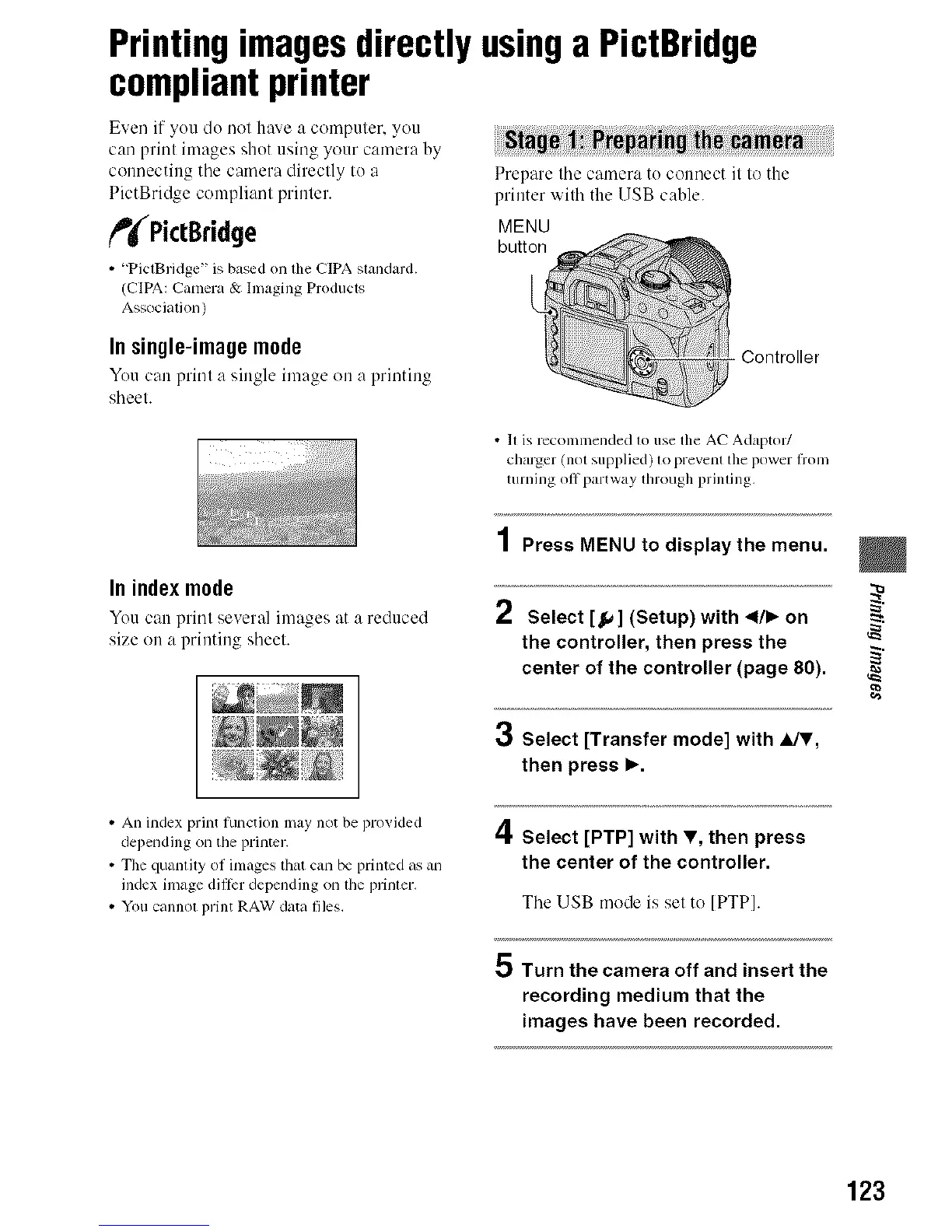Printingimagesdirectlyusinga PictBridge
compliantprinter
Even if you do not hax e a computer, you
can print images shot using your camera by
connecting tile camera directly to a
PictBridge compliant printer.
_PictBridge
• "PictBridge" is basedon lhe CIPAskmdard.
(CIPA:Camera & finaging Products
Association)
Insingle-imagemode
You can print a single image on a printing
sheefi
Prepare tile camera to connect it to the
printer with the USB cable.
MENU
button
. Controller
• II is reconunended 1o use the AC Adaptor/
charger (not supplied) to prevent the power fiom
turning offpartway through printing.
Inindexmode
You can print several images at a reduced
size on a printing sheefi
1 Press MENU to display the menu.
2 Select [J_] (Setup)with 41/_ on
the controller, then press the
center of the controller (page 80).
3 Select [Transfer mode] with _lJ_',
then press _..
• An index print 1unction may not be provided
depending tin the printer.
• The quantity of images that can be printed as an
index image differ depending on die printer.
• gllu cannot print RAW data files.
/I
N. Select [PTP] with V, then press
the center of the controller.
Tile USB mode is sel to [PTP].
5 Turn the camera off and insert the
recording medium that the
images have been recorded.
123
