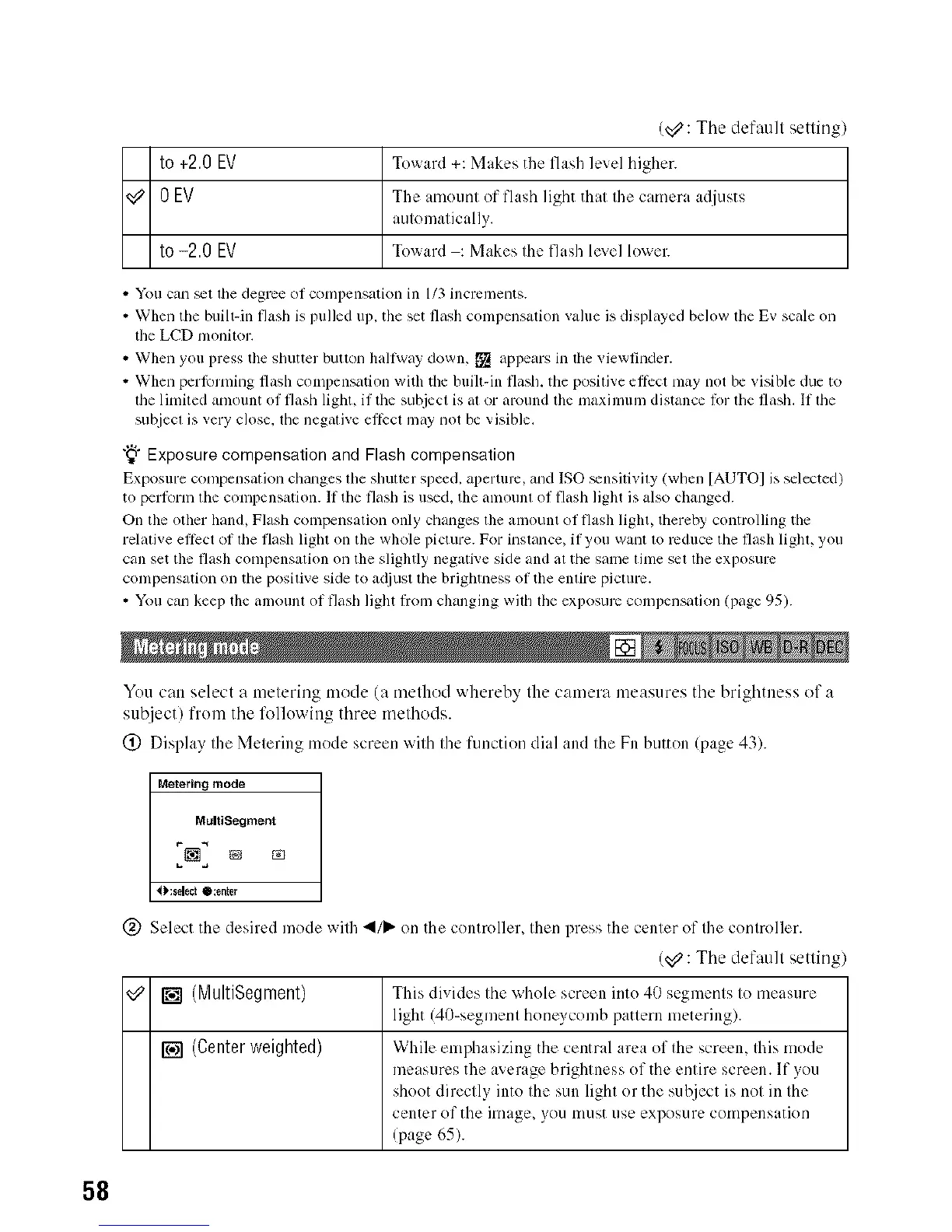(_: Tile default setting)
to +20 EV Toward +: Makes the flash level higher.
0EV The amount of flash light that the camera adjusts
automatically.
to -20 [V Toward : Makes the flash level lower.
• You cam _t tile degree of compensation in 1/3 increments.
• When the built-in flash is pulled up, the set flash conlpensalion value is displayed below die Ev scale on
tile LCD monitor.
• When you press the shutter button hallway down, [] appeg_rs in the viewfinder.
• When perlbrming flash compensation with the built-in flash, tile posilive eflccl may not be visible due to
die linlited anlount of flash light, if the suI_jecl is al or around file nlaximum distance lot die flash. If die
subjecl is very close, lhe negative eflecl may not be visible.
"_" Exposure compensation and Flash compensation
Exposure compensation changes lhe shutter speed, aperture, and ISO _nsiti_ ily (when [AUTOI is selected)
to perlornl lhe conlpensmion. If the flash is used, the alnounl of Hash light is also changed.
On the other hand, Flash compensation only changes the amount of flash light, thereby controlling the
relalive ellcct of lhe flash light on the whole picture. For inslancc, if you want 1o reduce tile flash lighl, you
call set the flash conlpensation on the slightly negative side and at tile same lime sel the exposure
compensation on the posilive side to a;{just the brighmess of the enlire picture.
• You can kee I) the alnounl of flash light fl:oln changing wilh lhe exposure compensation (page 95).
You catt select a metering triode (a method whereby the camera measures the brightness of a
su[_iectl from the lk_llowittg three methods.
(_) Display the Metering mode screen with the fllnction dial and the Fn button (page 43).
Metering mode
MultiSegment
O:sde_l O:en_r
@ Select the desired mode wifll 41/1_-on the controller, then press the center of the controller.
(_ : The default setting)
r_ (MultiSegment) This divides the whole screen into 40 segments to measure
light (40-segment honeycomb pattern metering).
[] (Centerweighted) While emphasizing the central area of the screen, this mode
measures the average brightness of the entire screen. If you
shoot directly into the sun light or the subject is not in the
center of the image, yo/i lll/ist use exposure compensation
(page 65).
58
