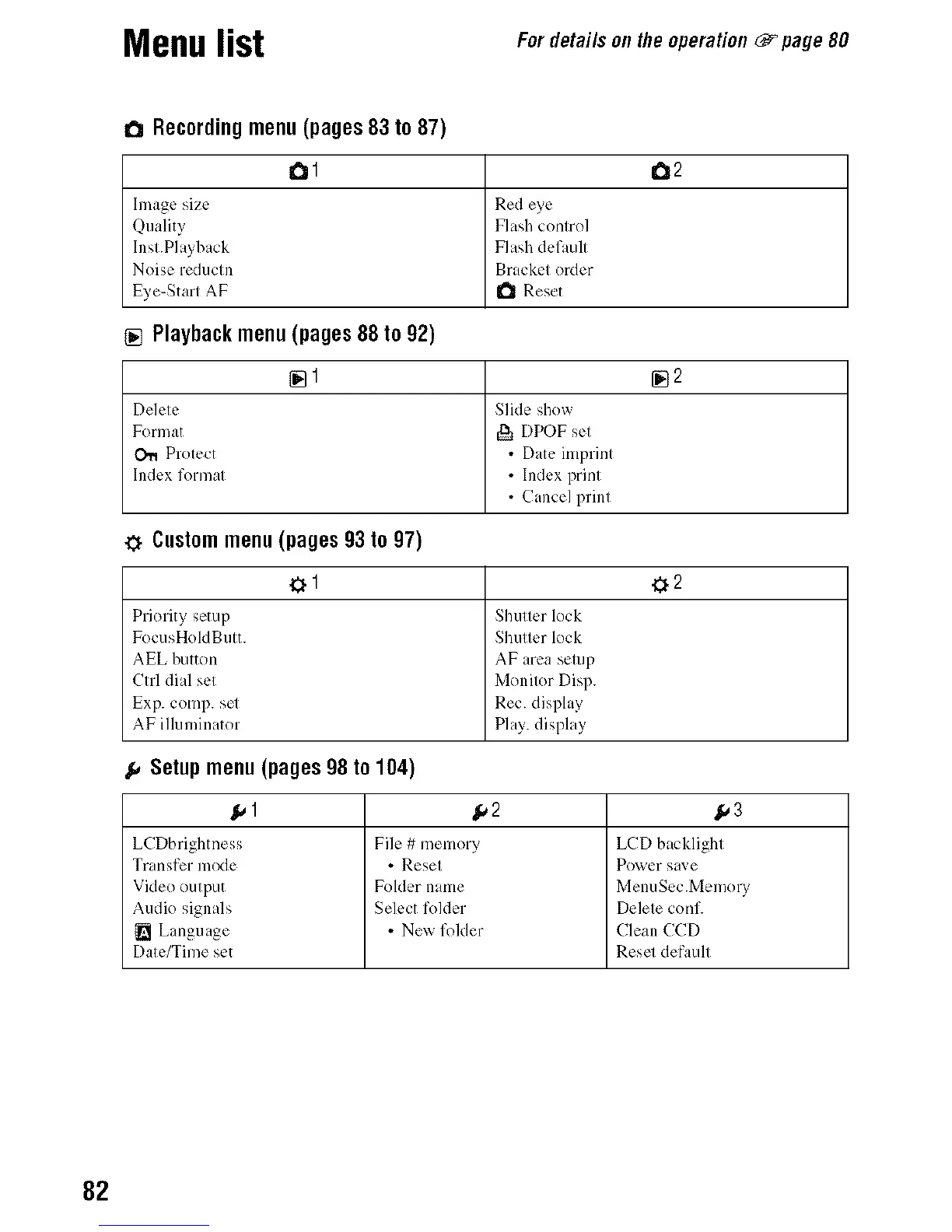Menu list For details on the operation (_ page 80
I_ Recording menu (pages 83 to 87)
01 02
hnage size Red eye
Quality Flash control
Inst.Playback Flash default
Noise reductn Bracket order
Eye-Start AF I_1 Reset
[] Playback menu (pages 88 to 92)
[]1 []2
Delete Slide show
Format _ DPOF set
O'M Protect • Date imprint
Index format • Index print
• Cancel print
Custom menu (pages 93 to 97)
,.1_1 ,,_2
Priority setup Shutter lock
FocusHoMButt. Shutter lock
AEL button AF irea setup
Ctrl dial set Monitor Disp.
Exp. comp. sel Rec. display
AF illuminator Play. display
,f, Setup menu (pages 98 to 104)
,_1 ,_2 /,3
LCDbrightness Fib: # memory LCD backlight
Transfer mode • Reset Power save
Video output Folder name MenuSec.Memo U
Audio signals Select folder Delete con£
{_ Language • New fokler Clean CCD
Date/Time set Resel default
82
