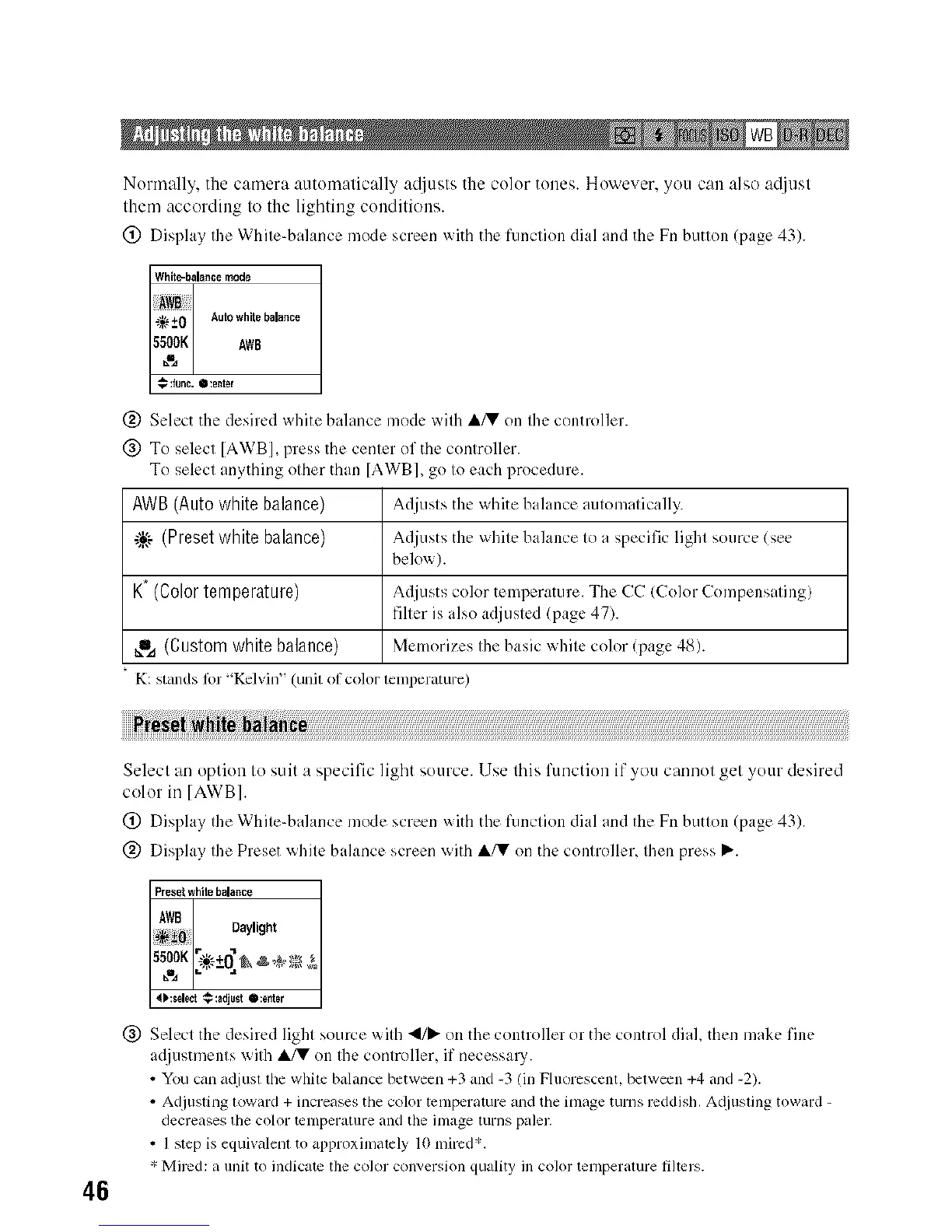Normally, the camera automalically adjusts the color tones. However, you can also a(ljusl
them according to the lighting conditions.
(_ Display Ihe While-balance mode screen with the function dM and the Fn bunon (page 43).
White-balance mode
_+O Autowhitebalance
5500K AWB
:func. O:enter
(_ Select the desired white bahlnce mode wilh ,Ik/V on Ihe controller.
@ To select [AWBL press the cenler of the conlroller.
To select amthing olher than [AWB ] go Io each procedure.
AWB (Auto white balance) Adjusts the white balance automatically.
s_:_ (Preset white balance) Adjusts the white balance to a specific light source (see
belo_ ).
K* (Color tern perature) Adjusts color temperature. The CC (Cok)r Compensating)
filter is also adjusted (page 47).
_ma (Custom white balance) Memorizes the basic white color (page 48).
K: stands lor "Kelvin" (unit of color temperature)
45
Select an option to suit a specific light source. Use this function if you cannot get your desired
color in [AWB].
(_ Display the White-balance mode screen with the function dial and the Fn button (page 43).
@ Display the Preset white balance screen with &/V on the controller, then press Ib
Preset white balance
AWB
_;_;; Daylight
5500K" '_
dk:select _:adjust O:enter
@ Select the desired light source wilh 4/1_- on the controller or the control dial, then make fine
acljustmenls wilh &/V on Ihe conlroller, if necessal T.
• You can acbust the while balance between +3 and -3 (in Fhlorescent, between +4 and -2).
• Adjusting toward + increases the color temperature and the image tunis reddish, Acliusting towaM -
decreases the color telllpelalllrC and tile image turl3s paler.
• I step is equivalent to al)proximately l0 miredL
* Mired: a unit to indicate the color conversion quality in color temperature filters.
