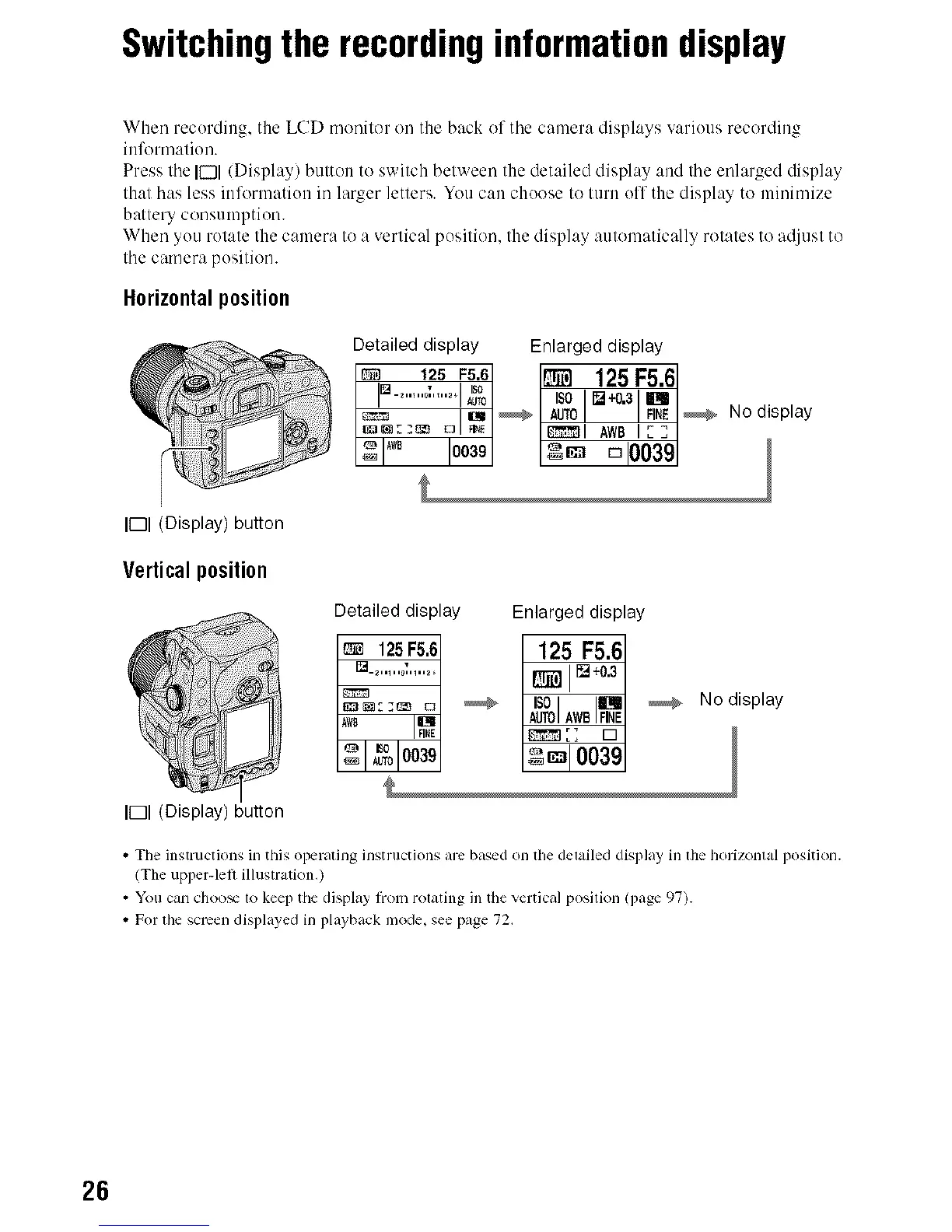Switchingthe recordinginformationdisplay
When recording, the LCD monitor tm the back of tile camera displays w_rious recording
inlkmnation.
Press tile IDI (Display) button to switch between the det:dled display :rod tile enlarged display
that has less information in larger letters. You can choose to turn off the display to minimize
battery consumption.
When you rotate the camera to a vertical position, the display :mtomatically rotates to atljust to
tile camera position.
Horizontalposition
Detailed display Enlarged display
I_ I75 F5.61 _ 125 F5.6
Im_::_ al_l I_1 AWB1:31
I[Zl (Display) button
Vertical position
I[Zl (Display) button
Detailed display Enlarged display
[_ _ 125_
I_::_ al _" I_ _ Nodisplay
• Tbe instructions in this operating instructions arc based on lbe delailed display in lhe horizonlal position.
(The upper-left illustratkm.)
• You can choo_ lo keep the display flom rolating in the vertical position (page 97).
• For lhe screen displayed in playback mode, see page 72.
26
