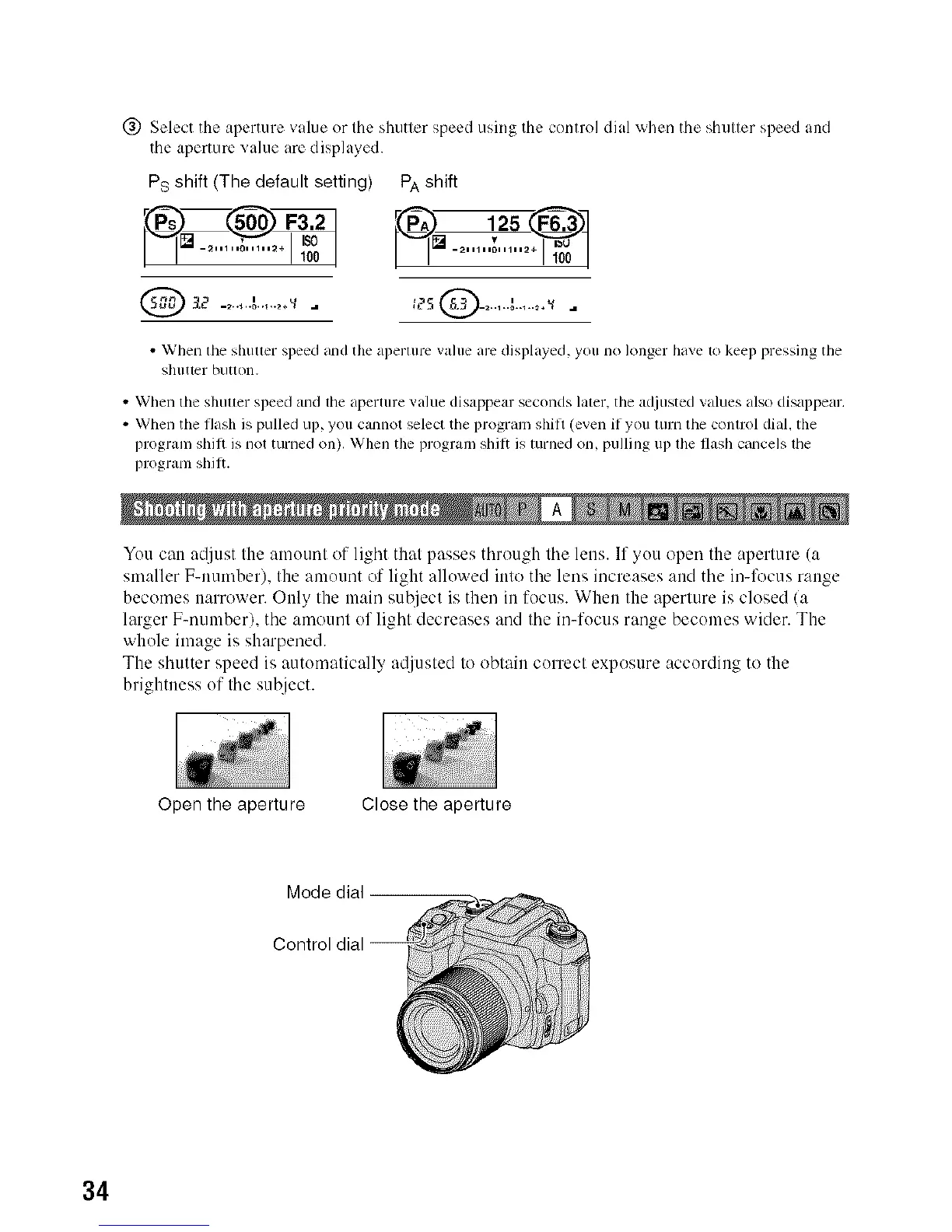(_ Select the aperture value or Ihe shutler speed using the control dial when the shuller speed and
the aperture value are displayed.
Ps shift (Tile default setting)
/I ...............
Q3.i' '
PA shift
...............I,oo|
• When lhe shuuer speed and the aperlurc value arc displayed, you no longer have 1o keeI) pressing tile
shuuer button.
• When the shuuer speed and die aperture value disappear seconds later, the adjusted values also disappear.
• When the flash is pulled up, you cannot select the program shift (even if you lurn the conlrol dial, the
program shift is not turned on). When the i)rogram shill is lurned on, pulling up lhe flash cancels lhe
program shill.
You can a{ljust the amount of light that passes through the lens. If you open the aperture (a
smaller F-number), the amount of light allowed into the lens increases attd the in-lk_cus range
becomes narrower. Only the main subject is then in focus. When the aperture is closed (a
larger Fmumberh the amount of light decreases and the it>focus range becomes wider. The
whole image is sharpened.
The shutter speed is automatically atljusted to obtain correct exposure according to the
brightness of the subject.
Open the aperture Close the aperture
Mode dial
34
