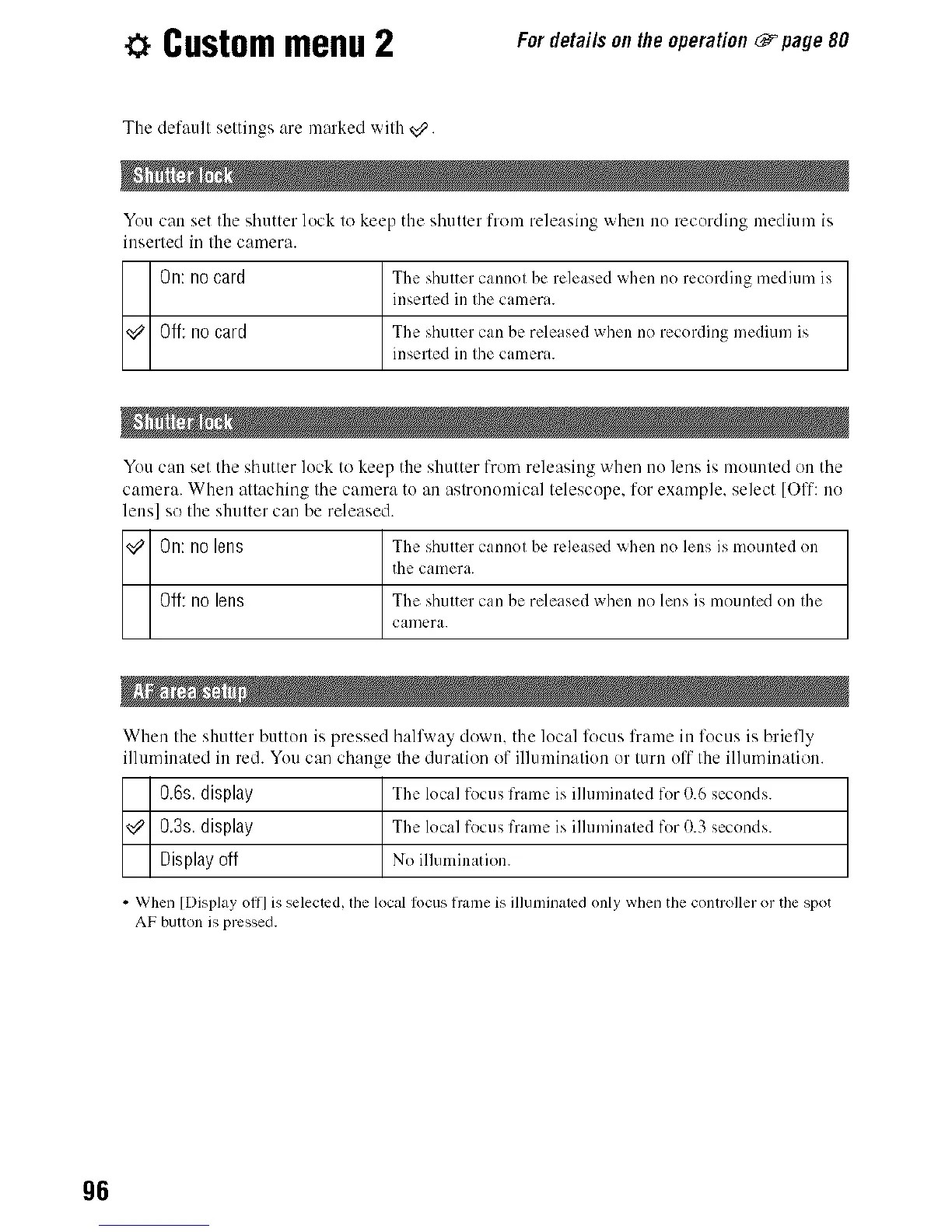Custommenu2 For detai/s on the operation _ page 80
The default settings are marked with 8.
You can set the shutter lock to keep the shutter from releasing when no recording medium is
inserted in the camera.
On: no card The shutter cannot he released when no recording medium is
inserted in the camera.
0if: no card The shutter can be released when no recording medium is
inserted in the camera.
You can set the shutter lock to keep the shutter from releasing when no lens is mounted on the
camera. When attaching the camera to an astronomical telescope, for example, select [Off: no
lens] so the shutter can be released.
On: no lens The shutter cannot be released x_hen no lens is mounted on
the camera.
Off: no lens The shutter can be released when no lens is mounted on the
camera.
When the shutter button is pressed hall\ray down, the local focus frame in focus is briefly
illuminated in red. You can chau :e the duration of illumination or turn off the illumination.
06s display The local focus frame is ilhuninated for 0.6 seconds.
0.3s. display The local focus frame is ilhuninated for 0.3 seconds.
Displayoff No illumination.
• When [Display off] is selected, lhe local locus frame is illuminaled only when tile controller or the spot
AF button is pressed.
96
