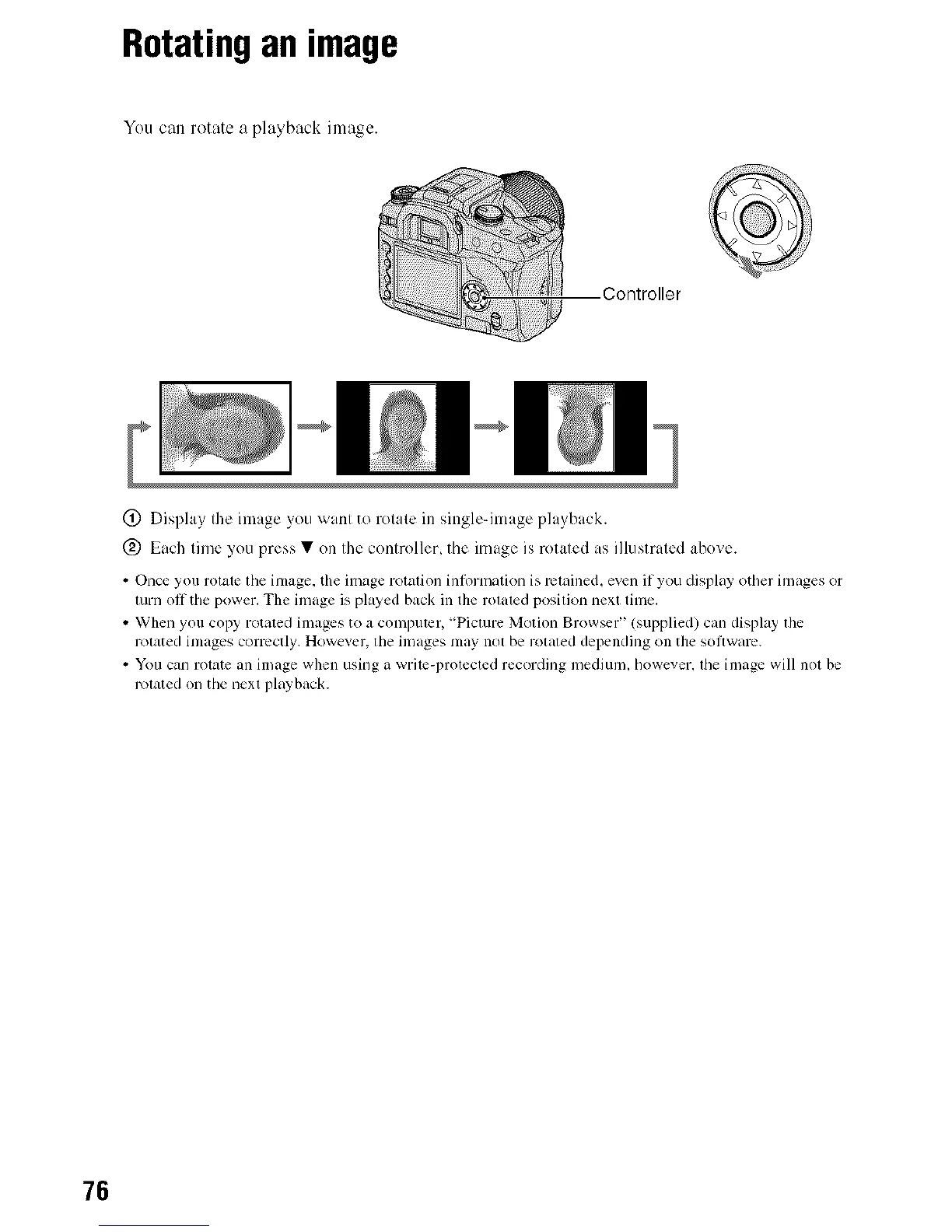Rotatingan image
You can rotate a playback image.
Controller
(_) Display the image you x_ant to rotate in single-image playback.
@ Each time you press • on the controller, the image is rotated as illustrated above.
• Once you rotate the image, the image rotation inlk_rnlation is retained, even if you display other images or
turn off the power. The image is played back in the rotated position next time.
• When you copy rotated images to a computcr, "Picture Motion Brow_r" (supplied) can display the
rotated images correctly. However, the images may not be rotated depending on the software.
• You cam rotatc an image when using a write-protected recordmg medium, however, the image will not be
rolated on the next playback.
76
