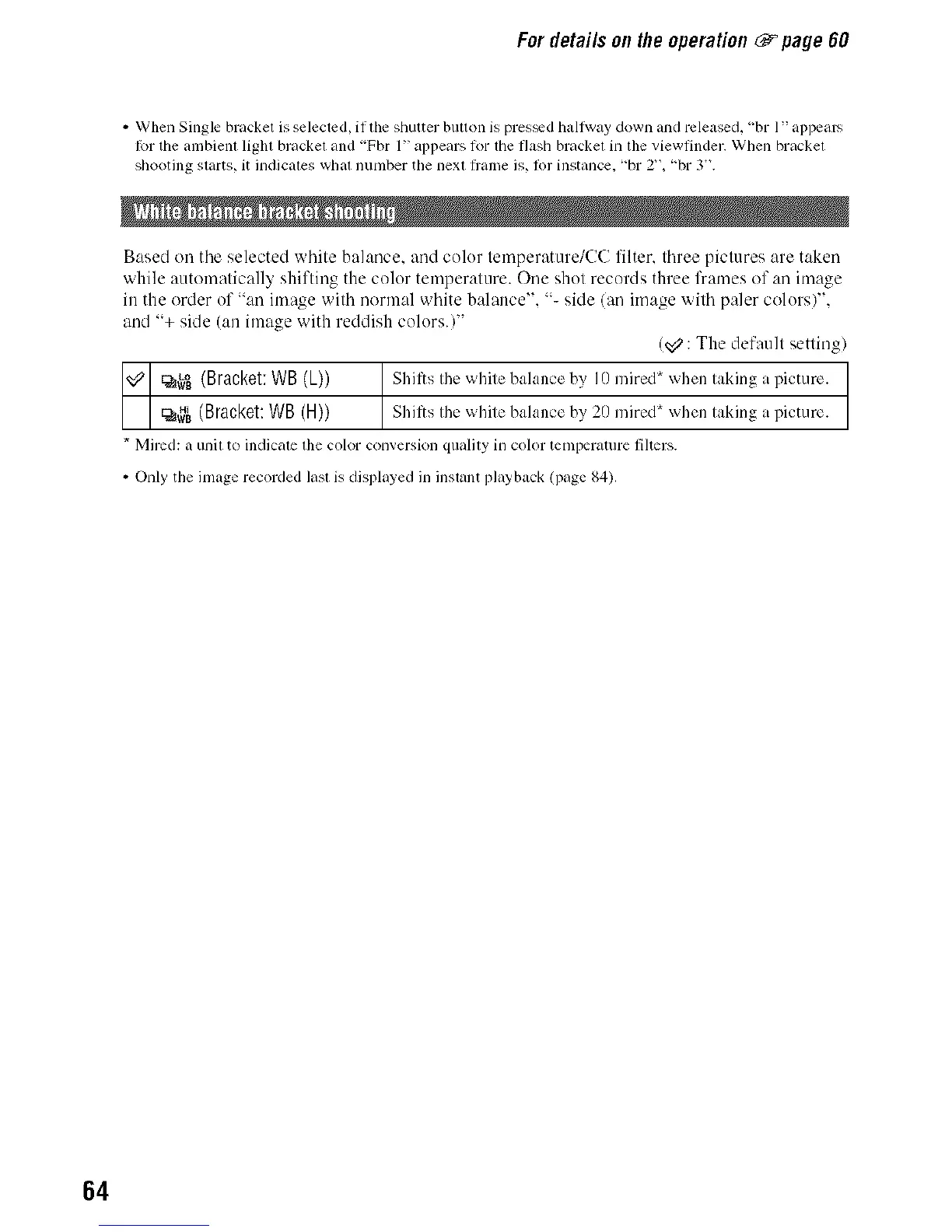Fordetai/sontheoperation _ pageO0
• When Single bracket is selected, il the shutter button is pres_d hallway down and released, "br 1" appears
I_1 the ambienl liglu brackel and "Fbr 1" appears lbr llle flastl brackel in the viewfinder. When brackel
shooting slarts, it indicales whal number the nexl fiame is, for instance, "br 2", "br 3".
Based on tile selected white balance, and color temperature/CC filter, three pictures are taken
while automatically shifting the color temperature. One shot records three frames of an image
in the order of "an image with normal white balance". "- side/an image with paler colors/",
and "+ side (an image with reddish colors.)"
(,_ :The default setting)
_ q_,_ (Bracket: WB (k)) I Shifts Ihe white balance by' Il) mired _when laking a picture.
_#_ (Bracket: WB (H)) ] Shifts Ihe white balance by 20 mired _when laking a picture.
* Mired: a unil to indicale lhe color conversion qualily in color temperature filters.
• Only tile image recorded last is displayed in instant playback (page 84),
64
