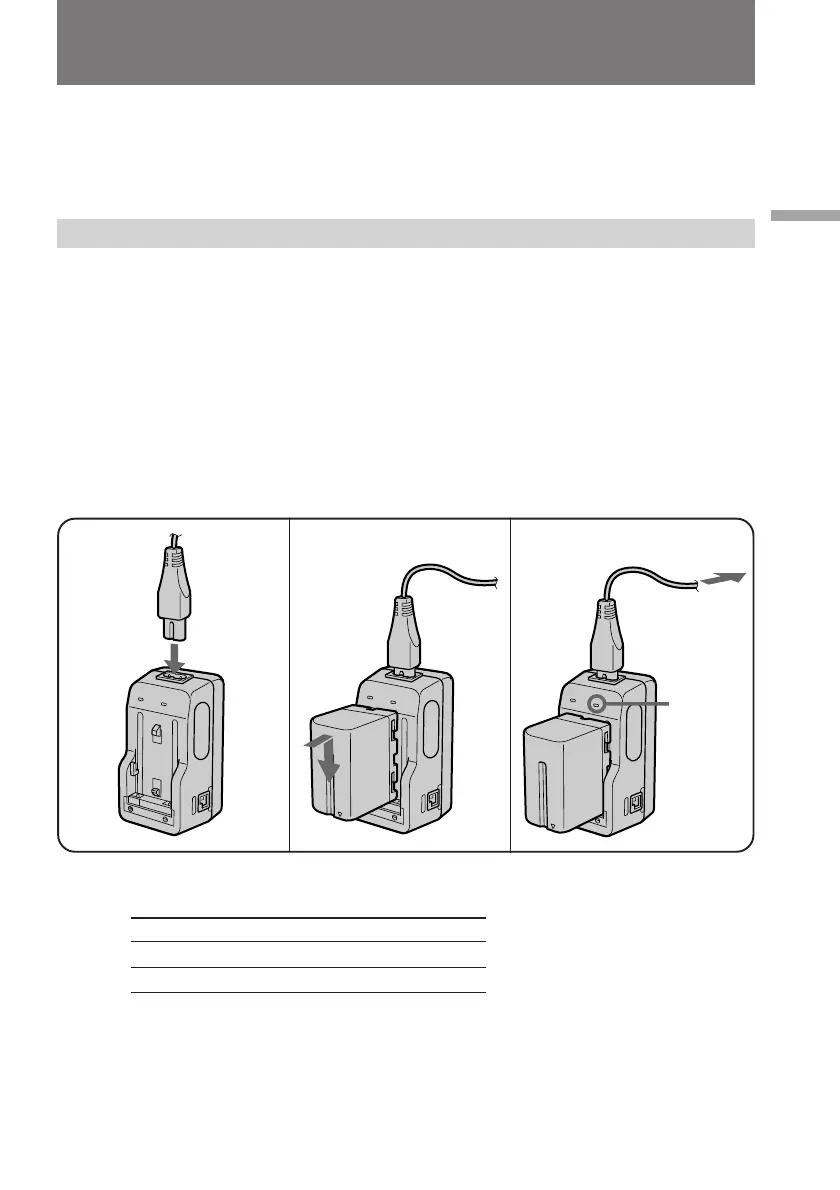21
Getting started
Charging and installing the battery pack
Before using your digital camcorder, you first need to charge and install the battery
pack (not supplied). To charge the battery pack, use the AC-V615 AC power adaptor
(not supplied).
This digital camcorder does not interface with “InfoLITHIUM” batteries. The remaining
time (minutes) indication does not appear when using “InfoLITHIUM” batteries.
Charging the battery pack
Charge the battery pack on a flat surface without vibration.
(1) Connect the power cord to the AC power adaptor.
(2) Align the surface of the battery pack indicated by the z mark with the edge of
the terminal shutter of the AC power adaptor. Then fit and slide the battery
pack in the direction of the arrow.
(3) Connect the AC power cord to a wall outlet. The CHARGE lamp (orange)
lights up. Charging begins.
When the CHARGE lamp goes out, normal charge is completed. For full charge,
which allows you to use the battery longer than usual, leave the battery pack in place
for approximately one hour. Unplug the unit from the wall outlet, then remove the
battery pack and install it into the digital camcorder. You can also use the battery pack
before it is completely charged.
2
1
Battery pack Charging time* (min.)
NP-F950 360 (300)
NP-F750 270 (210)
The time required for a normal charge is indicated in parentheses.
* Approximate minutes to charge an empty battery pack using the AC-V615 AC power
adaptor. (Lower temperatures require a longer charging time.)
Charging time
CHARGE
3
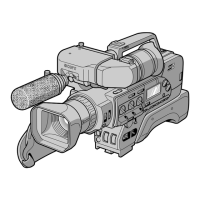