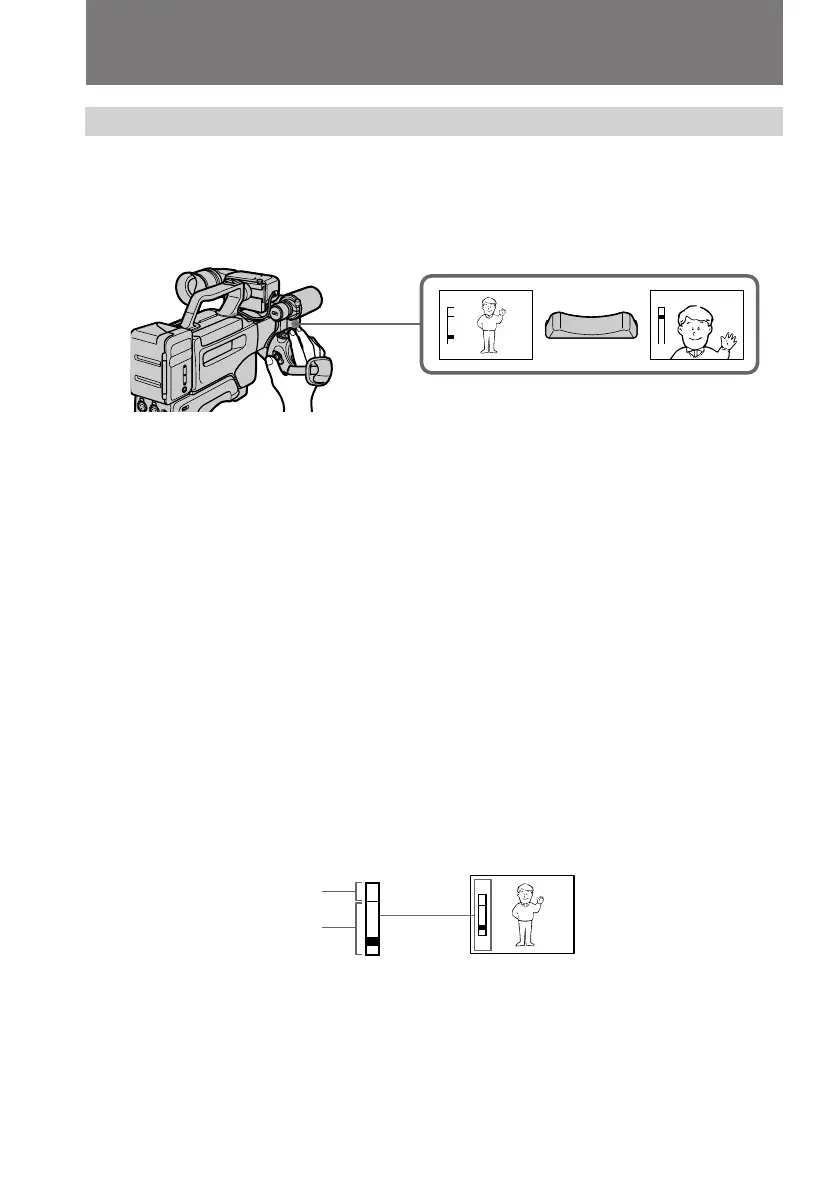30
Camera recording
[a]
T
W
T
W
[b]
T
W
T
W
W
T
Using the zoom feature
Zooming is a recording technique that lets you change the size of the subject in the
scene.
“T” side: for telephoto (subject appears closer)
“W” side: for wide-angle (subject appears farther away)
Zooming speed (Variable speed zooming)
Press the power zoom button a little for a slower zoom, press it more for a faster zoom.
When you shoot a subject using a telephoto zoom
If you cannot get a sharp focus while in extreme telephoto zoom, press the power zoom
button to the “W” side until the focus is sharp. You can shoot a subject that is at least
about 2 5/8 feet (about 80 cm) away from the lens surface in the telephoto position, or
about 1/2 inch (about 1 cm) away in the wide-angle position.
To use digital zoom
Set DIGITAL F in the menu system to ZOOM/WIDE. Then set D ZOOM in the menu
system to ON.
Notes on digital zoom
•More than 10x zoom is performed digitally and the picture quality deteriorates as you
go toward the “T” side.
•The upper side [a] of the power zoom indicator shows the digital zooming zone, and
the lowerside [b] shows the optical zooming zone. If you set the D ZOOM function to
OFF, the [a] zone disappears.
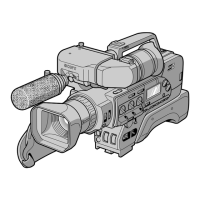