37
Basic operations
Note on DV-formatted tapes
You can play back DV-formatted tapes on this digital camcorder if the tape is recorded
in SP mode. “DV” appears in the viewfinder during playback.
You cannot play back DV-formatted tapes recorded in LP mode.
Various playback modes
To view a still picture (playback pause)
Press P during playback. To resume playback, press P or ·.
To locate a scene (picture search)
Keep pressing 0 or ) during playback. To resume normal playback, release the
button.
To monitor the high-speed picture while advancing the tape or
rewinding (skip scan)
Keep pressing 0 while rewinding or ) while advancing the tape. To resume
normal playback, press ·.
To view the picture at 1/5 speed (slow playback)
Press & during playback. To resume normal playback, press ·. If slow playback lasts
for about 1 minute, it shifts to normal speed automatically.
To view the picture at double speed
For double speed playback in the reverse direction, press '/<, then press x2 on the
Remote Commander during playback. For double speed playback in the forward
direction, press >/7, then press x2 during playback. To resume normal playback,
press ·.
To view the picture frame-by-frame
Press '/< or >/7 in playback pause mode. If you keep pressing the button, you
can view the picture at 1/30 speed. To resume normal playback, press ·.
To change the playback direction
Press '/< for reverse direction or >/7 for forward direction during playback. To
resume normal playback, press ·.
Notes on playback
•Streaks appear and the sound is muted in the various playback modes.
•When playback pause mode is left on for 5 minutes, the digital camcorder
automatically enters stop mode.
•When using playback slow or still picture modes, images from the previous frames
might to seen mixed in with the main picture.
Playing back a tape
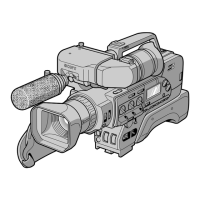
