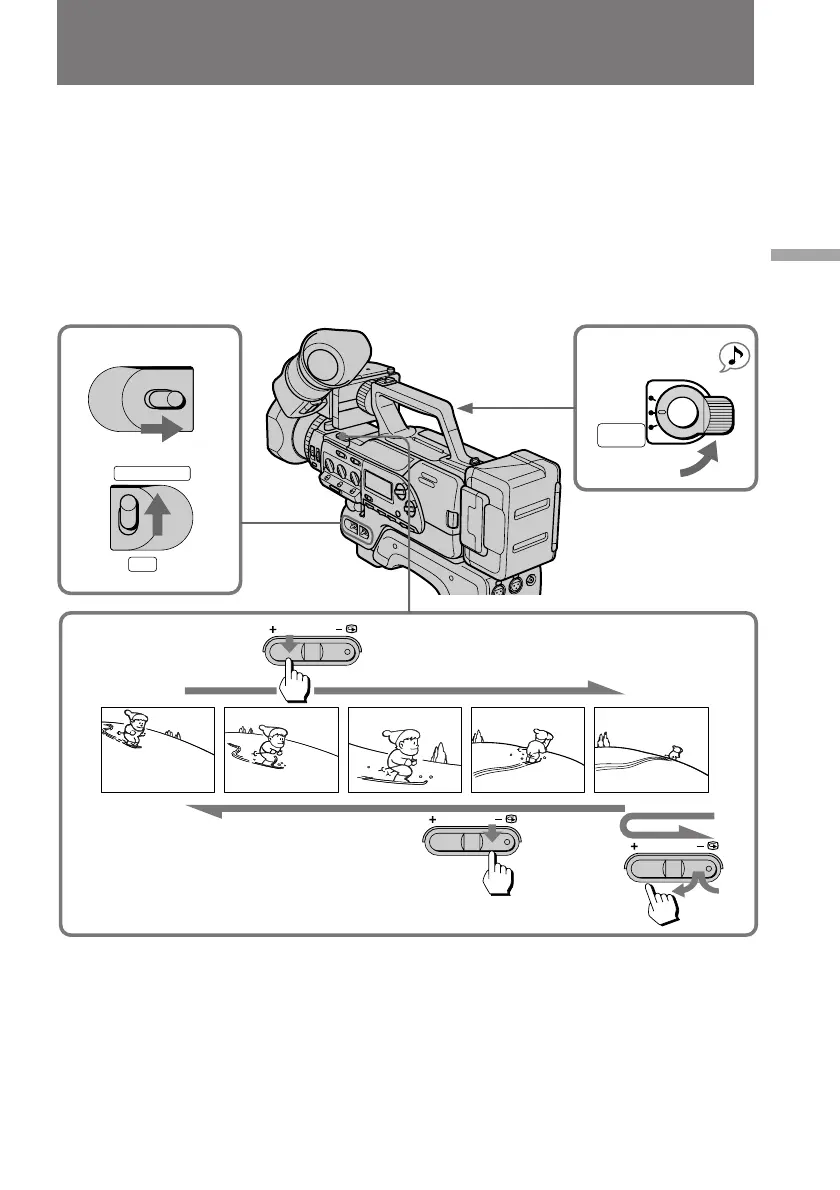33
Basic operations
Using EDITSEARCH, you can review the last recorded scene or check the recorded
picture in the viewfinder.
(1) Set the POWER switch to ON and then set CAMCORDER/VTR to
CAMCORDER.
(2) Turn STANDBY up to STANDBY.
(3) Press the – (Œ) side of EDITSEARCH momentarily; the last few seconds of the
recorded portion play back (Rec Review).
Hold down the – side of EDITSEARCH until the digital camcorder goes back
to the scene you want. The last recorded portion is played back. To go forward,
hold down the + side (Edit Search).
Checking the recorded picture
To stop playback
Release EDITSEARCH.
To begin re-recording
Press START/STOP. Re-recording begins from the point you released EDITSEARCH.
Provided you do not eject the cassette, the transition between the last scene you
recorded and the next scene you record will be smooth.
Note on the EDITSEARCH
If you press EDITSEARCH fully, the playback speed doubles.
EDITSEARCH
START/STOP
LOCK
STANDBY
PHOTO
STANDBY
1
3
2
POWER
OFF ON
EDITSEARCH
EDITSEARCH
VTR
CAMCORDER
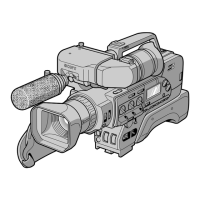