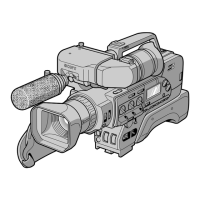
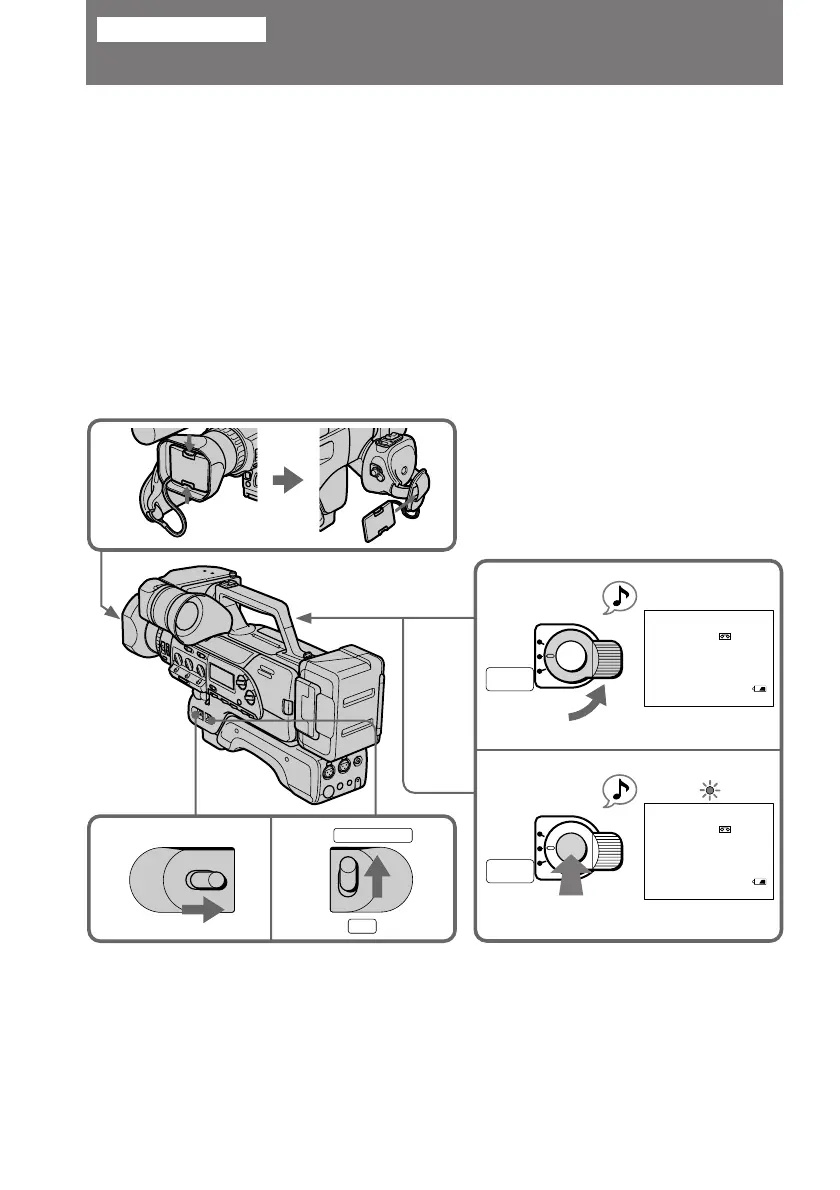 Loading...
Loading...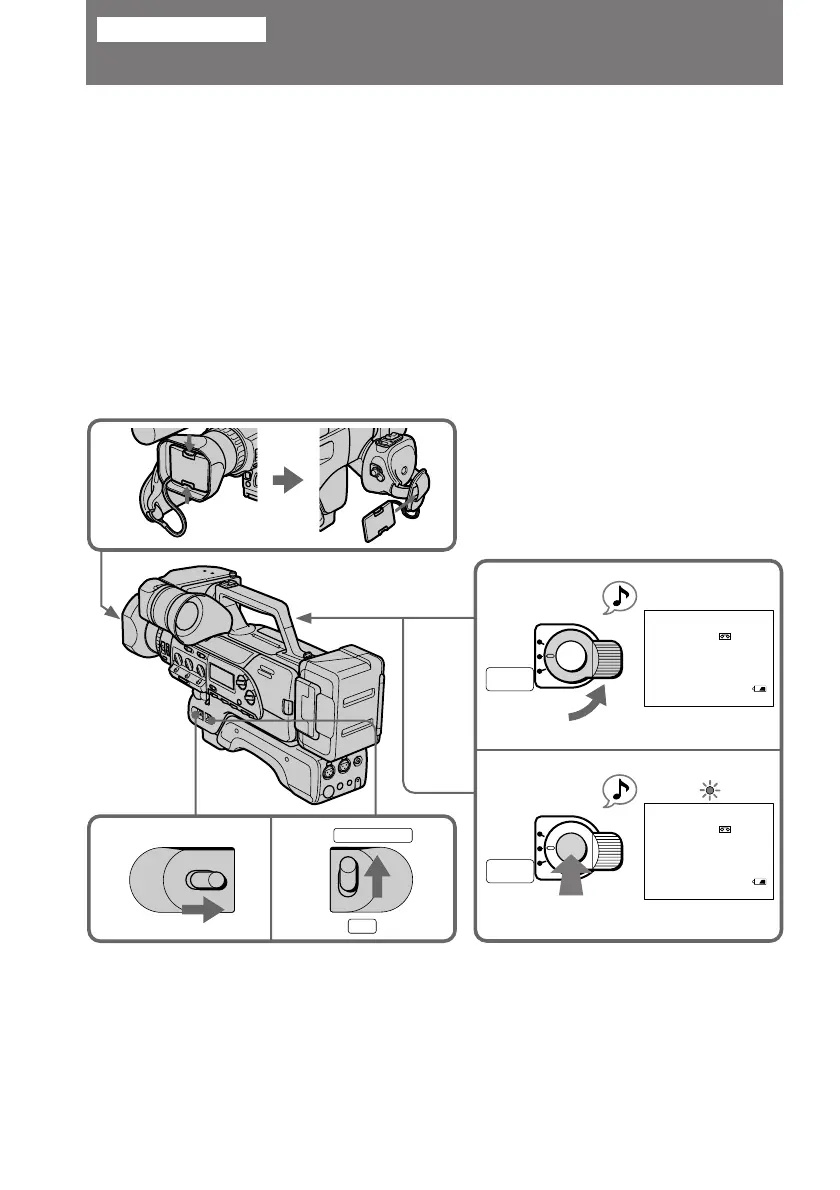
Do you have a question about the Sony DSR-200A and is the answer not in the manual?
| zoom | 10 x Zoom (f = 5.9 to 59 mm) |
|---|---|
| digital zoom | 20 x |
| filter diameter | 52 mm |
| image device | 3 CCD 1/3-inch, Interline-Transfer Sensor |
|---|---|
| picture elements | 768 (h) x 494 (v) (effective), 811 (h) x 508 (v) (total) |
| signal system | EIA standard, NTSC Color system |
| power requirement | DC 7.2 V (Battery operation), DC 8.4 V (AC adaptor) |
|---|---|
| power consumption | 11.6 W (during camera recording) |
| external DC input | 4-pin for DK-715 cable |
| operating temperature | 0 C˚ to 40 C˚ (32 F˚ to 104 F˚) |
|---|---|
| storage temperature | -20 C˚ to 60 C˚ (-4 F˚ to 140 F˚) |
| viewfinder interface | 8-pin connector |
| width | 216 mm |
|---|---|
| height | 237 mm |
| depth | 474 mm |
| mass without tape and batteries | 3.6 kg |
|---|---|
| mass with tape and batteries | 4.7 kg |
| dimensions (w x h x d) | 216 x 237 x 474 mm |
Guidance on reading and using the manual for future reference.
Section to record model and serial numbers for dealer reference.
FCC compliance statement and interference guidelines.
Safety precautions specific to Canadian users.
Explains button and setting notation used throughout the manual.
Guidelines to protect the camcorder from damage like dust, moisture, and heat.
Identification of buttons and functions on the remote control.
Explanation of indicators and symbols displayed in the viewfinder.
Explanation of indicators and data shown in the camcorder's display window.
Instructions for mounting the camcorder onto a tripod adaptor.
Steps to connect an external microphone with an XLR connector.
Procedure for attaching the optional battery adaptor.
Steps for connecting and adjusting the electronic viewfinder.
Procedure for safely removing a cassette from the camcorder.
How to use the cassette's write-protect tab.
Step-by-step guide to recording video with the camcorder.
Adjusting the speed of optical and digital zoom.
Instructions for activating and using digital zoom.
Using EDITSEARCH to review recorded scenes and playback.
Methods to connect the camcorder to a monitor for playback.
Details on various playback options like pause, search, slow speed, etc.
Information on using house current or battery packs.
Customizing specific settings for camera recording mode.
Customizing specific settings for VTR playback mode.
How to disable the fade-in/fade-out effect before recording.
How to disable the picture overlap effect.
How to view 16:9 recorded footage on a wide-screen TV.
Instructions for attaching and using an external video flash unit.
How to stop the time-lapse recording function.
How to disable the cut recording function.
Detailed steps for achieving manual focus.
How to manually adjust aperture, shutter speed, and gain.
Situations where manual focus yields better results.
Explanation of how aperture affects the depth of field.
Guide to selecting appropriate shutter speeds for different scenes.
Controls automatic gain to minimize picture noise.
Choosing between indoor, outdoor, and one-push modes.
Using the one-push white balance feature to lock settings.
Explanation of viewfinder indicators related to the ND filter.
Using zebra patterns to aid in adjusting exposure settings.
Configuring audio input sources and recording modes.
Monitoring audio input levels using PEAK indicators.
Setting audio input levels manually or automatically.
Reducing loud sound input to prevent distortion.
Mitigating wind noise when using the built-in microphone.
Information and limitations of the camera shake compensation feature.
Adjusting picture quality parameters like color, sharpness, and brightness.
Turning presets on/off and restoring default settings.
Searching recorded footage by date and time using cassette memory.
Showing recorded date, time, and system settings on screen.
Connection requirements and preparation for tape editing.
How to connect audio sources for dubbing narration or music.
Procedure for replacing the internal backup battery.
How to set or reset the camcorder's internal clock.
Comparison of DVCAM and DV formats, including track pitch and audio.
Information on which cassettes can be used for recording and playback.
Lists the types of video cassettes compatible with the camcorder.
Handling, cleaning, and protection of DVCAM cassettes.
Recommendations for maintaining battery life and performance.
How to prevent and deal with moisture inside the camcorder.
Instructions for cleaning the video heads using a cleaning cassette.
Procedure for cleaning dust from the viewfinder.
General safety and handling guidelines for operating the camcorder.
Compatibility of AC power adaptor with international voltages.
Information on NTSC, PAL, and SECAM TV systems.
Troubleshooting when the camcorder does not power on or turns off.
Resolving problems with buttons, tape movement, and indicators.
Troubleshooting problems related to image quality and display.
Resolving miscellaneous problems not covered elsewhere.
Troubleshooting problems related to the AC power adaptor and charging.