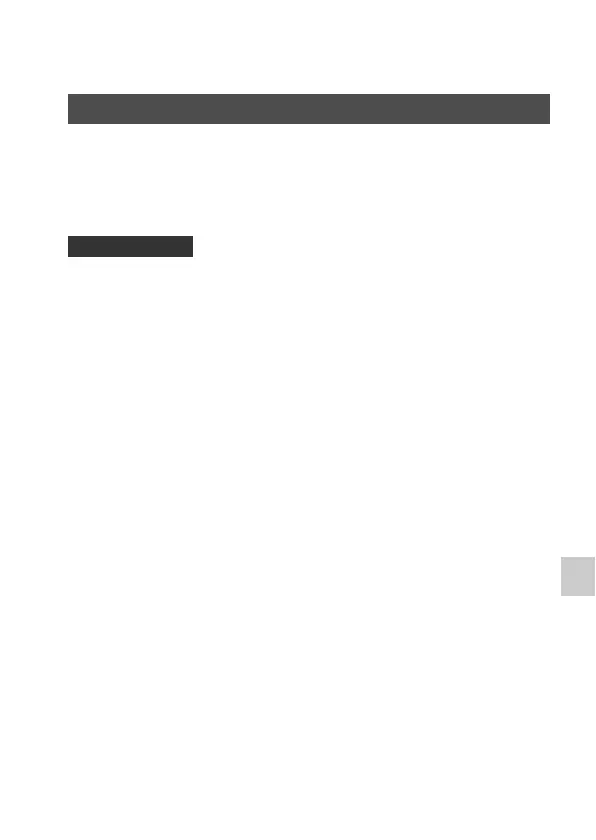111
Shooting (Advanced operations)
Movie recording setup
Movie recording can be started from any exposure mode.
The shutter speed and aperture value are adjusted automatically.
Press the MOVIE button to start recording (page 38).
• Start recording after you adjust the focus.
• The following settings that were set during still image shooting can be
used.
–ISO
– White Balance
– Creative Style
– Exposure compensation
– AF area
– Metering Mode
– Face Detection
– Object Tracking
– D-Range optimizer
– Lens Comp.: Shading
– Lens Comp.: Chro. Aber.
– Lens Comp.: Distortion
– Picture Effect
• ISO, exposure compensation, Object Tracking, or AF area can be
adjusted during movie recording.
• If you assign [AF lock] to the AEL button, ISO button, or AF/MF button,
you can lock the focus by pressing these buttons in autofocus mode.
Notes
• In movie recording mode, the recordable area (angle of view) is narrower than that
of still image shooting.
• When the [For viewfinder] screen is displayed on the LCD monitor, the LCD
monitor is switched to the [Display All Info.] screen at the moment movie recording
starts.
Recording movies easily
Shooting techniques
