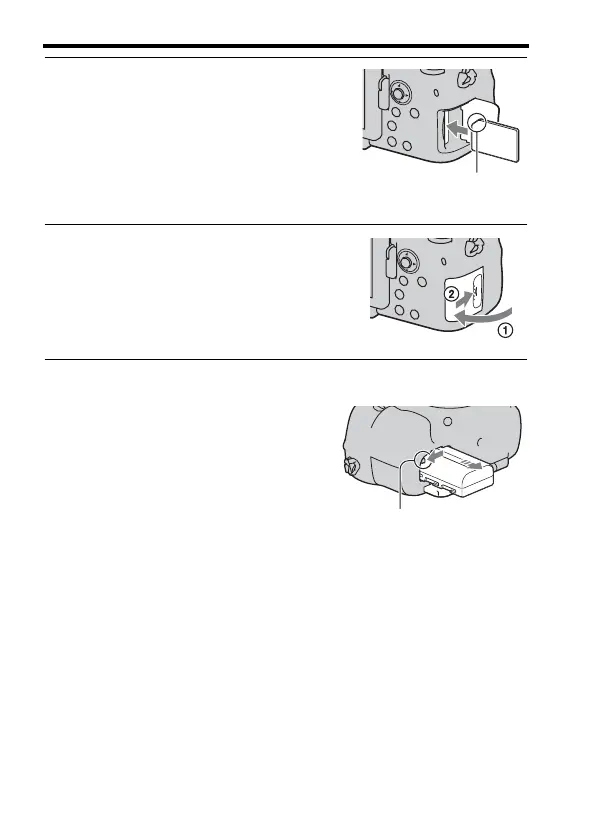28
Inserting the battery pack/memory card (sold separately)
To remove the battery pack
To remove the memory card
Check that the access lamp is not lit, then open the cover, and push the
memory card once.
To check the remaining battery level
The supplied battery pack is a lithium-ion battery pack that has functions
for exchanging information related to operating conditions with your
camera. The remaining battery time in percent figures is displayed
according to the operating conditions of your camera.
5
Insert a memory card.
• With the notched corner facing as
illustrated, insert the memory card
until it clicks into place.
Ensure the notched corner faces
correctly.
6
Close the cover.
Turn off the camera and slide the lock
lever in the direction of the arrow. Be
careful not to drop the battery pack.
Lock lever
