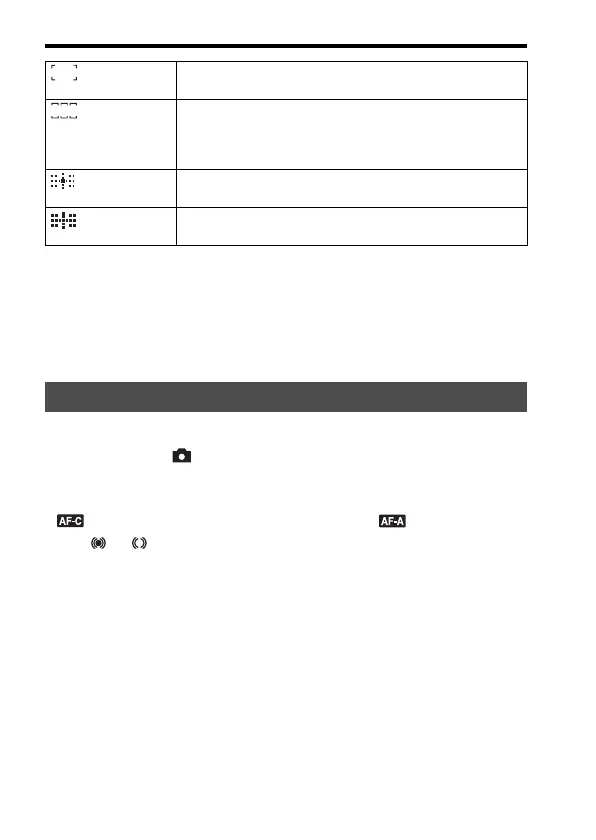120
Adjusting the focus
Notes
• [AF area] is fixed to [Wide] and you cannot select other settings when the exposure
mode is set to AUTO, AUTO+ or Scene Selection, or when the Object Tracking
function is being used or the Smile Shutter is activated.
• The AF area may not be illuminated during continuous shooting or when the shutter
button is pressed all the way down without pause.
You can set the AF illuminator to focus on a subject under dark lighting.
MENU button t 2 t [AF Illuminator] t Select the desired
setting
• AF illuminator does not operate when [Autofocus Mode] is set to
(Continuous AF) or the subject is moving in (Automatic AF).
(The or indicator lights.)
• AF illuminator does not operate when [AF area] is set to [Local] or
[Zone], and the center area is not selected.
• The AF illuminator may not operate with focal lengths of 300 mm or longer.
• When an external flash (sold separately) that is equipped with an AF
illuminator is attached, the AF illuminator of the external flash is used.
• AF illuminator does not operate when [Smile Shutter] is set to [On].
(Wide) The camera determines which of the 19 AF areas is used in
focusing.
(Zone) Choose the zone for which you want to activate the focus
from among left, right, or center zone with the multi-selector.
The camera determines which of the AF areas in the selected
zone is used in focusing.
(Spot) The camera uses the AF area located in the center area
exclusively.
(Local) Choose the area for which you want to activate the focus
from among 19 AF areas with the multi-selector.
The AF illuminator
