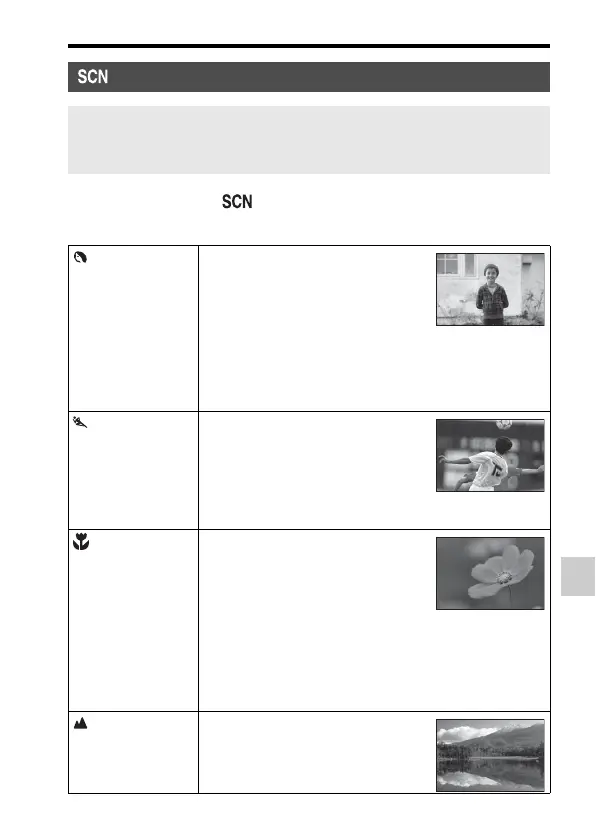97
Selecting the shooting mode
Shooting (Advanced operations)
Set the mode dial to (Scene Selection), select the desired
mode, and shoot images (page 44).
Scene Selection
This mode is suitable for
z Shooting with preset settings according to the scene
(Portrait) Blurs away backgrounds and sharpens
the subject. Expresses skin tones softly.
• To blur the background more, set the
lens to the telephoto position.
• You can shoot a vivid image by
focusing on the eye that is closer to
the lens.
• Use the lens hood to shoot backlit subjects.
• Use the red-eye reduction function if the eyes of your
subject turn red from the flash (page 64).
(Sports Action) Shoots a moving subject at a fast
shutter speed so that the subject looks
as if it is standing still. The camera
shoots images continuously while the
shutter button is pressed.
• Press and hold the shutter button
halfway down until the right moment.
(Macro) Shoots close subjects such as flowers,
foods.
• You can shoot a closer subject using
a macro lens (sold separately).
• Set the flash mode to [Flash Off]
when you shoot a subject within 1 m
(3.3 feet).
• When shooting in macro mode, the SteadyShot function
will not be fully effective. Use a tripod to achieve better
results.
• The shortest focal distance does not change.
(Landscape) Shoots the entire range of scenery in
sharp focus with vivid colors.
• To accentuate the openness of the
scenery, set the lens to wide angle.
