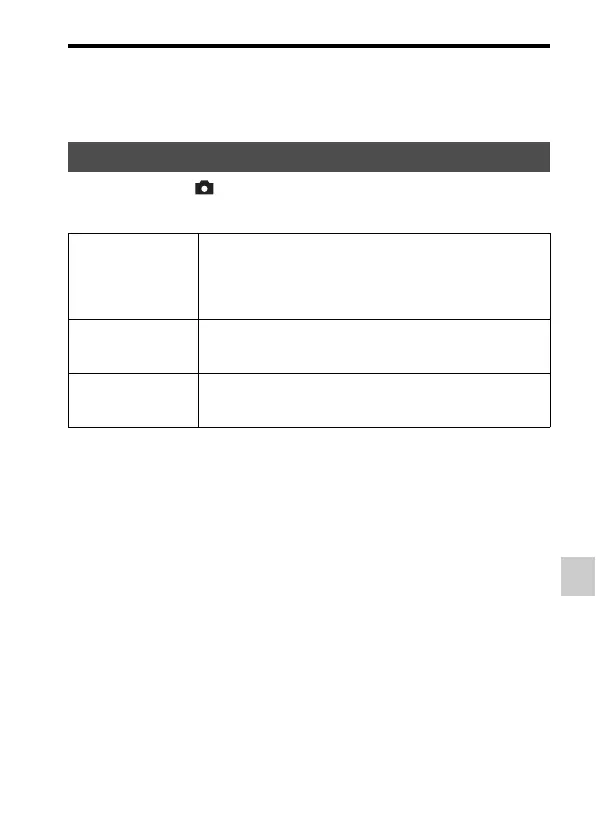133
Adjusting the brightness of the image
Shooting (Advanced operations)
Exposure compensation and flash compensation
Exposure compensation changes the shutter speed, aperture, and ISO sensitivity (when
[AUTO] is selected) to perform the compensation.
Flash compensation only changes the amount of flash light.
MENU button t 2 t [Flash control] t Select the desired
setting
ADI: Advanced Distance Integration
TTL: Through the lens
• When [ADI flash] is selected, using a lens that is provided with a distance
encoder feature can perform more accurate flash compensation by using
more accurate distance information.
Notes
• When the distance between the subject and the external flash (sold separately)
cannot be determined (wireless flash shooting using an external flash (sold
separately), shooting with an off-camera flash using a cable, shooting with a macro
twin flash, etc.), the camera automatically selects Pre-flash TTL mode.
• Select [Pre-flash TTL] in the following cases, as the camera cannot perform flash
compensations with ADI flash.
– A wide panel is attached to the HVL-F36AM flash.
– A diffuser is used for flash shooting.
– A filter with an exposure factor, such as an ND filter, is used.
– A close-up lens is used.
Flash control
ADI flash This method controls the lighting of the flash, factoring in the
focus distance information and light metering data from the
pre-flash. This method enables an accurate flash
compensation with virtually no effect from the reflection off
the subject.
Pre-flash TTL This method controls the amount of flash light depending on
the data only from pre-flash light metering. This method is
susceptible to the reflection off the subject.
Manual flash Sets the amount of flash light with [Power ratio] and fires a
certain amount of flash light, regardless of the brightness of a
subject.
