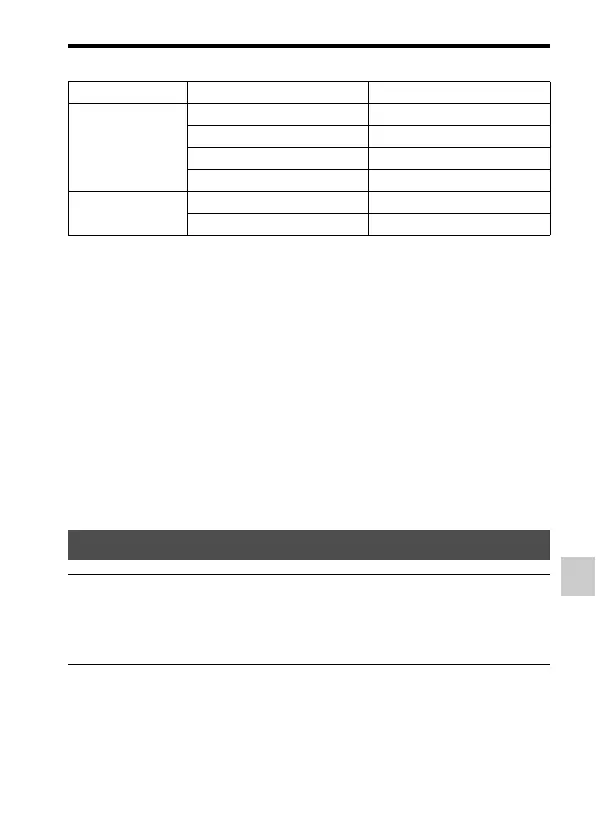193
Connecting the camera to the computer
Computer (Advanced operations)
File name
• ssss (file number) stands for any number within the range of 0001 to
9999.
• When [Quality] is set to [RAW & JPEG], the numerical portions of the
name of a RAW data file and its corresponding JPEG file are the same.
Notes
• For operations such as importing AVCHD View movies to the computer, use
“PMB.”
• Use “PMB” to import the movies with GPS location information to a computer
(SLT-A77V only).
• When the camera is connected to the computer, if you operate AVCHD View
movies or folders from the connected computer, images may be damaged or cannot
be played. Do not delete or copy AVCHD View movies on the memory card from
the computer. Sony is not held liable for consequences resulting from such
operations via the computer.
Folder The type of file File name
DCIM folder JPEG file DSC0ssss.JPG
JPEG file (Adobe RGB) _DSCssss.JPG
RAW file DSC0ssss.ARW
RAW file (Adobe RGB) _DSCssss.ARW
MP_ROOT folder MP4 file (1440 × 1080 12M) MAH0ssss.MP4
MP4 file (VGA 3M) MAQ0ssss.MP4
Importing images to the computer (Macintosh)
1 Connect the camera to your Macintosh computer first. Double-
click the newly recognized icon on the desktop t the folder
where the images you want to import are stored.
2 Drag and drop the image files to the hard disk icon.
The image files are copied to the hard disk.
