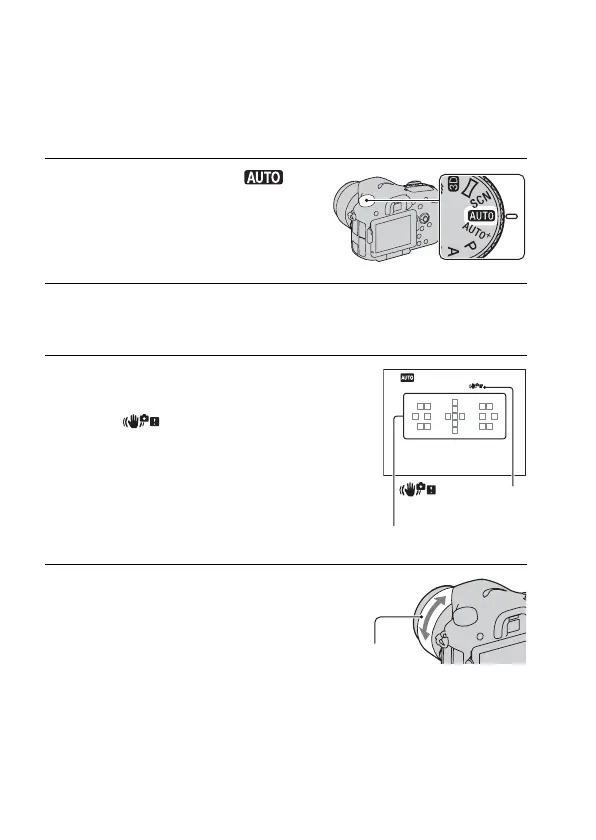36
Shooting and viewing images
Shooting still images
The “AUTO” mode allows you to easily shoot any subject under any
conditions because the camera makes appropriate judgments on the
situation to adjust the settings.
1
Set the mode dial to .
2
Hold the camera, monitoring your shot with the LCD
monitor or viewfinder.
3
Overlay the AF area on the
desired subject.
• If the (Camera shake
warning) indicator flashes, carefully
shoot the subject, holding the camera
steady, or by using a tripod.
AF area
4
When using a zoom lens,
turn the zoom ring, then
decide on your shot.
(Camera shake
warning) indicator
Zoom ring
