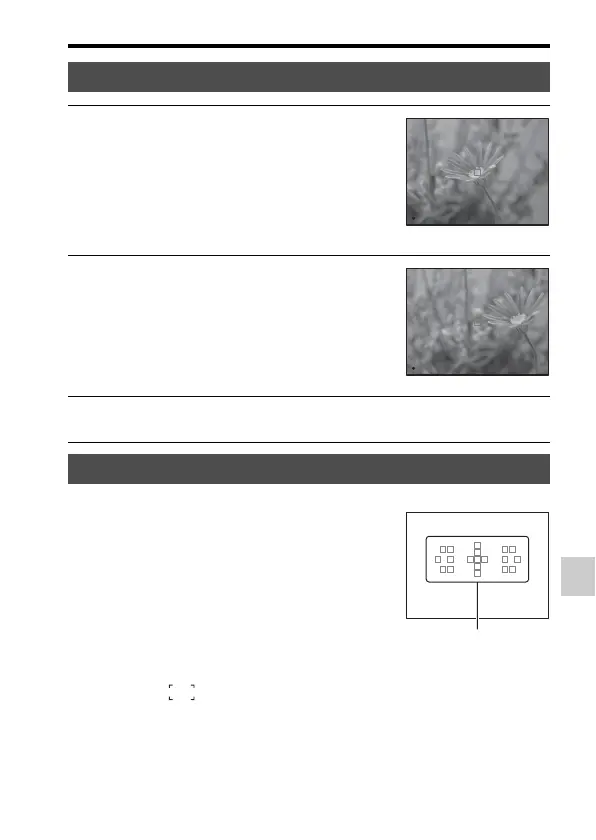119
Adjusting the focus
Shooting (Advanced operations)
Fn button t (AF area) t Select the desired setting
Focus-lock
1 Place the subject within the AF
area and press the shutter button
halfway down.
The focus is locked.
• Set [Autofocus Mode] to [Single-shot
AF].
2 Keep the shutter button halfway
down, and put the subject back in
the original position to re-
compose the shot.
3 Press the shutter button fully down to take the picture.
AF area
Select the desired AF area to suit the
shooting conditions or your preference.
The AF area where the focus has been
confirmed turns green and the other AF
areas disappear.
AF area
