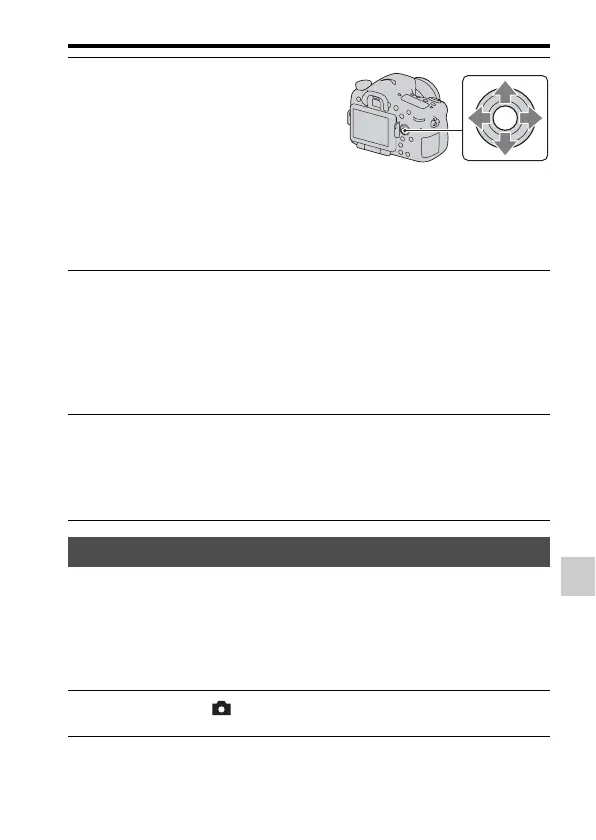125
Adjusting the focus
Shooting (Advanced operations)
You can make fine adjustments after adjusting the focus in auto focus
(Direct manual focus). You can assign this function to the “A” position of
the focus mode dial.
You can quickly focus on a subject rather than using the manual focus from
the beginning. This is convenient in cases such as macro shooting.
3 Press the Focus Magnifier button
again to enlarge the image and
select the portion you want to
enlarge with v/V/b/B on the
multi-selector.
• Each time you press the Focus
Magnifier button, the zoom scaling
changes as follows: Full display t
Approx. ×5.9 t Approx. ×11.7
4 Confirm and adjust the focus.
• Rotate the focusing ring to adjust the focus in manual focus mode.
• If you press the center of the multi-selector , the enlarged portion returns to
the center.
• The Focus Magnifier function is canceled if you press the shutter button
halfway down.
5 Press the shutter button fully down to shoot the image.
• You can record images when an image is enlarged, however the recorded
image is for full display.
• The Focus Magnifier function will be released after shooting.
Direct manual focus
1 MENU button t 3 t [AF-A setup] t [DMF]
2 Set the focus mode dial to “A.”
