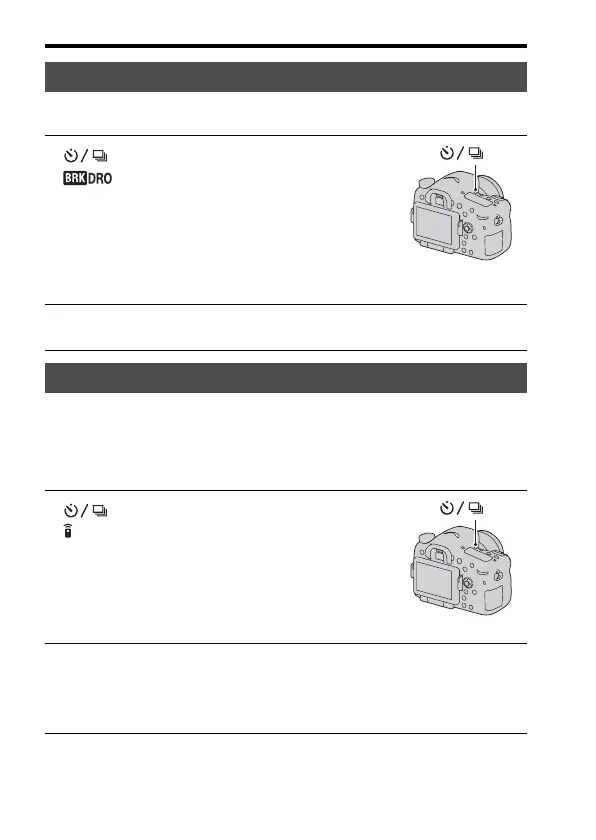158
Selecting the drive mode
3 images are recorded with the value of DRO Bracket shifted.
You can shoot using the SHUTTER and 2SEC (the shutter is released after
2 seconds) buttons on the RMT-DSLR1 Wireless Remote Commander
(sold separately). Also, refer to the operating instructions supplied with the
Wireless Remote Commander.
Note
• The RMT-DSLR1 Wireless Remote Commander (sold separately) cannot be used
for movie recording.
DRO Bracket
1 (Drive) button t
(DRO Bracket) t Select
the desired setting
• When Lo is selected, the image is
recorded with DROLv1, Lv2, and Lv3,
and when Hi is selected, the image is
recorded with DROLv1, Lv3, and Lv5.
button
2 Adjust the focus and shoot the subject.
Remote Cdr.
1 (Drive) button t
(Remote Cdr.)
button
2 Focus on the subject, point the transmitter of the Wireless
Remote Commander to the remote sensor, and shoot the
image.
