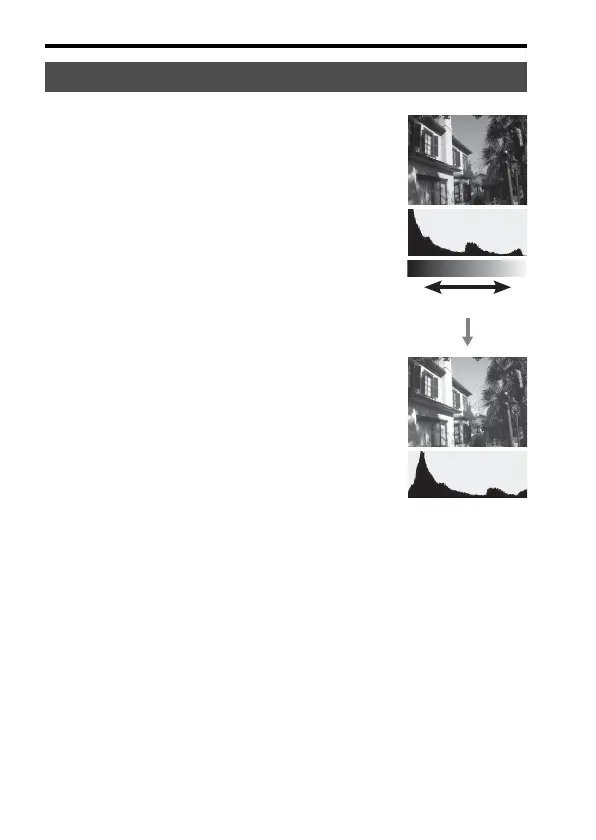88
The screen displayed for shooting mode
Notes
• The histogram does not indicate the final recorded image. It indicates the condition
of the image just monitored on the screen. The histogram will differ based on
aperture setting, etc.
• The histogram differs between shooting and playback in the following situations:
– When firing the flash.
– When the subject has low intensity, such as night scenery.
Histogram
The histogram displays the luminance
distribution that shows how many pixels
of a particular brightness exist in the
picture.
The exposure compensation will change
the histogram accordingly.
Both ends of the histogram show a high-
key or low-key portion. You cannot
restore these area with a computer later.
Adjust the exposure if necessary and
shoot again.
Number of pixels
Dark Light
