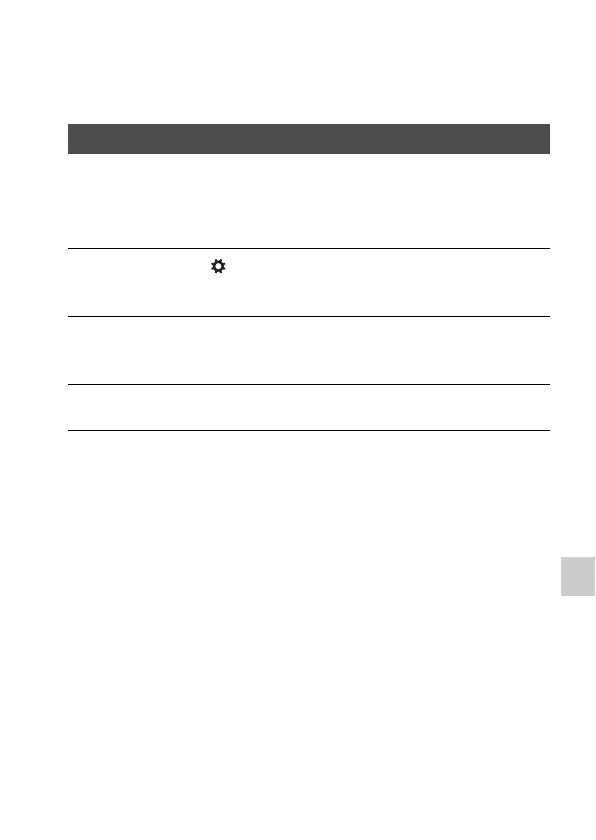87
Preparation (Advanced operations)
The screen displayed for shooting
mode
You can select the desired screen mode. When you switch the screen by
pressing the DISP button (page 52), only selected screens are displayed.
You can set the available screens to be displayed on the LCD monitor and
the viewfinder separately.
Selecting the screen mode
1 MENU button t 2 t [DISP Button(Monitor)] or [DISP
Button(Finder)]
2 Select the desired display with v/V/b/B on the multi-selector,
then press the center of the multi-selector.
3 Press the MENU button.
