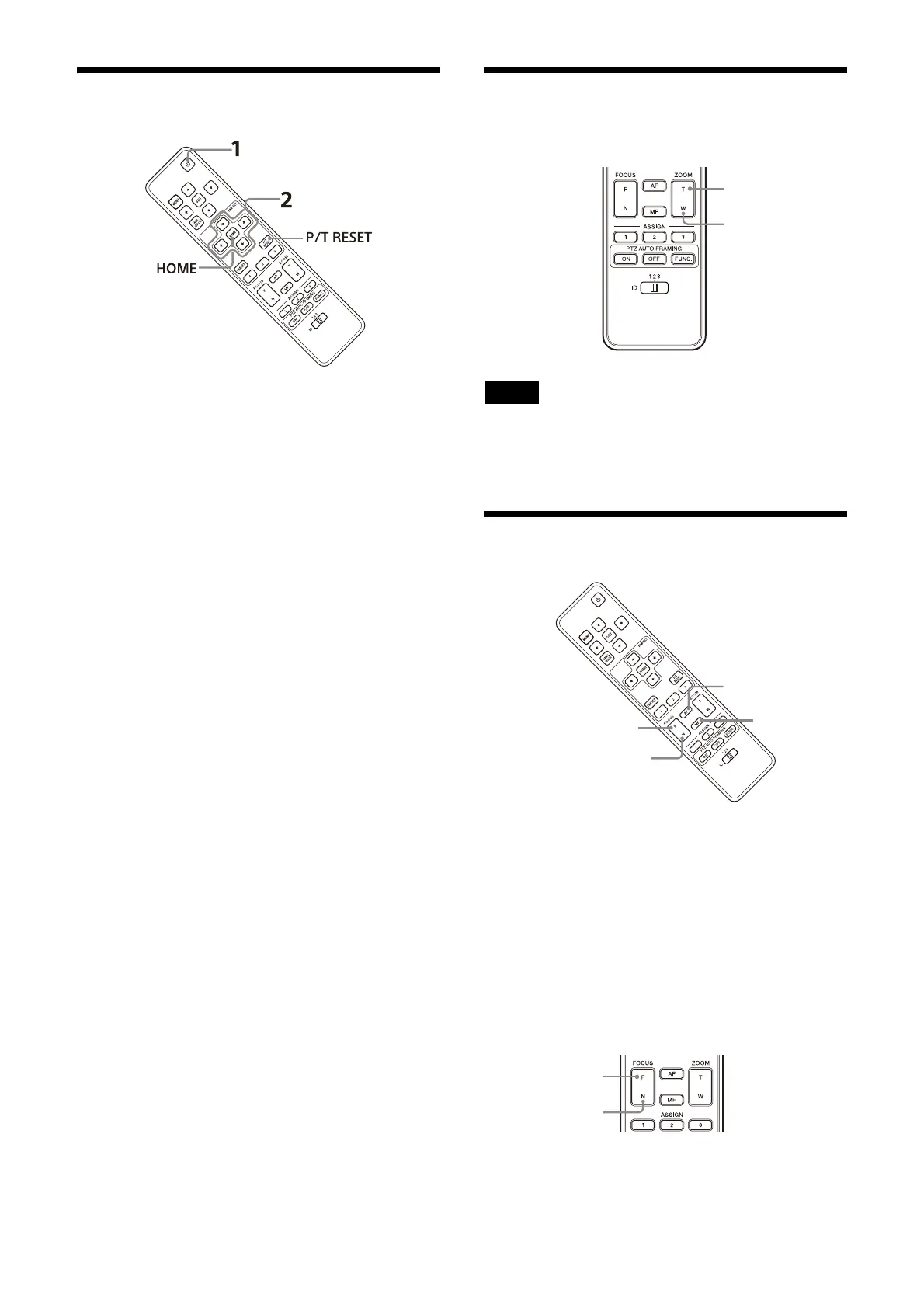26
Pan/Tilt Operation
1 Press the (power) button.
The camera will turn on and perform the
p
an/tilt reset action automatically.
2 Press the direction button to pan or tilt the
camera.
While checking the picture on the screen,
pr
ess the appropriate arrow button.
To move the camera little by little, pres
s the
button just for a moment.
To move the camera in a wide range, pr
ess
and hold the button.
To move the camera diagonally, p
ress the
or button while holding down the or
button.
To face the camera back to the front
Press the HOME button.
If you accidentally move the camera
with your hand
Press the P/T RESET button to perform the pan/
tilt reset action.
If the POWER lamp and NETWORK lamp
on the camera flash simultaneously, and
“PAN-TILT ERROR!” is displayed on the
OSD menu screen
If the camera is moved by an external shock, or
objects or your fingers are caught in the camera,
the camera detects the difference in the pan/tilt
position, in which case operation automatically
stops.
To reset the pan/tilt position, press the P/T
R
ESET button or turn off the camera and turn it
on again.
Zoom Operation
Press either of the ZOOM buttons.
Note
When you perform pan/tilt operations while the
camera is in telephoto mode, the moving speed
of the image on the screen may be a little jerky.
Focusing on a subject
To adjust the focus automatically
Press the AF (Auto Focus) button.
The camera focuses on the subject in the center
of the
screen automatically.
To adjust the focus manually
After pressing the MF (Manual Focus) button,
press either the F (Far) or the N (Near) button to
adjust the focus.
Subject appears
closer. (Tele)
Subject appears
farther away.
(Wide angle)
MF
Focusing on a
far off subject
Focusing on a
nearby subject
