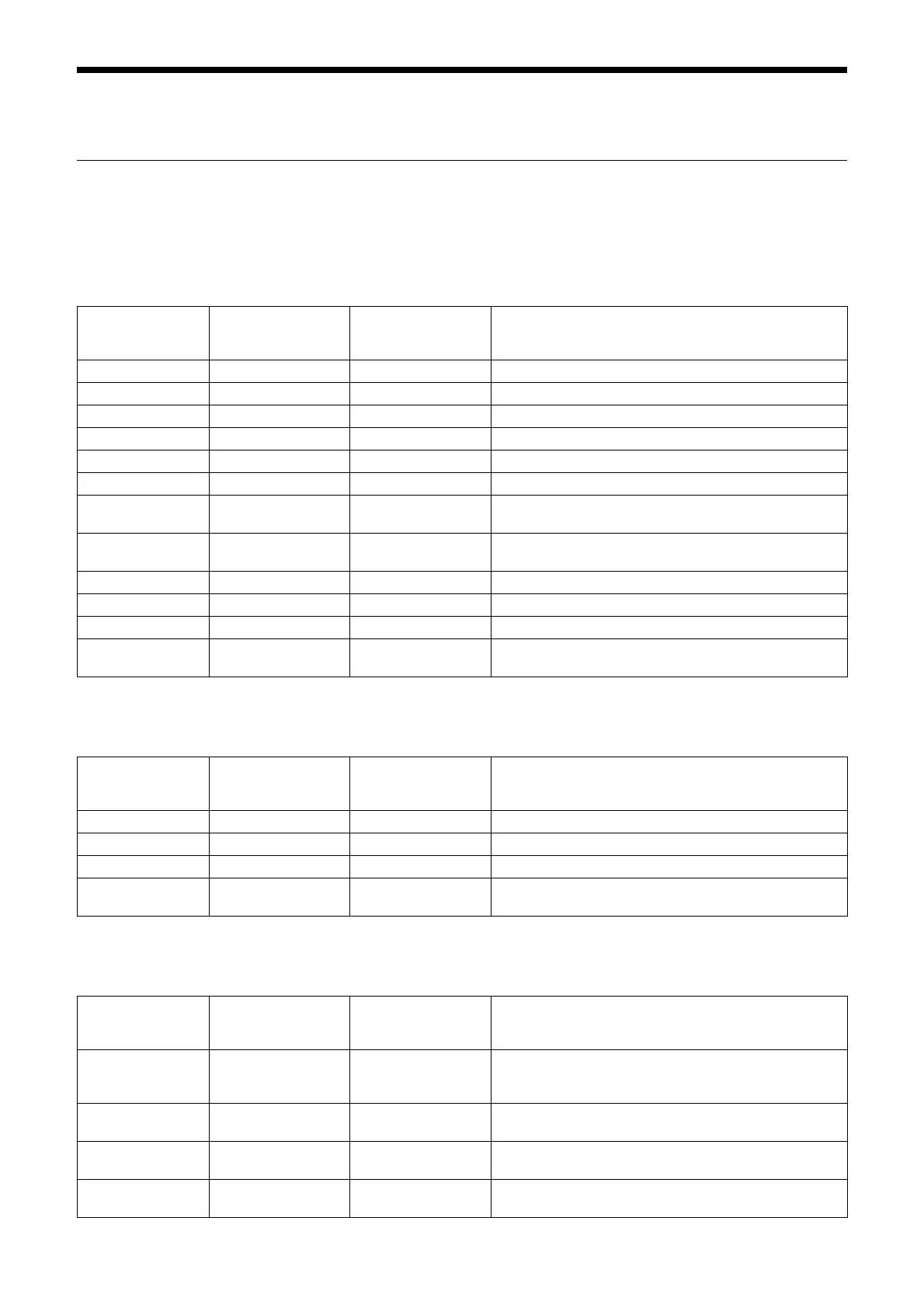73
Network Menu
Network
Configures the camera network setting.
Status
Displays the current network status.
IPv4
Configures the IPv4 network setting.
IPv6
Configures the IPv6 network setting.
Menu item Detail and setting
value
Initial setting value
of the factory
default setting
Content
Host Name ― ― Displays the host name of the camera.
MAC Address ― ― Displays the MAC address of the camera.
Ethernet Status ― ― Displays the current transmission rate.
IP Address ― ― Displays the current IP address.
Subnet Mask ― ― Displays the current subnet mask.
Gateway ― ― Displays the current gateway address.
Primary DNS
Se
rver
― ― Displays the current primary DNS server.
Secondary DNS
Server
― ― Displays the current secondary DNS server.
IPv6 Address 1 ― ― Displays the current IPv6 address.
IPv6 Address 2 ― ― Displays the current IPv6 address.
IPv6 Gateway ― ― Displays the current IPv6 default gateway.
Link-local IPv6
Addr
ess
― ― Displays the current link-local IP address.
Menu item Detail and setting
value
Initial setting value
of the factory
default setting
Content
DHCP On/Off On Turn On/Off [DHCP].
IP Address ― Set the IPv4 address when [DHCP] is set to off.
Subnet Mask ― Set the subnet mask when [DHCP] is set to off.
Gateway ― Set the IPv4 default gateway when [DHCP] is set to
off
.
Menu item Detail and setting
value
Initial setting value
of the factory
default setting
Content
Obtain an IP
Address
Automatically
On/Off On Turn On/Off automatic acquisition of the IP address.
IP Address ― ― Set the IPv6 address when [Obtain an IP Address
A
utomatically] is set to off.
Prefix Length 0 to 128 64 Set the prefix length when [Obtain an IP Address
A
utomatically] is set to off.
Gateway ― ― Set the IPv6 default gateway when [Obtain an IP
Address Automatically] is set to off.
