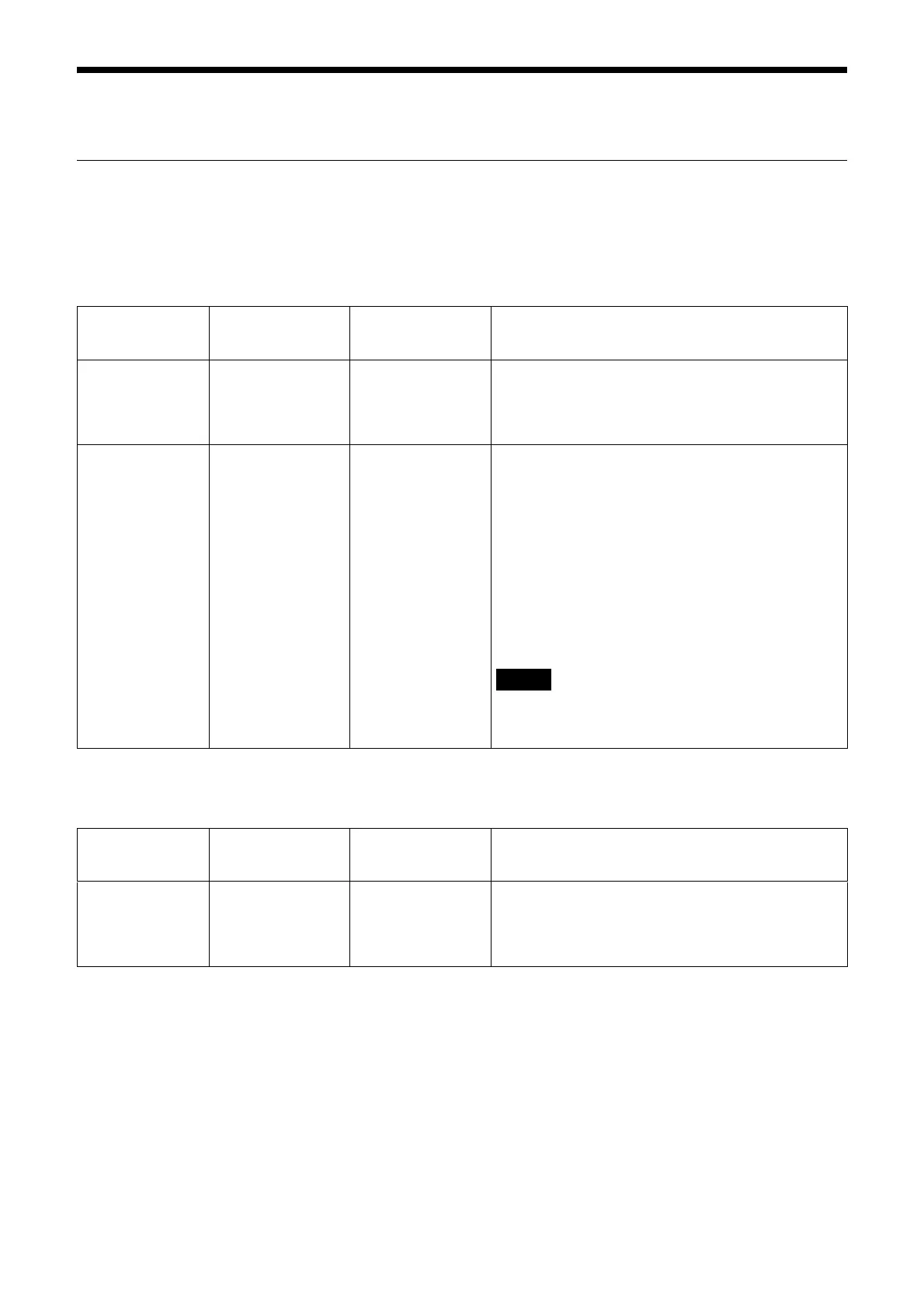89
Maintenance Menu
Initialize
Initializes the camera, saves settings, and upgrades the software version.
Initialize
Performs operations related to the initialization of the camera.
Export/Import
Performs operations related to the initialization of the camera.
Menu item Detail and setting
value
Initial setting value
of the factory
default setting
Content
Reboot ― ― Used when forcibly rebooting the system. When you
c
lick [Reboot], the message “This camera will reboot
right now. Reload your browser after rebooting.”
appears. Click [OK] to reboot the camera. It takes
several minutes to reboot.
Factory Default ― ― Resets the camera to the default settings.
[Retain current network settings]
Select the checkbox to retain the current network and
sec
urity settings even when the camera is reset to the
factory default settings.
When you click [Factory Default], the message “This
c
amera will reboot right now. Reload your browser
after rebooting.” appears. When you click [OK], the
network indicator on the camera starts to flash.
When the factory default settings are completed, the
c
amera reboots automatically. Do not turn off the
camera before the camera reboots.
Note
The camera can be reset to the factory default
settings by pressing the reset switch for 5 seconds or
longer.
Menu item Detail and setting
value
Initial setting value
of the factory
default setting
Content
Export setting file ― ― Used when you export the setting data of the camera
in a file. Click [Export], specify the destination folder,
and save the setting data of the camera to the
computer as a file according to the instructions on the
web browser.
