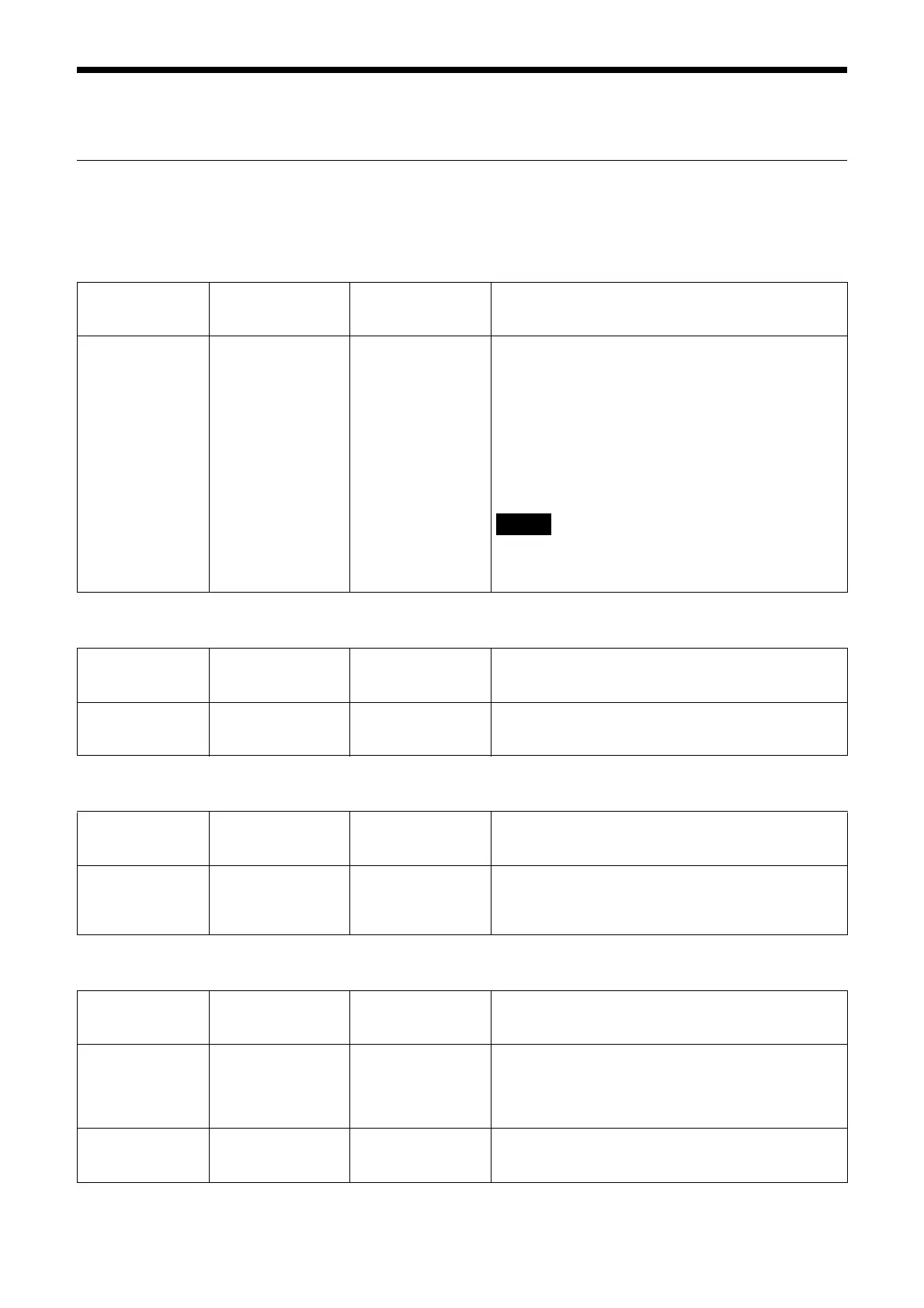81
PTZF Control Menu
PTZF Control
Configure the pan/tilt, zoom, and focus setting.
Zoom (SRG-A40)
Focus
Pan-Tilt
Preset
Menu item Detail and setting
value
Initial setting value
of the factory
default setting
Content
Zoom Mode Optical / Clear
Image Zoom /
Digital
Optical Select the range of zooming.
[Optical]: An image can be zoomed up to 20× optical
z
oom.
[Clear Image Zoom]: An image is zoomed with less
de
terioration of image quality over the optical region.
Zooming is up to 1.5× when the video output format is
3840×2160, and up to 2× for other formats.
[Digital]: An image can be zoomed up to 20× optical
z
oom and 12× digital zoom (including Clear Image
Zoom) with up to a total of 240× zoom.
Note
When [Zoom Mode] setting is changed, set [Start
Position] and [Detection Settings] of [PTZ Auto
Framing Settings] again.
Menu item Detail and setting
value
Initial setting value
of the factory
default setting
Content
Focus Near Limit 0.08 / 0.17 / 0.35 /
0
.6 / 1 / 2 / 5
0.35 Set the range at which to automatically focus. If a
subject is nearer than the set range, it will not be
focused. The value is for reference.
Menu item Detail and setting
value
Initial setting value
of the factory
default setting
Content
Slow Pan-Tilt
Mo
de
Normal / Slow Normal When [Slow] is selected, pan-tilt is set to [Slow Pan-
Tilt Mode].
The setting cannot be changed while performing PTZ
A
uto Framing.
Menu item Detail and setting
value
Initial setting value
of the factory
default setting
Content
Speed Select Separate / Common Separate Select the preset recall speed.
[Separate]: Pan/tilt works with the speed set by each
p
reset.
[Common]: Pan/tilt works with the common speed to
a
ll presets.
Common Speed 1 to 25 25 This is enabled when [Speed select] is [Common].
Pan/tilt speed for a preset recall which is common to
all presets.
