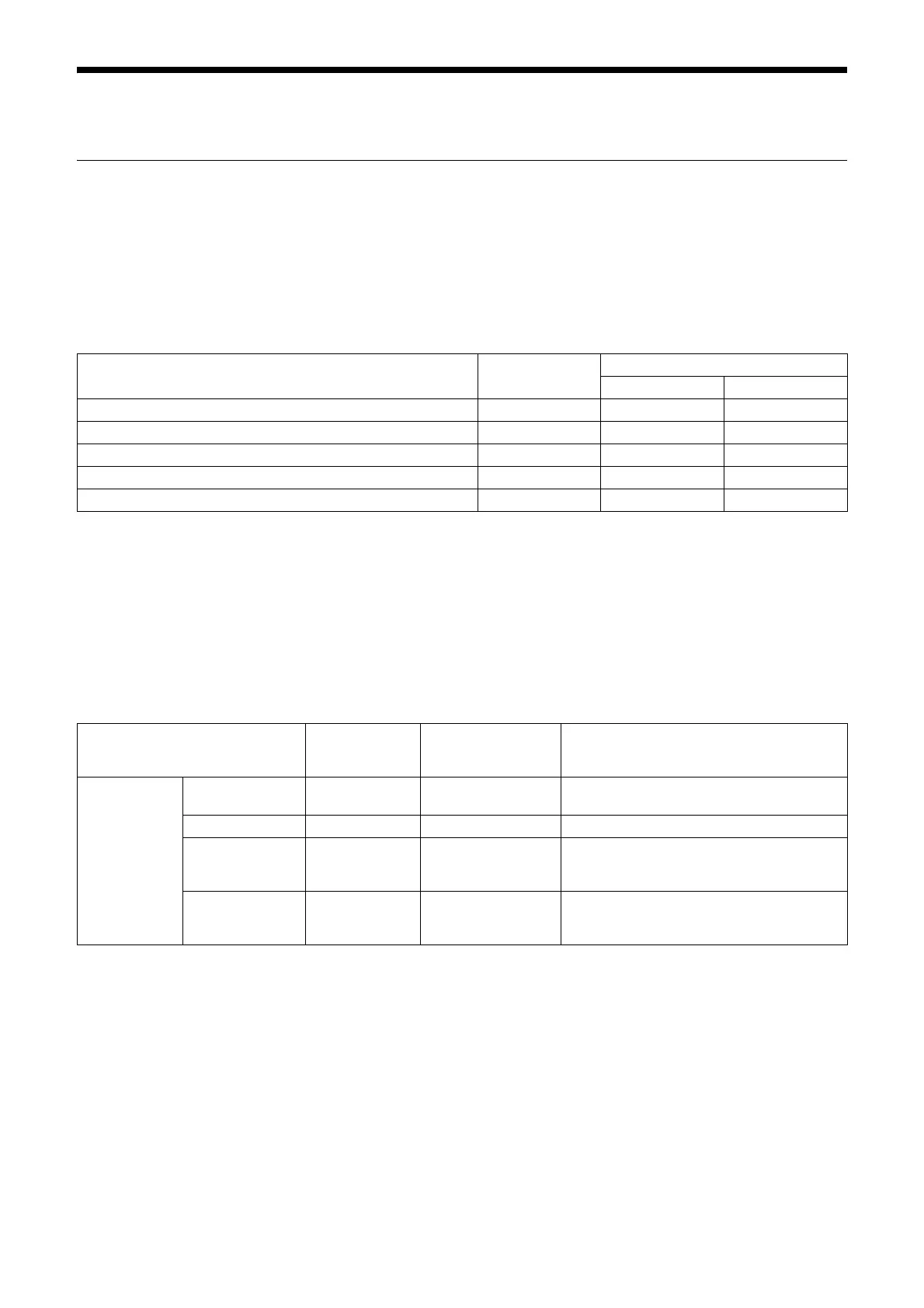75
Security Menu
User
Administrator and User
This camera identifies those who log in as the “Administrator” or “User.”
The “Administrator” can use all the functions of this camera including camera settings.
“User” can select user sections specified as available functions (access rights) in the [Viewer Mode]. The
us
er section includes [Administrator] which can set all the functions as well as [Full] and [Light].
Each type of user can use the corresponding functions below.
Usable function, — Non-usable function
User
Set the user name and passwords of Administrator and up to 9 types of users (User 1 to User 9) as well
as the viewer mode of each user. Enter your password in [Current Password] when changing the user
name and password or deleting the user.
When adding a new user, it is unnecessary to enter [Current Password]. Enter a new user name in [User
N
ame] and enter a password in [New Password] and [Re-Type Password].
Function Administrator
User
Full Light
Monitor a live image
Operate the live operation screen —
Operate the PTZ Auto Framing setting screen —
Control the setting screen — —
Control the power — —
Menu item Detail and
se
tting value
Initial setting value
of the factory
default setting
Content
Administrator User Name ― admin Enter a user name between 5 and 16
al
phanumeric characters.
Current Password ― ― Enter the current password.
New Password ― ― Enter a password between 8 and 64
al
phanumeric characters. Your password
should be alphanumeric.
Re-Type
Password
― ― To confirm the password, retype the
password that you entered in the [New
Password] box.
