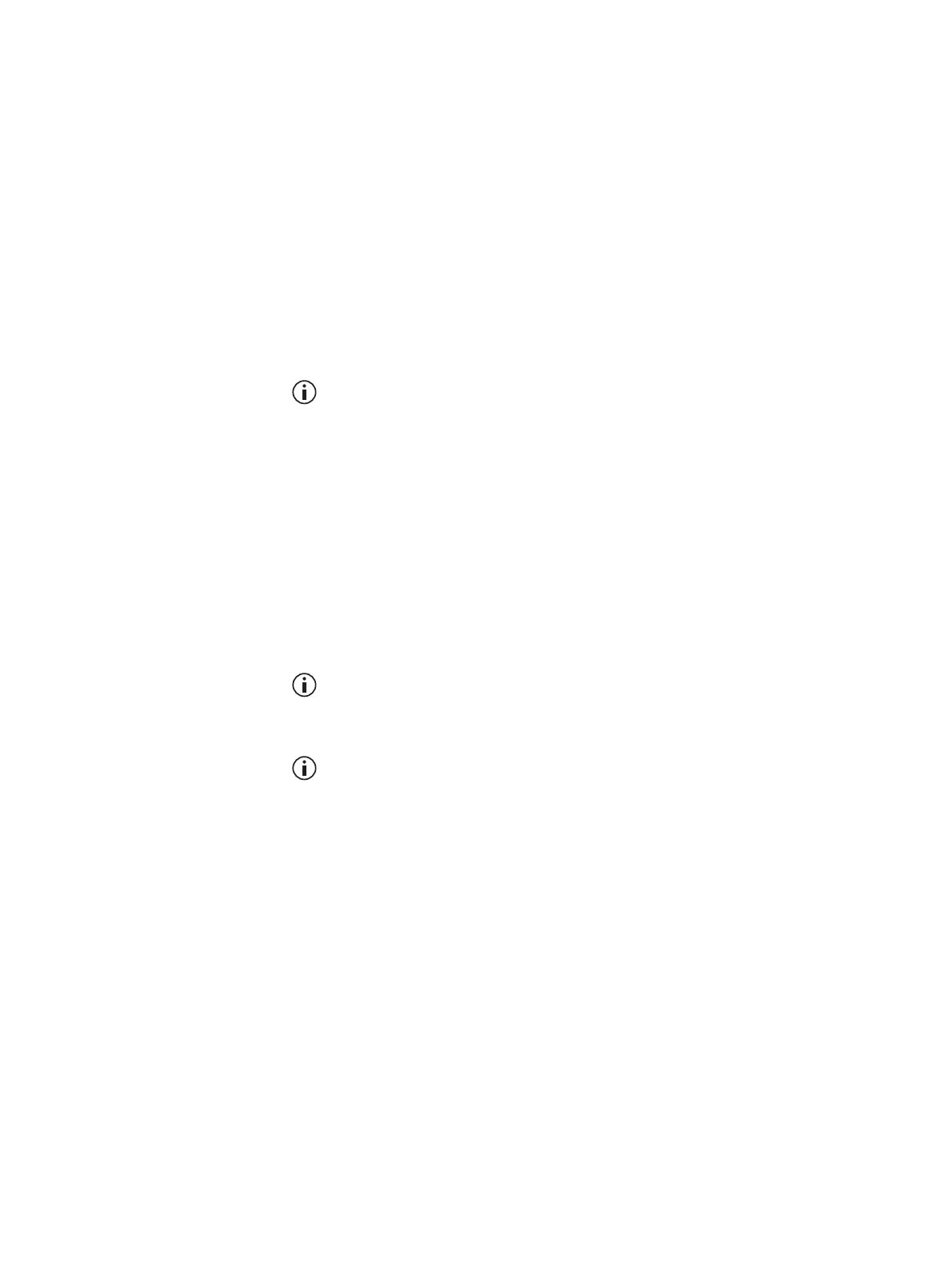TB7300 Installation and Operation Manual Connecting to the Base Station 35
© Tait International Limited December 2022
and usernames securely and do not lose them. They may be needed by
Tait support personnel if assistance is required. Tait cannot retrieve
forgotten passwords.
4.2.2 Setting the IP Address
Before the base station is installed on site, you need to provide it with its
proper IP address. Make sure that you do not lose this address.
1. Select Identity > Identity > Network.
2. Enter the required details in the Change network identity area and
click Save.
When a user saves or changes the IP address of an online base station,
the base station will sometimes reset. It is recommended that all config-
uration changes should be made after taking the base station offline.
4.2.3 Security Certificates
You can upload your own security certificates to the base station (Tools >
Settings > Web certificate). If you have installed and configured the
appropriate Certification Authority software, you can issue security
certificates for all base stations. After uploading the certificates to the base
stations, you can configure all maintainers’ web browsers to accept
security certificates from your own Certification Authority.
Note that on Series 2 reciters it takes over two minutes for an uploaded
and activated certificate to be displayed as the active certificate in the
Tools > Settings > Web Certificate tab after the reciter reboot.
Before you have uploaded a security certificate to the base station, it
will raise a security warning when your browser connects to it for the
first time. The base station creates a self-signed certificate when the
firmware is installed. Your browser raises a security warning because
the security certificate was not issued by a trusted Certification Author-
ity. The browser will have an option to let you override or bypass the
security warning.
4.2.4 Local Connection to a Base Station
Using a computer on site normally requires the computer to have an IP
address that is compatible with the sub-netting and routing used by the
communications network. Additionally, you may need to connect to a
reciter after removing it from service.
In either case, you may have to change your computer IP address
configuration.