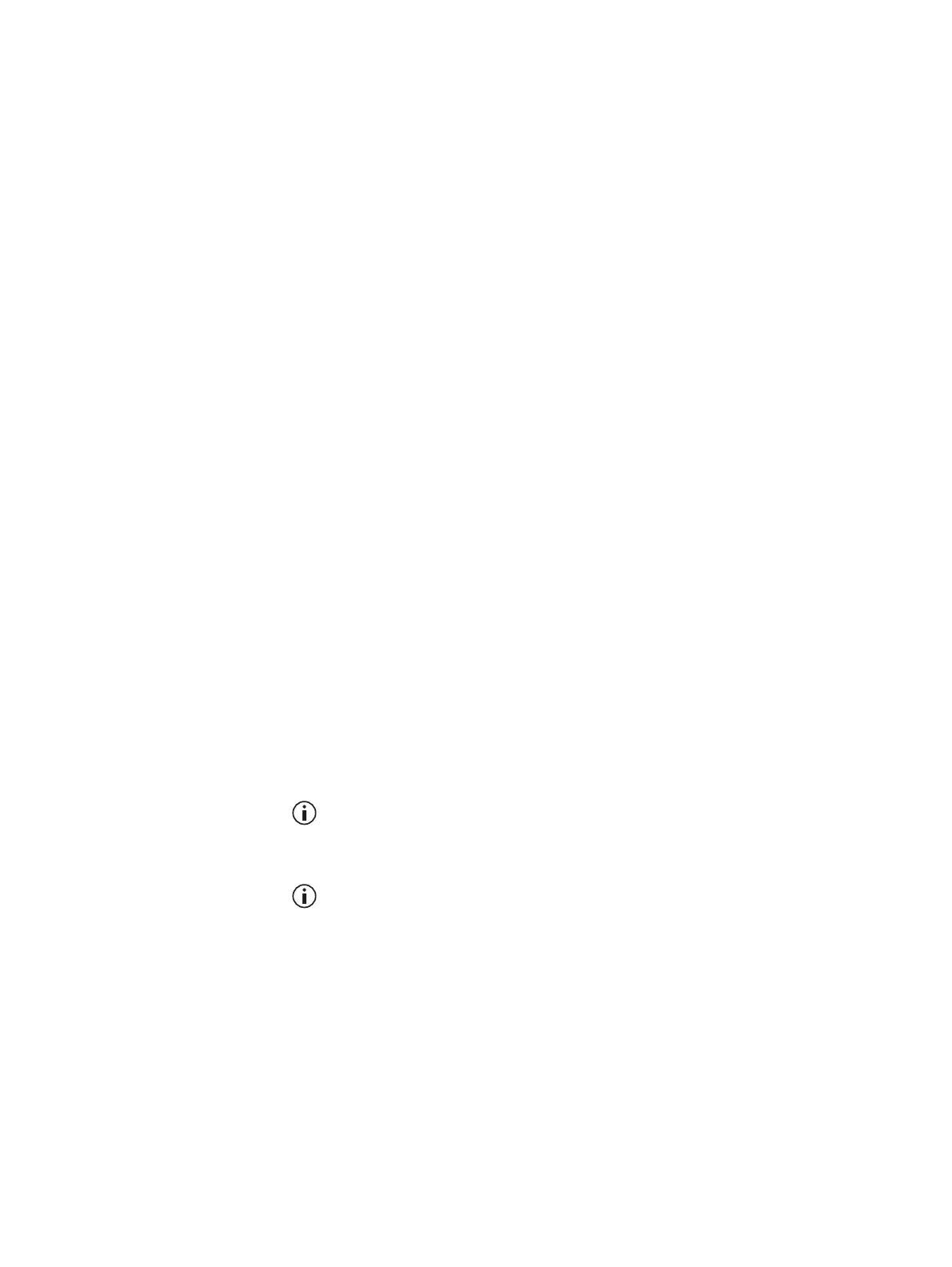TB7300 Installation and Operation Manual Installation 75
© Tait International Limited December 2022
5.7.7 Ethernet Connection
The RJ-45 socket on the reciter’s rear panel provides the 10 BASE-T or
100 BASE-T Ethernet connection to the other devices in the network. Use
a Cat-5 cable to connect this socket to the Tait Network via a router or
switch.
The WebUI allows you to set the Ethernet port speed auto-negotiation to
10/100 Mbit/s or to negotiate a maximum 10 Mbit/s. Tait recommends that
you keep the port speed at the factory default setting of 10 Mbit/s. The
reciter hardware and software are scaled to meet the performance
requirements of processing multiple voice streams along with supervisory
control and management communications. 10 Mbit/s is ample for those
requirements. The 10/100 Mbit/s setting is provided for compatibility
reasons, but it is possible under high traffic conditions at 100 Mbit/s for
traffic arriving at the reciter at the full rate within a small timing window
to overflow internal buffers and therefore suffer packet loss. If you set the
port speed to 100 Mbit/s and observe QoS lost packet alarms, then review
your Ethernet port speed settings.
With the port speed at 10 Mbit/s it is particularly important to set the voice
QoS on the reciter port of your site router or switch to a strict priority queue
policy - which is the same policy that you should also be setting for your
site link ports. The default QoS settings restrict the voice bandwidth to 1/
25th of the port speed which is smaller than the required bandwidth for
typical systems at 10 Mbit/s.
If necessary, refer to “Ethernet Connector” on page 80 for a list of Ethernet
connection pin allocations.
5.7.8 Connecting General Purpose Inputs and Outputs
General purpose inputs and outputs are connected via the DB-25 connector
on the rear panel of the base station.
Analog line operation requires reciter hardware version 1.01 or later.
Reciters with hardware version 1.0 can be upgraded to version 1.01 at a
Tait service centre. Contact your Tait dealer for details.
The existing Tx key and Rx gate signals are sufficient for balanced
audio interconnection with connecting equipment compatible with 5V
TTL level signaling. Tait also offers an isolation adapter that provides
E&M isolated signaling (order number TBC101A).
It is recommended that E&M isolated signaling be used in the following
situations:
■ Locally connected equipment is not 5V TTL signaling compatible
■ There is significant distance between connected equipment, and voltage
transients could cause equipment damage