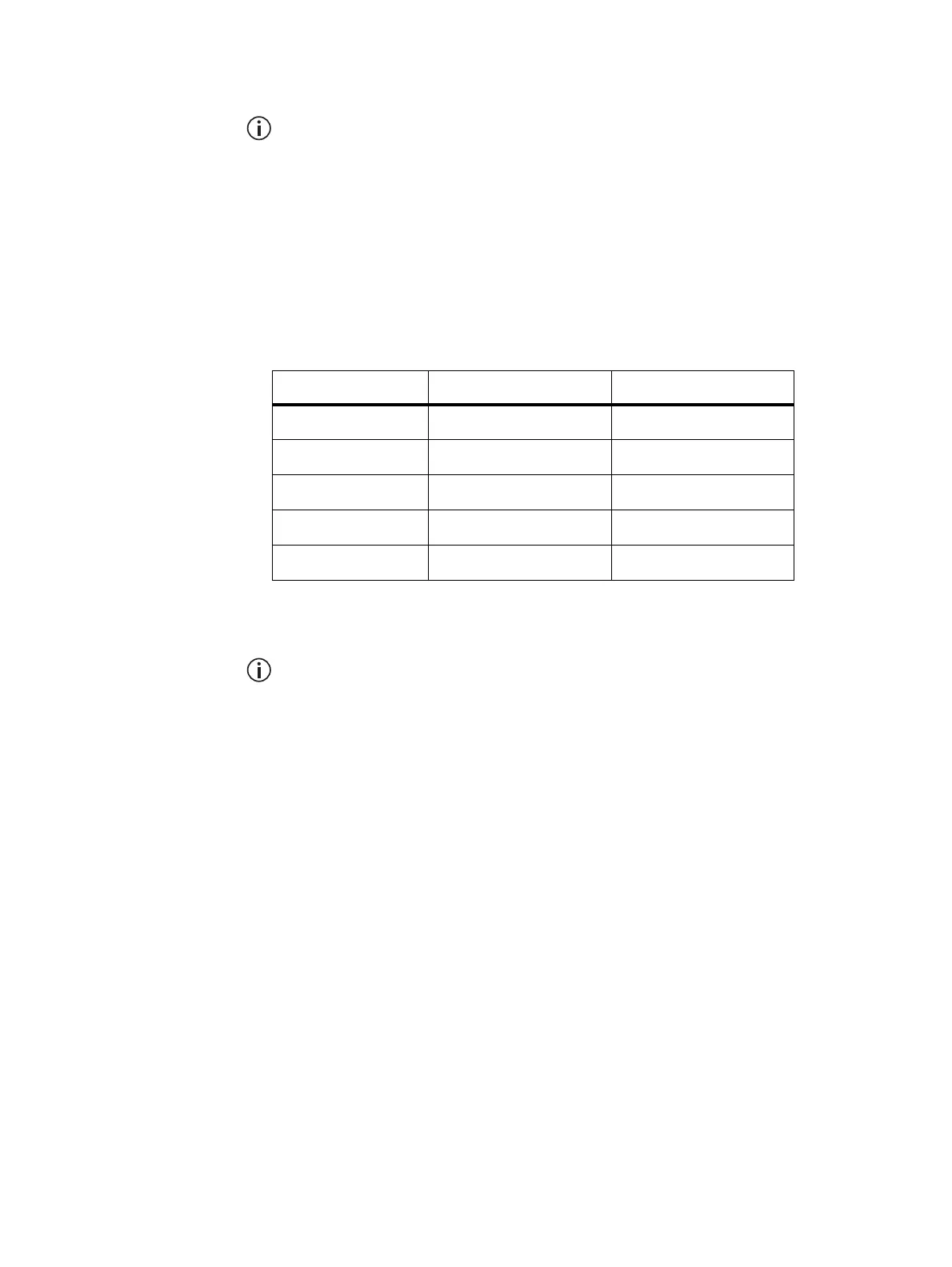64 Installation TB7300 Installation and Operation Manual
© Tait International Limited December 2022
5.4.6 Tuning the Receiver
In a TB7300 base station, no manual adjustment is required to tune the
B1, H3, or H5 or K4 bands.
Before the base station is installed on site, you may need to tune the
receiver front end. The receiver front end requires tuning if the receive
frequency is shifted more than 2MHz away from the previously set
frequency, or the RSSI level of the new frequency is more than 1dB lower
than the RSSI level of the previously set frequency.
The following table indicates which bands require manual tuning, and
which bands are electronically tuned:
B3 Band Manual
Tuning
This section provides instructions for tuning the B3 band reciter.
The base station receiver signal level diagnostic (Diagnose > RF Inter-
face > Signal Level) offers the ability to verify that the configured
receiver frequency aligns with the receiver tuning.
When the frequency sweep is set to “Use calibrated noise source”, the
resulting curve represents the receiver front end response, and provides
a quick visual check of whether the receiver is optimally tuned. A well
tuned receiver should have the maximum response at the operating fre-
quency. See the online help for more details.
The B3 receiver covers the frequency range: 148 to 174MHz
The B3 band is split into two sub-bands:
■ 148to159MHz
■ 159to174MHz
Each sub-band has its own helical filter (shown in Figure 5.2 below) which
is electronically switched in or out of circuit depending on the frequency
programmed into the base station. The bandwidth of these helical filters is
approximately ±1.5MHz.
Band Manual Electronic
B1 ✗
✓
B3
✓
✗
H3 ✗
✓
H5 ✗
✓
K4 ✗
✓