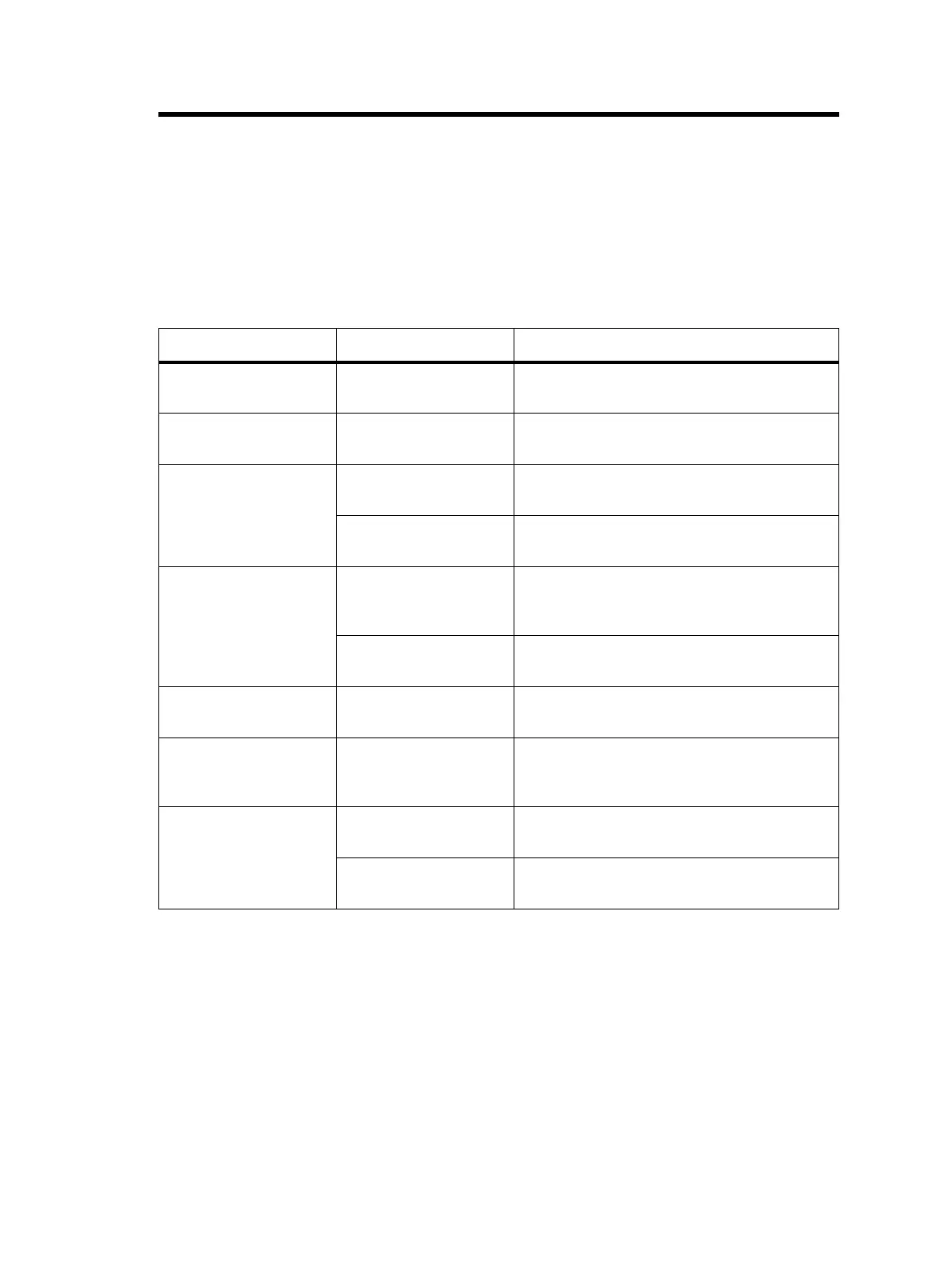TB7300 Installation and Operation Manual Troubleshooting 79
© Tait International Limited December 2022
7 Troubleshooting
Check that all front and rear connectors and cables are in place, and that
power switches are on. If problems persist, contact your regional Tait
office.
Notice The TB7300 cannot be serviced in the field. It must be
returned to your regional Tait office for repair.
Symptom Possible Cause Action
Alarm LED red and steady
(not flashing)
The base station is in
Offline mode
Use the web interface to put the base station in
Online mode
Alarm LED flashing One or more faults are
present
Use the web interface to identify the fault
Power LED off The rear panel fuse has
blown
Check the fuse
There is a problem with
the supply voltage
Check the supply input voltage
Desired feature is not
operating
Feature license missing Check that you have the necessary feature
licenses (refer to “Licenses” on page 17 and the
Help)
Feature license present
but feature is not enabled
Use the web interface to enable the feature
Tx stuck on Tx and Rx frequencies are
the same
Reconfigure Tx and Rx with different frequencies
The base station appears
to make random
transmissions
CWID feature enabled No action: CWID transmissions are made
according to configuration settings
PA has low power Channel is configured to
low power
Use the web interface to check the power settings
PA may have suffered
partial damage
Return the base station to Tait for replacement