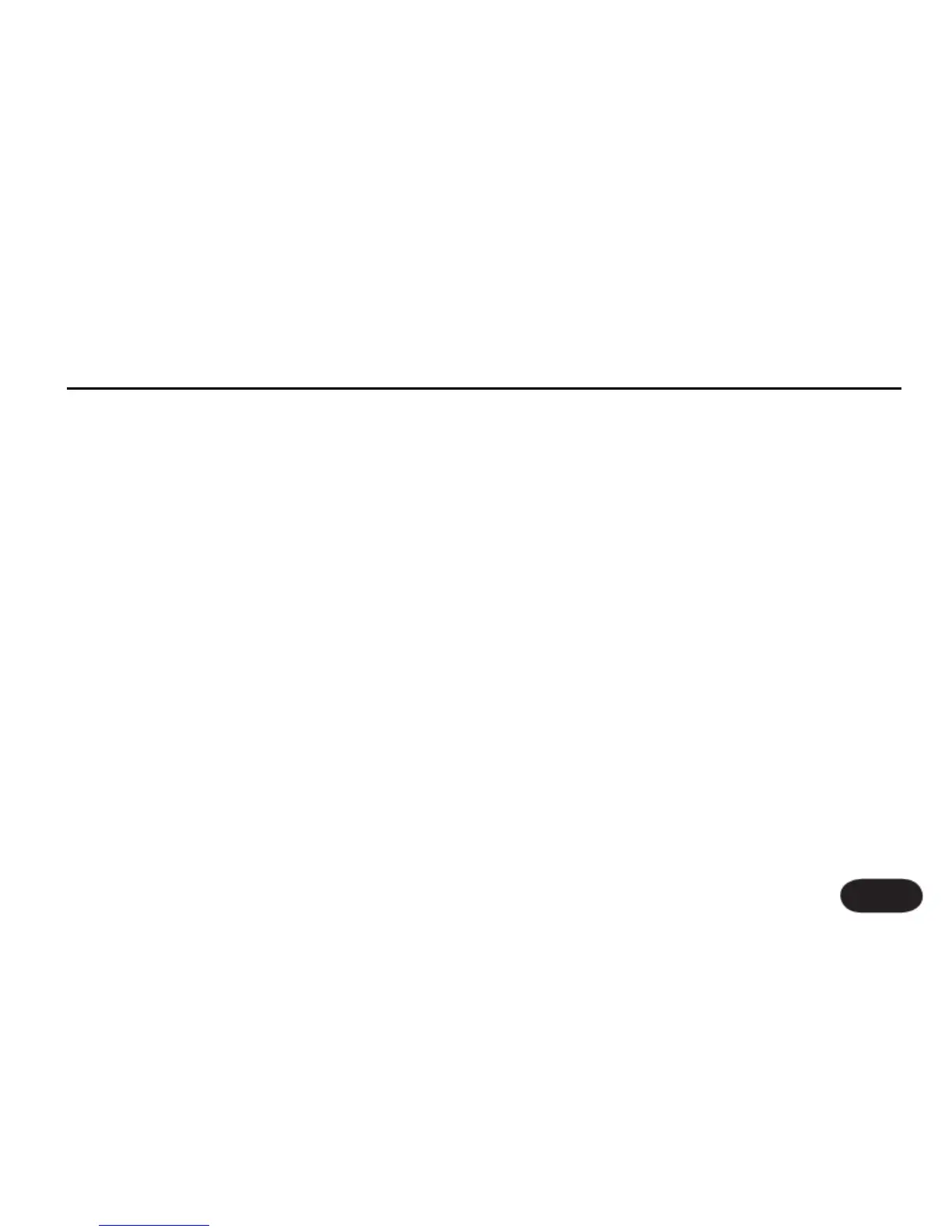lit or tap it to engage harmony in any preset. Now you
can play a song on your keyboard while singing and
hear how the harmony voices adjust musically as you
play the different chords in your song. As each chord
is recognized, the LCD display will briefly show “NP”
meaning NaturalPlay.
The factory presets that have the word “Notes” in their
names use another form of harmony control called
“MIDI Notes”. These presets allow you to tie the pitch
of the harmony voices to the exact notes you play. The
maximum number of notes can be 4 or 8 depending
on whether Harmony Doubling is activated in the
HARMONY tab of the EDIT menu.
MIDI Performance Tips
In chords without a clear third, VoiceLive 2 will assume
a major chord, so when you play in a minor key, and as
a general rule, you should always include a third when
changing chords.
If you want to sing right at the beginning of your song, it’s
important to play a chord just before you sing
If you sing while playing a chord and then press
the sustain pedal, you’re able to add a keyboard
embellishment that doesn’t affect the harmony.
By default, program change messages from your
keyboard are ignored so you can change your keyboard
sound without changing VoiceLive 2’s preset.
Your mod wheel can be used to add or remove vibrato
in harmony presets.
Alternate Harmony Method
For some songs, fixed scale harmony (not controlled
by an instrument) works well. To find out more about
this see Using A Fixed Key (aka “Scale”) section in the
chapter entitled VoiceLive 2 for the Lead Singer.
VoiceLive 2 for the MIDI Keyboardist/Singer
27