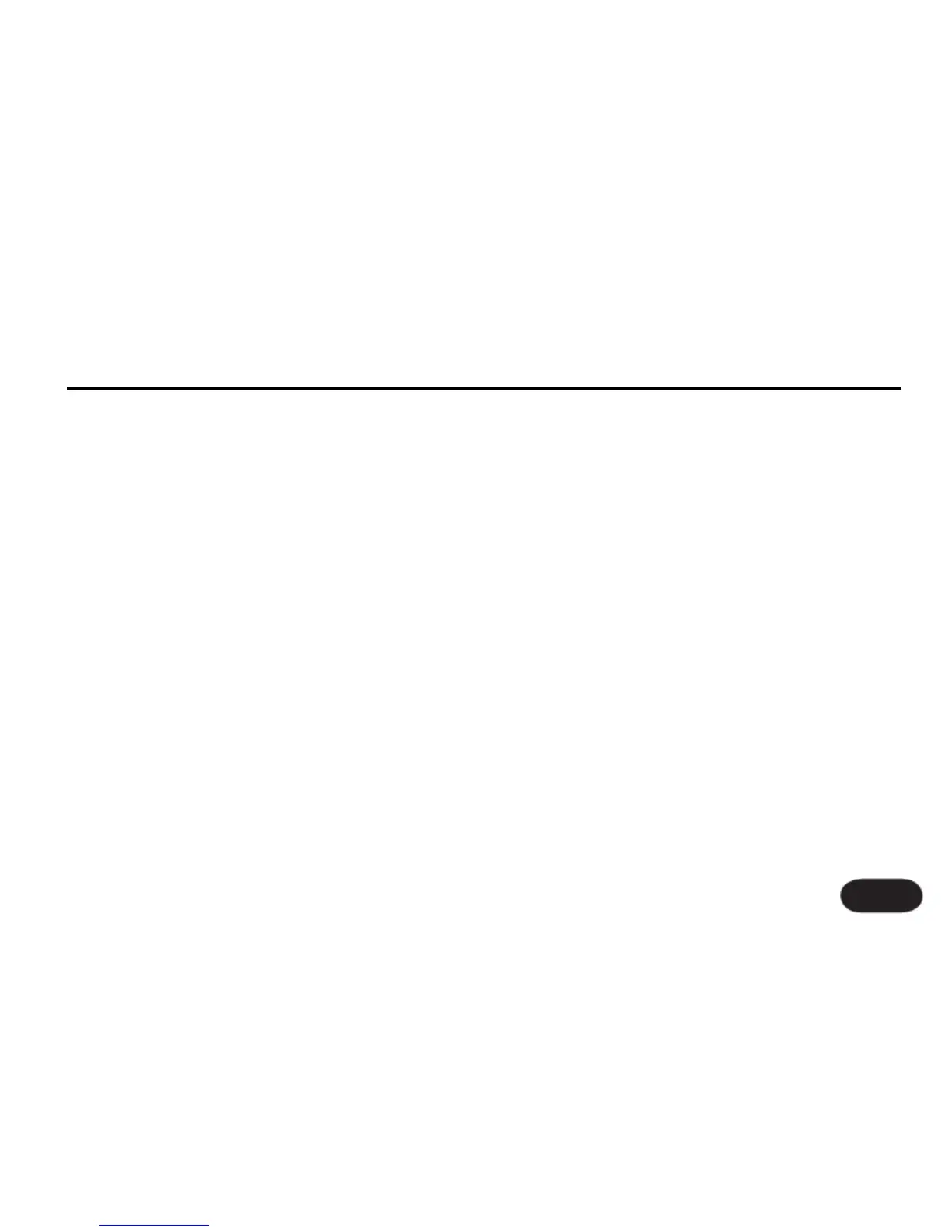Adaptive Shape EQ.
o Note that, in order for the Adaptive Compression
feature to work properly. you must have your mic
gain set properly either with by using auto MIC
GAIN or by setting it manually.
Compression: A Primer
You may not notice this effect as easily as with Shape.
It can be quite subtle until you educate your ears to
compression. Following is a very brief description.
We typically sing dynamically, like this (capitals are used
to show louder dynamics):
“I
LOVE to watch you WALK down the STREET”
At acoustic singing levels with no, or very quiet
instrumentation, this would sound fine. When amplified
however, the loud words become strident and even
worse, quiet words can be lost in the instrument sounds.
The louder the PA and band the more pronounced
the loud parts become. Compression seeks to do the
following to your dynamics:
“I LOVE to watch you WALK down the STREET”
Applied appropriately, the difference between loud and
soft is reduced without killing the interesting dynamics in
your performance.
The DE-ESS Control
There is a side effect that comes from adding high
frequencies and compression to your voice, and that’s
excessive sibilance. Sibilance can be described as the
brief whistle that accompanies “S”, “T” and “D”
syllables in your vocal performance. Again, when singing
acoustically, there is no issue with these sounds. It’s
when you amplify and combine with boosted highs and
compression that they can become piercing.
VoiceLive 2’s DE-ESS control monitors the level of
sibilance and, when it is detected, will quickly and
transparently reduce it. Typically, it’s only briefly required
and it then gets out of the way allowing the silky
brightness to remain on the voiced portion of your
singing.
The Global Controls: Tone
41